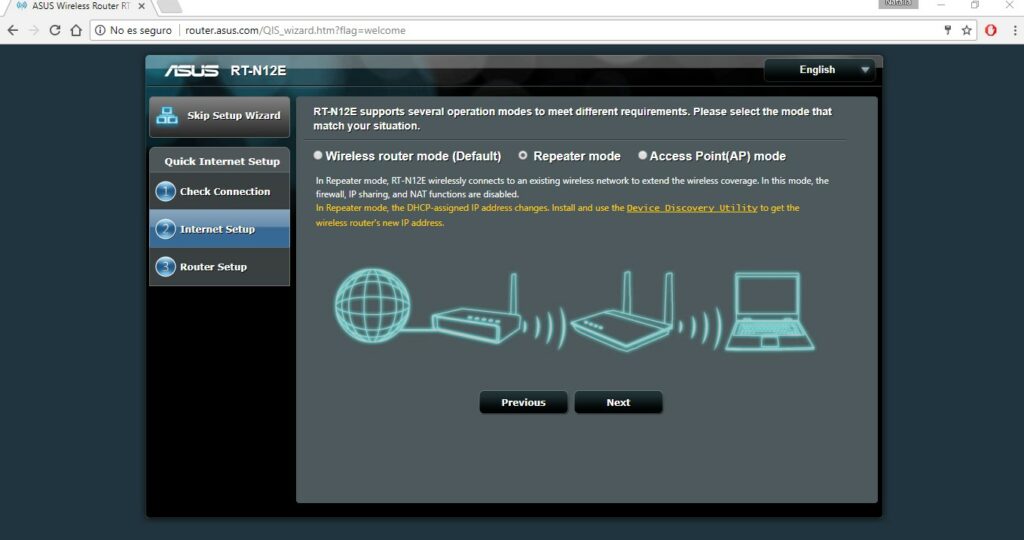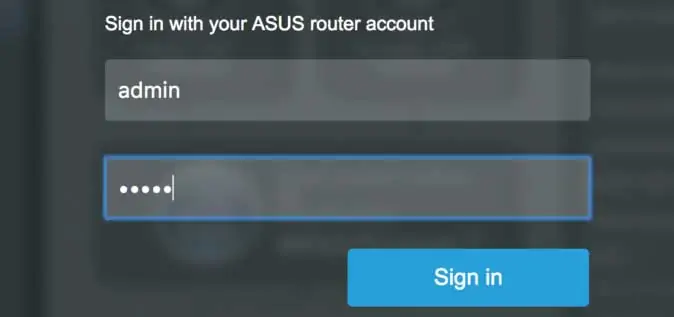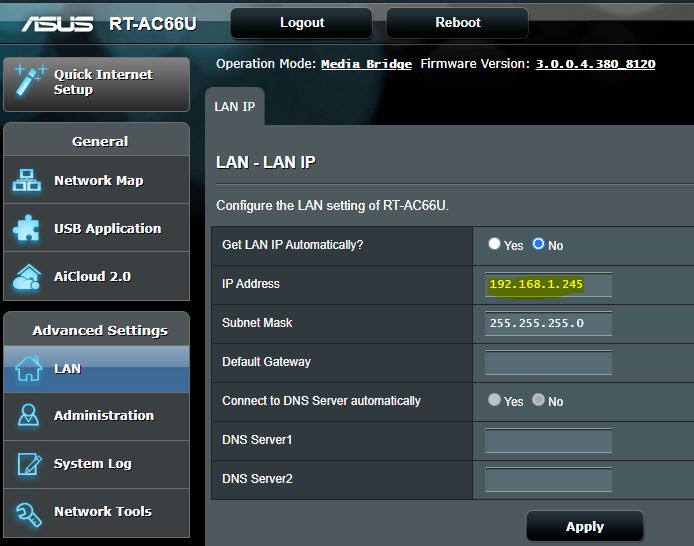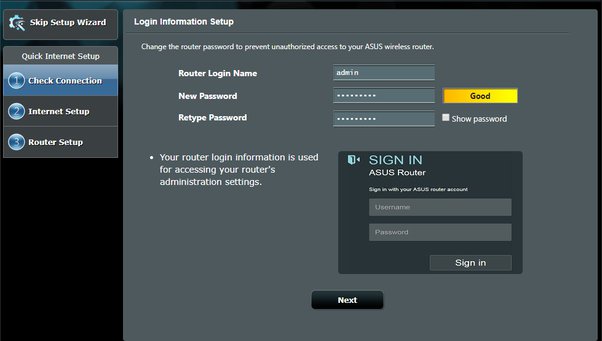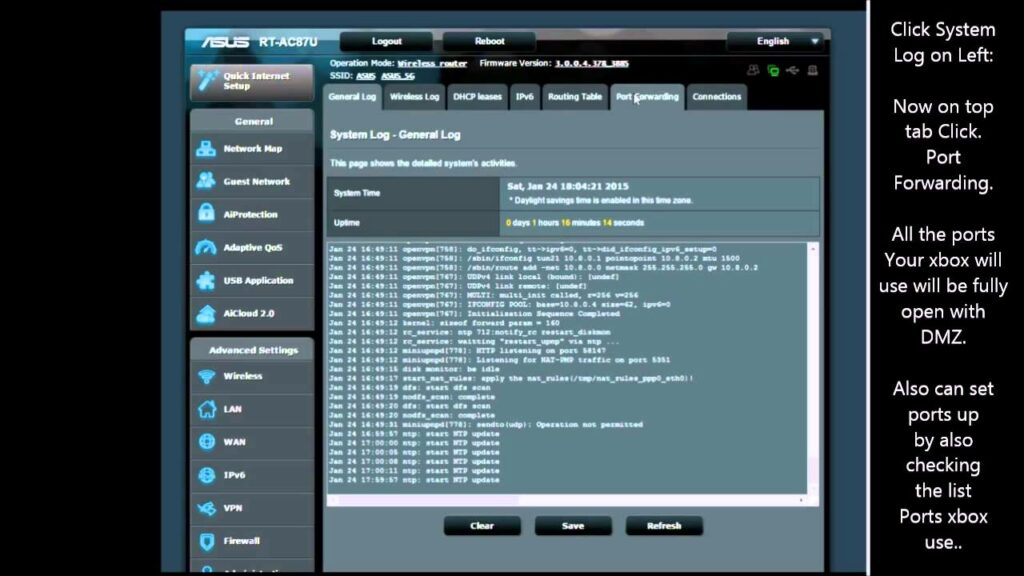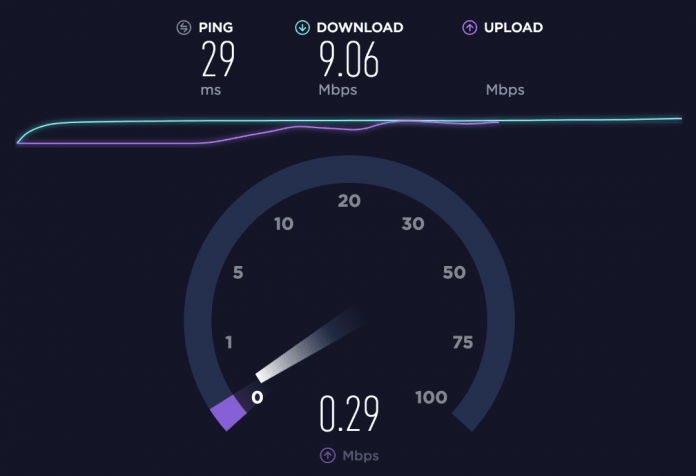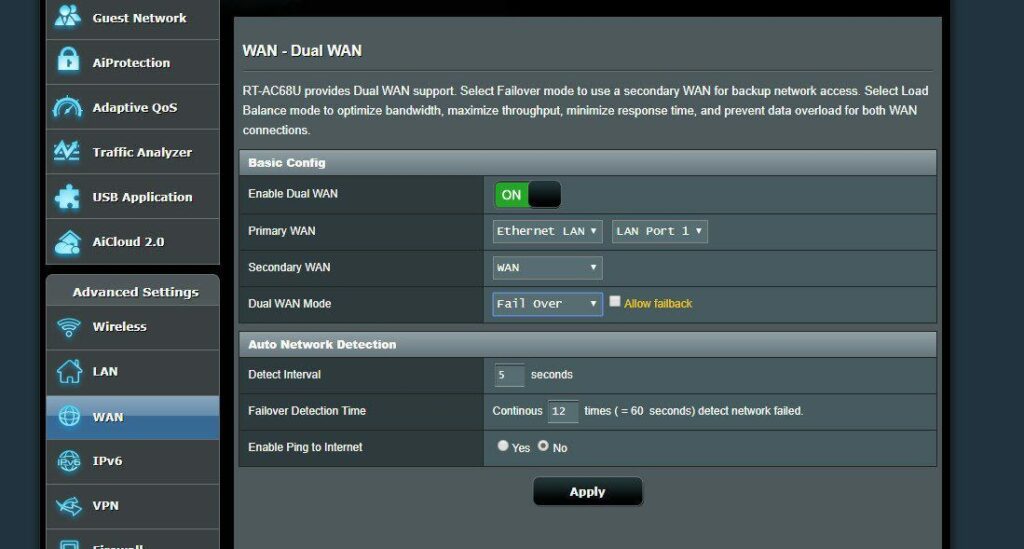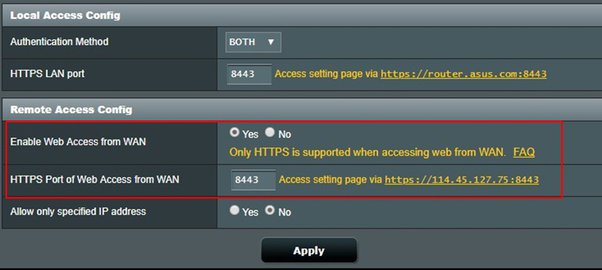Asus
Forgot the Asus RT-AC68P Router Password? Here’s How to Access It
The default username for your ASUS RT-AC68P is admin. The default password is admin. Asus RT-AC68P is a high-end wireless router which offers up to 1900 Mbps Wi-Fi speed. Its AiProtection technology improves web security by protecting sensitive data. This wireless router has 5 Gigabit Ethernet ports to offer stable network connections. NVIDIA GameStream technology…
Read MoreFixed: Asus Router Repeater Mode No Internet
A repeater can significantly help you extend your Asus router range. But, you might not always get the expected result by using it. As it happens, people often fail to access the internet while using a repeater with their routers. And, this problem might have a wide range of causes. You would usually have to…
Read MoreAsus Router Login not Working after Firmware Update — How to Fix it?
A firmware update resolves the Asus router’s complicated network issues, but it can prevent you from accessing the login page. Fix this login issue immediately to reconfigure the router settings after the update. But, before that, you should first know the reasons behind this router error. Usually, installing a corrupted Asus router firmware occurs, and…
Read MoreHow to Complete Asus Router Setup Bridge Mode?
Depending on the model you are using, you can set up various modes on your Asus router. And, that includes access point, extender, and media bridge modes apart from the router mode. You need to set up router mode on another router to use the bridge mode. Only then can you use your Asus router…
Read MoreAsus Router Login Password Reset – How to Use?
Resetting is basically power cycling. When you reset the router, all the settings you made will be deleted, and it will be replaced with Asus default settings. The username and password of the Asus router is admin, in case you don’t know. Resetting the router helps your device repair the connection and clean the stored…
Read MoreAsus Router Login Page not Loading? Here’s How to Fix It
Asus prevents the router users from accessing the login page for several reasons. An incorrect IP address is the most common reason. An unstable Wi-Fi connection can result in the Asus router login page not loading. This error occurs on the device’s login page. Sometimes, a faulty ethernet cable can restrict you from opening the…
Read MoreHow to Enable Asus Router Optimized for Xbox?
Asus Wi-Fi 6 routers allow the users to connect to gaming consoles, including Xbox. These devices come with high-end features, and “optimized for Xbox ” is one of them. Play the intensive battlefield games enabling this Asus router feature. This gaming mode lets the gamers play without facing lagging or ping issues. But, you need…
Read MoreAsus Router Not Getting Full Speed [Solved]
It is quite annoying when you fail to get the assured internet speed on your Asus router. Undoubtedly, Asus routers are one of the best-in-class network devices to fulfil your network demands. However, circumstances might change, and you must suffer from the ‘Asus router not getting full speed’ issue. If it’s one of your headaches,…
Read MoreAsus Router Load Balancing — How does it Work & When Should You Use it?
Asus included a load balancer mode in the latest dual-WAN routers. It allows you to distribute the load between the primary and secondary WAN. Users can configure the wireless devices either to the primary or secondary WAN in this mode. For instance, after enabling this feature, connect the game console to the LAN to use…
Read MoreAsus Router Enable Remote Connection — How to Proceed?
Asus allows the wireless router users to access the devices remotely. Change the home router’s configuration without connecting the router to the smartphones. Consider troubleshooting the connectivity issues after enabling the router’s remote connection. Besides, you can check the Wi-Fi speed and reset the router in minutes. Do you want to check who is…
Read More