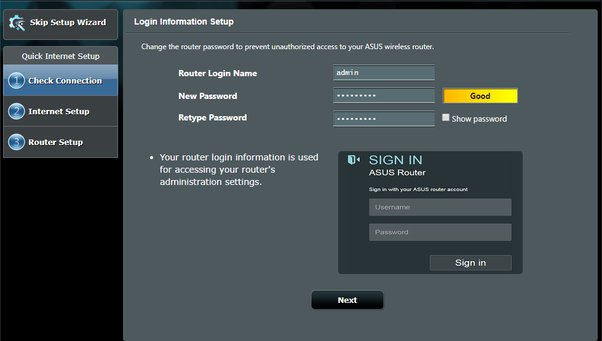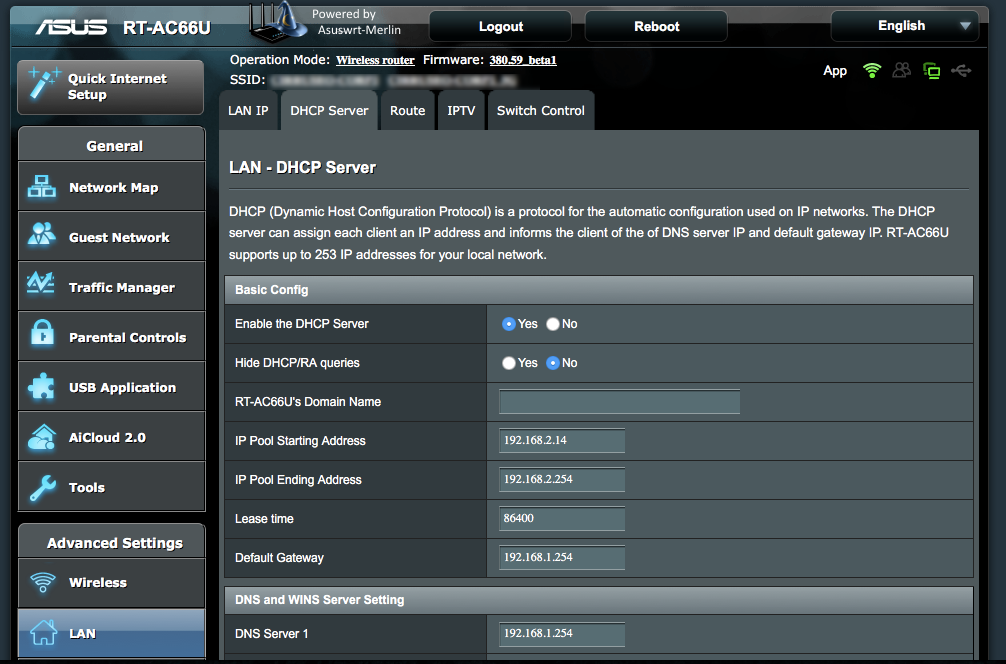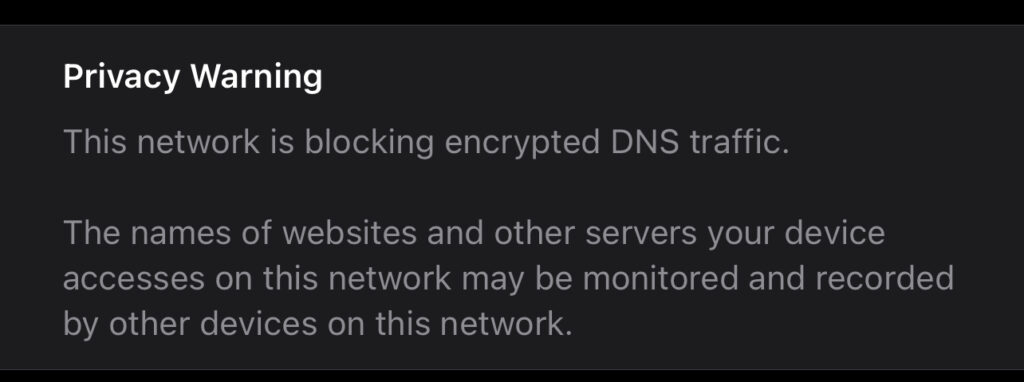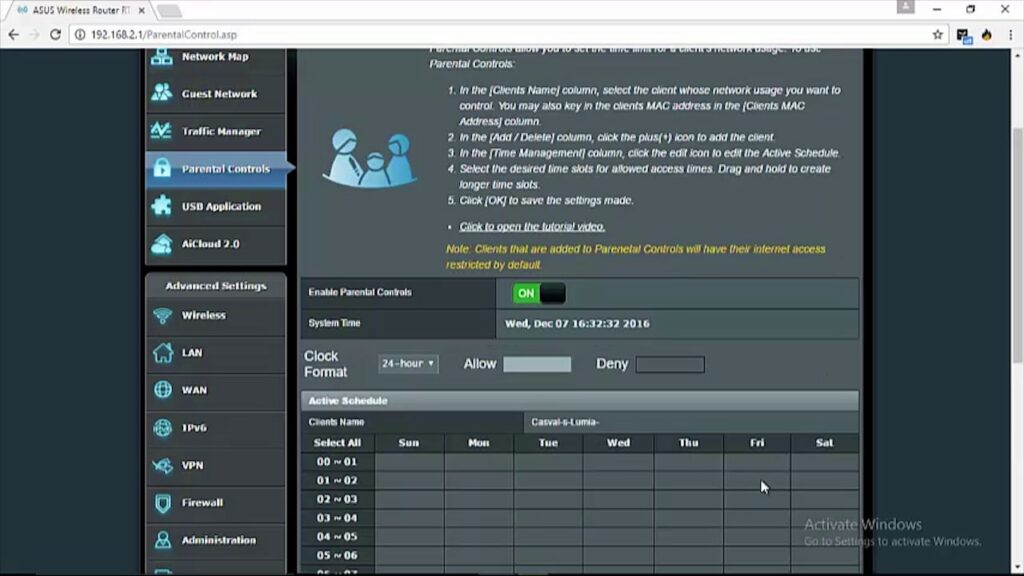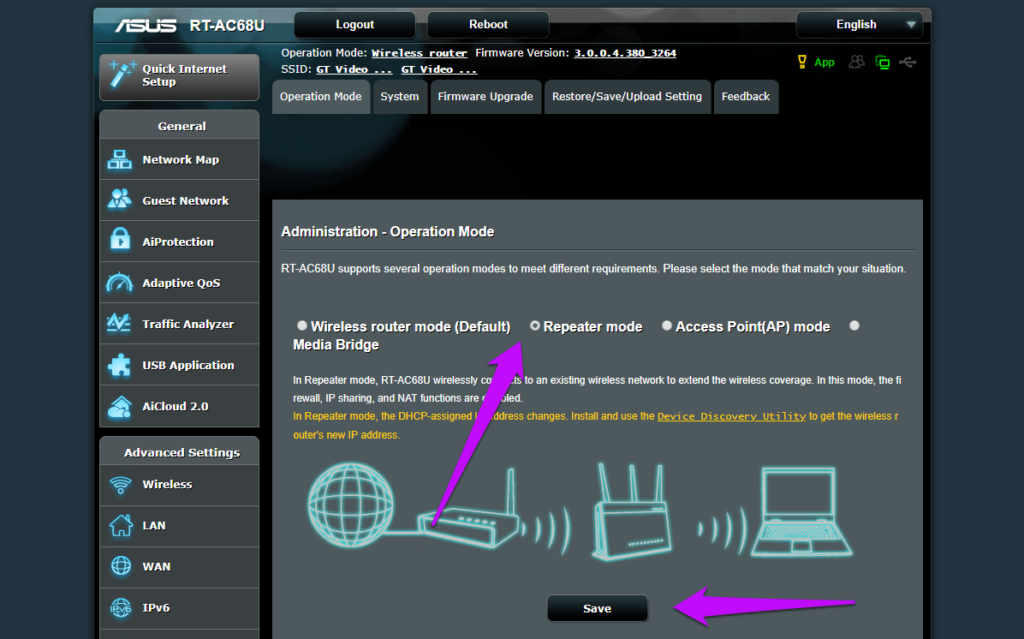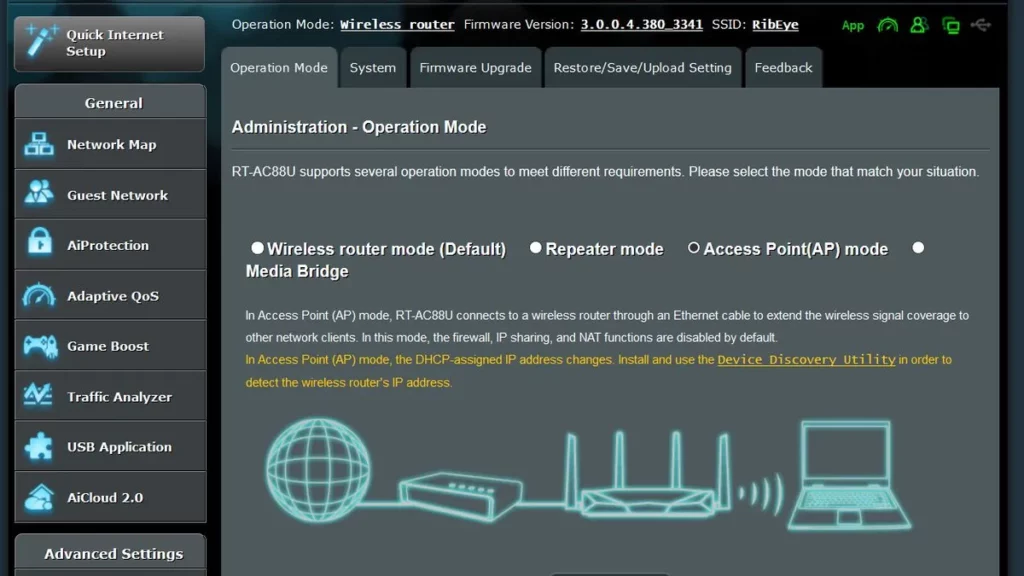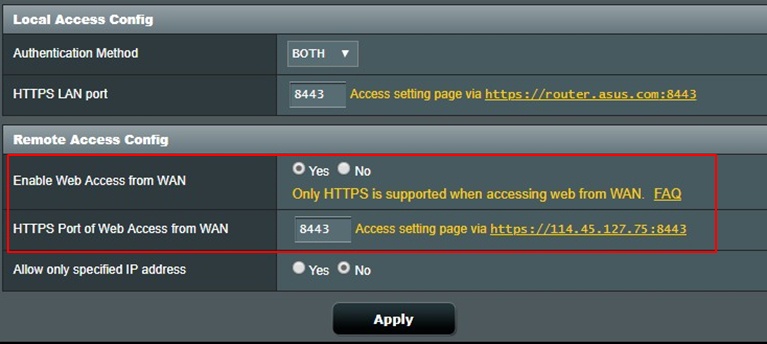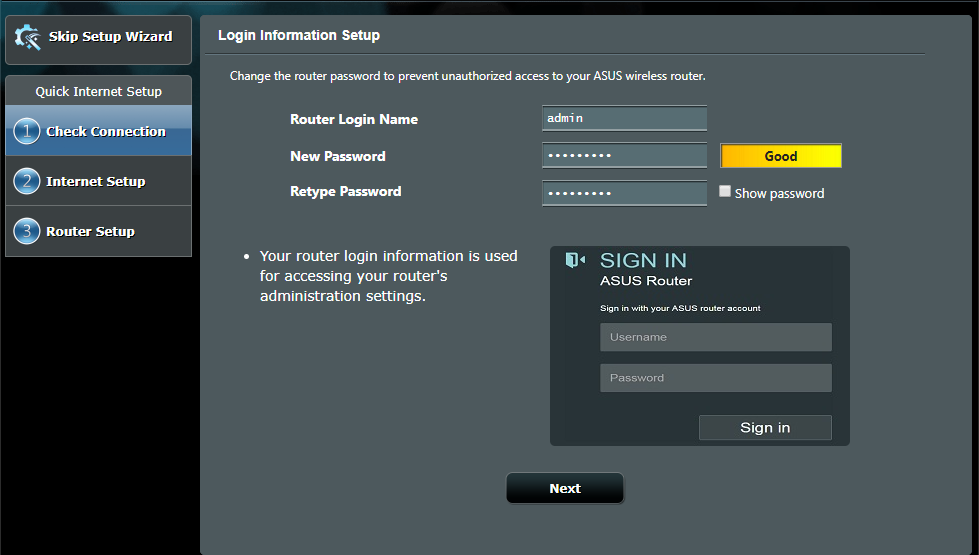Asus
Asus Router Default Username and Password: Things You Need to Know for Router Login
Asus routers are wonderful devices to establish a powerful network across your home or office. If you have purchased an Asus router recently, you might need to set it up on your own. And, you should be aware of the Asus router default username and password so that you can access the web GUI of…
Read MoreAsus Router Connected But No Internet — How to Troubleshoot It?
Asus routers sometimes fail to provide internet connection even when it is on. It can cause hindrances, especially when you’re in the middle of the work. Fix this connectivity issue at the earliest possible to restore the Wi-Fi connection. Restarting the router might not solve the problem if the ethernet cable is faulty. Replace this…
Read MoreWhy is Your Asus Router Blocking Encrypted DNS Traffic and How to Fix this?
iOS systems are built to ensure optimal security for your iPhone. They come with a wide range of security features to protect your device from online threats. One such feature is the ‘encrypted DNS’, which enhances your online privacy. However, you might often face issues while using your router with this feature enabled on your…
Read MoreHow to Make Asus Router Block Internet Access to a Device?
Internet connectivity is a must nowadays to communicate with others, whether in professional or personal spaces. However, it’s not a good idea to make internet access always available through your Asus router. With Parental Controls on your Asus router, you can enable the Asus router block internet access on any device you want. Apart from…
Read MoreUse The Asus Router as Repeater (Step-by-Step Guide)
Asus router’s Repeater Mode allows you to extend the network coverage in large homes or offices. Enable this feature to eliminate the dead zones and lagging issues. Set up the Asus router as a repeater to improve the wireless signal and data transmission speed. The router uses the same network name (SSID) and security settings…
Read MoreAsus Router Access Point Mode: Basic Guidelines
Whether it’s about your computer, smartphone, voice access controls, or security cameras, the internet is required everywhere. You can use an Asus router access point mode in your house, and it will extend the network coverage across the area. What’s the difference between a router and a router in the access point mode? A router…
Read MoreHow Do I Connect to My Asus Router Remotely?
You might usually connect to your Asus router’s interface using the default method. However, that is not the only way to accomplish this. You can also remotely connect to your Asus router quite easily in a few steps. But, you need to configure your router to do that. In other words, remote access is disabled…
Read MoreWhy Does the Asus Router Dropping Connection & How to Troubleshoot it?
Asus has launched several wireless dual-band and tri-band routers in the market. These devices provide an average data transfer speed of 400Mbps. Users can download the 1TB gaming files in minutes using these high-end routers. Asus included advanced technology to secure the device from data breaching events. Besides, their latest router models boost the Wi-Fi…
Read MoreCan’t Remember Asus Router Login Credentials? Solutions You Must Try
The admin dashboard or web interface of any router is important to access to make necessary changes whenever required. Similarly, you might have to access the Asus router’s admin console to adjust AiProtection and other security standards. But, what if you can’t remember Asus router login credentials anymore? Without the right and valid login credentials,…
Read MoreAsus Rog Rapture GT-AX11000 Setup — A Complete Guide
Asus introduced several high-end gaming routers, and Rog Rapture GT-AX11000 is one of them. This AiMesh router delivers average data throughput of 11,00Mbps. It has eight external antennas to extend the network coverage. Many professional gamers installed this tri-band router to get uninterrupted internet access. GT-AX11000’s MU-MIMO technology allows you to connect multiple devices simultaneously.…
Read More