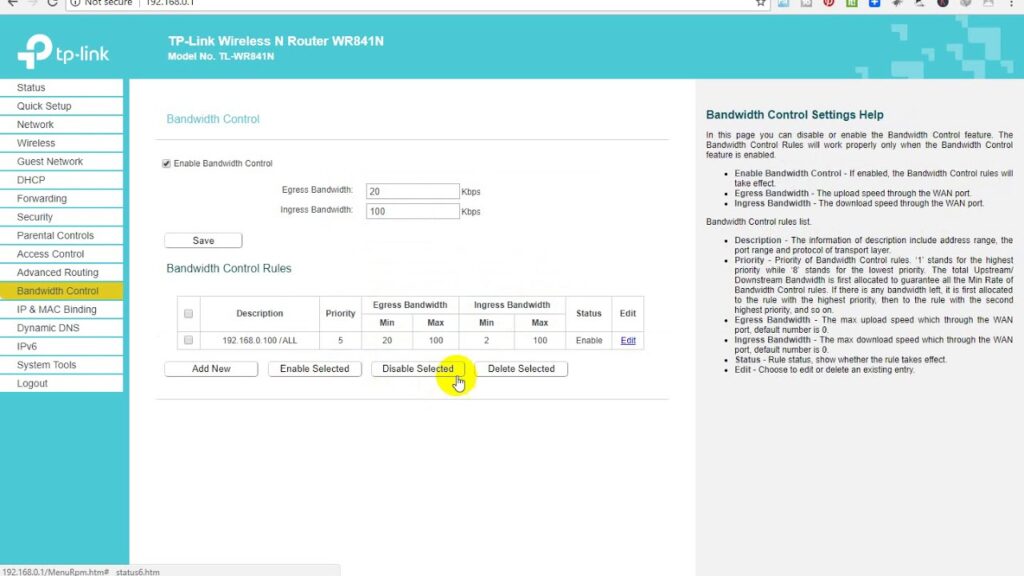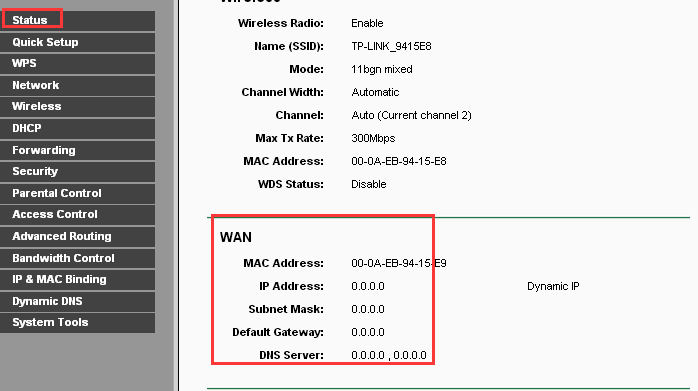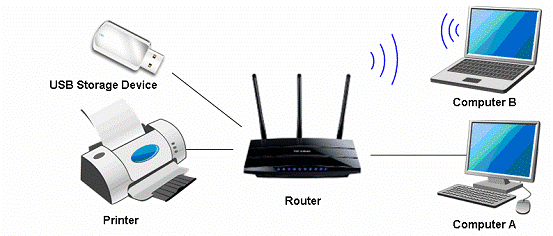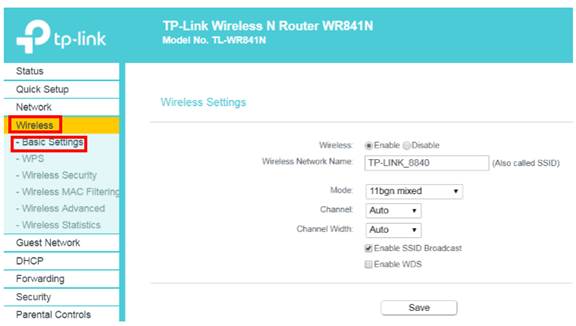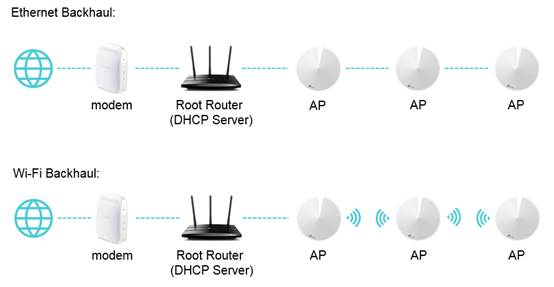TP-Link Router
TP-Link AC1900 Smart Wi-Fi Router Review – The Ultimate Buying Guide
TP-Link is best known for offering high-end routers, and AC1900 is not an exception. Since its launch in the market, many have bought this next-generation router. This dual-band wireless router is ideal for apartments and small offices. TP-Link has included beamforming technology to increase the router’s data transmission speed. This feature also generates reliable and…
Read MoreReview: TP-Link Wi-Fi 6 Router AX1800 – Ideal for Everyone
TP-Link gained widespread popularity for offering next-generation routers – AX1800 is no exception. This dual-band wireless router has Wi-Fi 6 technology which delivers high-speed internet. This latest TP-Link router is best suited for small-medium sized homes, and it provides secure Wi-Fi connections and eliminates dead zones. Besides, TP-Link Archer AX1800 has improved the user’s 4K/HD…
Read MoreTP-Link Archer C4000 Tri-Band Wi-Fi Router Review: An Impartial Opinion
A high-end route with all the latest features is now available. The advent of the TP-Link Archer C4000 Tri-Band Wi-Fi router review has made it possible to improve your experience with seamless internet connectivity. Additionally, the trend of going wireless and that too with exclusive features can be achieved with none other than the TP-Link…
Read MoreTP-Link Router Bandwidth Control: Facts You Can’t-Miss
The internet connectivity comes with some bandwidth limits and restrictions. It indicates that every device connected to the internet has to share that limited amount of bandwidth. A home network, in general, comprises several devices that connect to the same network. Now, if any device is using high-bandwidth applications, others have to compromise with the…
Read MoreHow to Fix a TP-Link Router Not Detecting WAN Issue?
Routers from TP-Link are really good, and they can last long. However, glitches and bugs are unexpected and inevitable. Users have complained that they have been experiencing the TP-Link router not detecting WAN problems. The responsibility of a router is to send and receive data from different networking nodes. Additionally, routers support both LAN and…
Read MoreHow to Connect Printer to TP-Link Wireless Router Network?
You can make printing tasks easier by sharing your printer over your router’s wireless network. But, your printer and router should have a USB function for that purpose. Provided that, you can easily connect your printer to your TP-Link wireless router. Follow the steps given below if you need some help in doing that. We…
Read MoreReview: TP-Link AC2600 Router – Ideal for Everyone
TP-Link AC2600 is envisioned to be the best wireless dual-band router. Millions of people use this device to get high-speed internet access. Enhance the security of the home network with this latest Archer router. Its MU-MIMO technology has improved the users’ data streaming experience. C2600 allows connecting multiple devices simultaneously with the same network. Besides,…
Read MoreTP-Link Router Website Block: How to Enable?
Handling a wide range of network devices can be difficult. The situation can be tricky when you are managing an internet connection at your office. There might be one or more than one website that you want to block. If you have currently bought a TP-Link router and want to set a TP-Link router website…
Read MoreHow to Change Channel on TP-Link Wireless Router?
Interferences from nearby networks are quite a common issue in routers. It can cause your Wi-Fi performance to drop significantly. Apart from that, you might also face issues with your wireless network due to some other reasons. Changing the wireless channel can offer an effective solution in such situations. So, you might want to try…
Read MoreTP-Link Deco M4 Setup with Existing Router: Everything You Need to Know
The internet market warmly welcomed new mesh Wi-Fi systems. How are they making a difference for a reliable network? You can extend the network coverage along with fast internet speeds. They work great when you have numerous network-enabled devices. TP-Link Deco M4 is a trending mesh Wi-Fi system. If you want to discover the TP-Link…
Read More