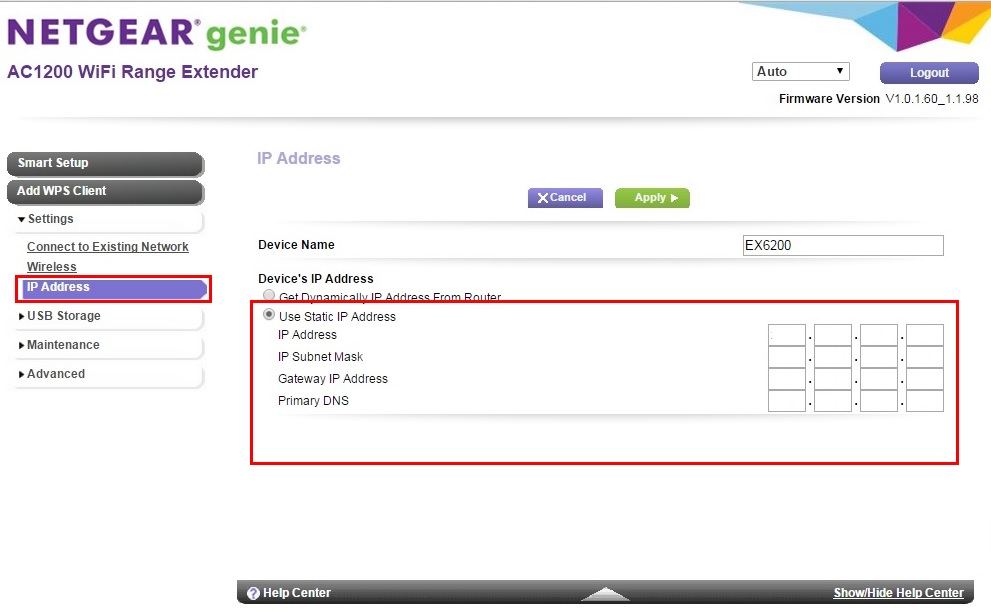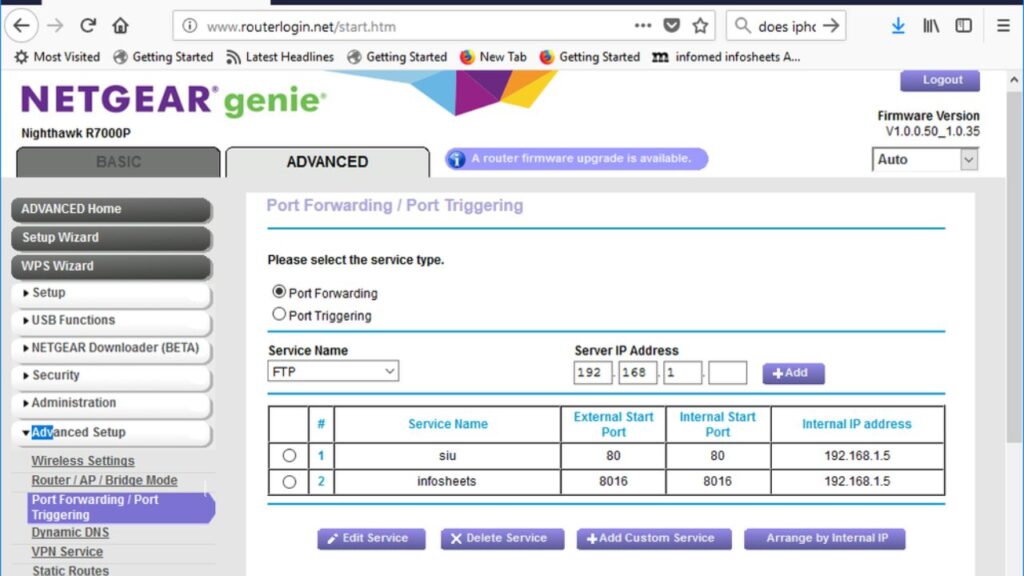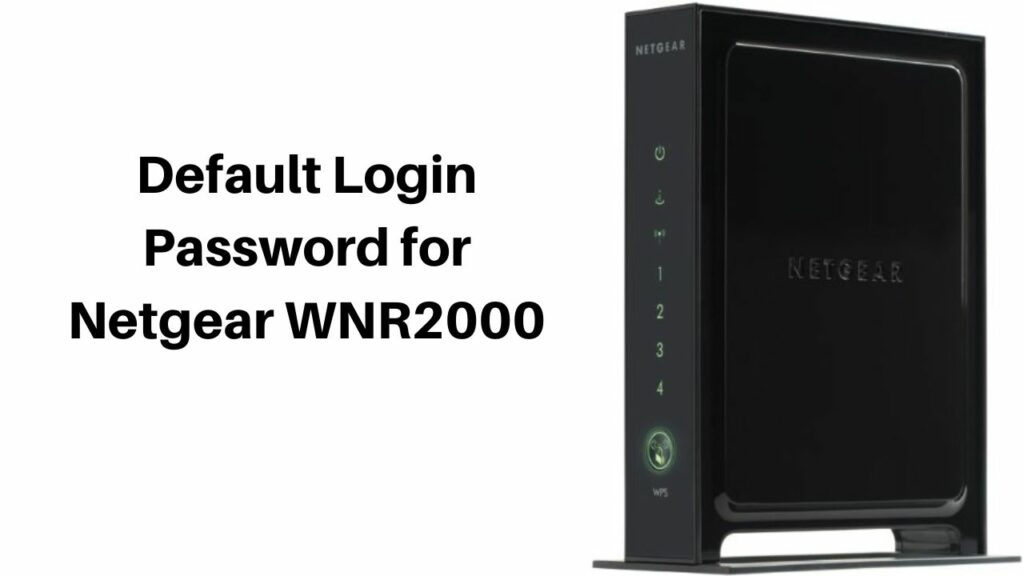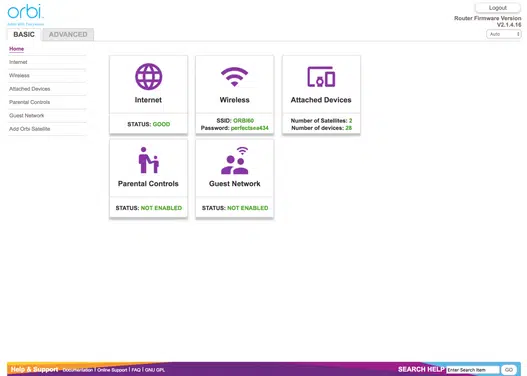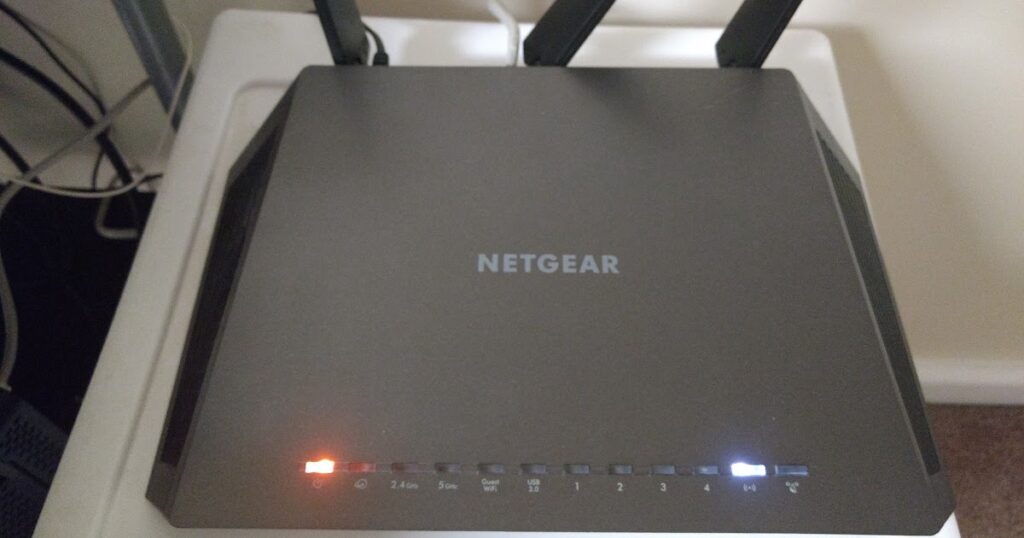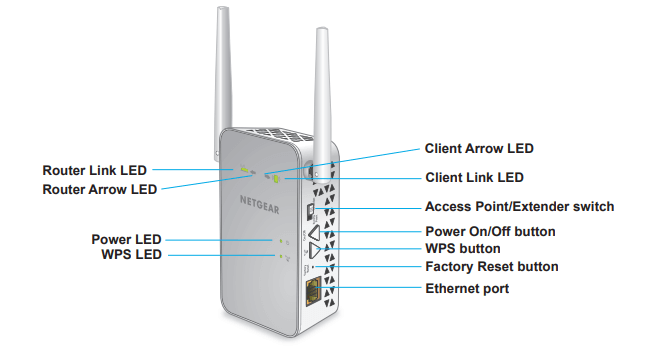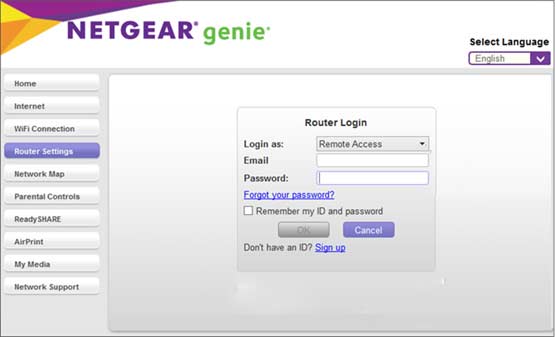Netgear
Netgear Extender IP Address: How to Find it & Troubleshooting Tips
Netgear allows users to set up the Wi-Fi extender using the default IP address. Troubleshooting the connectivity issues becomes easier if you know the Netgear extender IP address. Besides, you can access the device’s login page using its default gateway IP. Did you buy a new Netgear extender? You might need to learn about the…
Read MorePort Forwarding Setup Guide for Netgear WNR2000 (N300)
Unwanted network traffic is quite a common issue for internet users. It uses your computer’s resources and network in a way that degrades your browsing experience. So, you would want to keep away any unwanted traffic from your network. The port forwarding feature on routers helps prevent unwanted access to your private network. You can…
Read MoreDefault Login Password for Netgear WNR2000
All router models come with a set of default admin credentials. These credentials are usually the same for a specific brand or series of routers. You must use the default username and password to access your router’s interface for the first time. So, the default credentials are very important pieces of information regarding your router. …
Read MoreHow to Login to Orbi Router: The Ultimate Guide
Orbi lets the router users change the network configuration from the login page. Switch from 2 GHz to 5 GHz by accessing this setup wizard. The dual-band router might generate connectivity issues in the long run. Open the login page to troubleshoot them without hassle. Do you want to change the encryption type from WEP…
Read MoreNetgear Nighthawk Internet Light Blinking White: Here’s How to Fix it
The Netgear Nighthawk router’s internet light blinks white when it fails to connect to the modem. And, this prevents the users from performing online activities. Usually, this happens for an unwanted service outage. Wait until Netgear solves the problem and reconnects the device to the router. An incorrect configuration could generate this connectivity problem in…
Read MoreNetgear EX2700 Reset Procedure: A Comprehensive Guide
Perhaps, you are aware of the dead zones around your home where the Wi-Fi signal hardly reaches when you rely upon a single router. Range extenders are an excellent invention to repeat and broadcast Wi-Fi signals across your home. When it comes to Wi-Fi extenders or repeaters, Netgear EX2700 is one of the brilliant options…
Read MoreHow to Reset Netgear Nighthawk Extender?
Netgear offers the best Wi-Fi range extenders; the Nighthawk model is no exception. It comes with the latest MU-MIMO technology to connect multiple devices. This networking equipment provides up to 2200Mbps speed using dual-band technology. Nighthawk extender improved the users’ media streaming and gaming experience. Netgear included the WEP and WPA2 security protocol in this…
Read MoreFactory Reset Netgear Wi-Fi Extender — A Step-by-Step Guide
Netgear launched several next-generation Wi-Fi extenders in the market. These devices can boost the speed up to 4.50Ghz and improve the network coverage. Installing the wireless range extenders is also easy. Millions of people use this Netgear product in their small homes and offices. Besides, the latest Wi-Fi extenders come with a WPS button which…
Read MoreHow to Fix the Netgear 403 Forbidden Error?
To browse the internet using your router is usually quite an easy task. All you need to do is set up a proper connection with your router. However, it is not always as simple as that, and you might encounter various issues. Routers across all models and brands are vulnerable to a wide range of…
Read Morewww.routerlogin.net – NETGEAR Router Login
Netgear earned a massive reputation by offering high-end routers at a competitive price. Millions of people use these devices to get high-speed internet access. Netgear routers are best suited for large homes and offices. It improved the user’s browsing experience with advanced features. Most of their wireless routers can be connected with multiple client networks.…
Read More