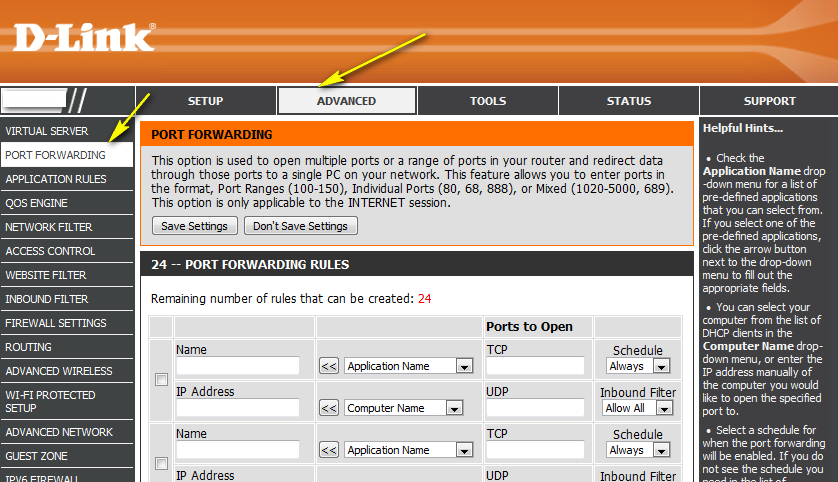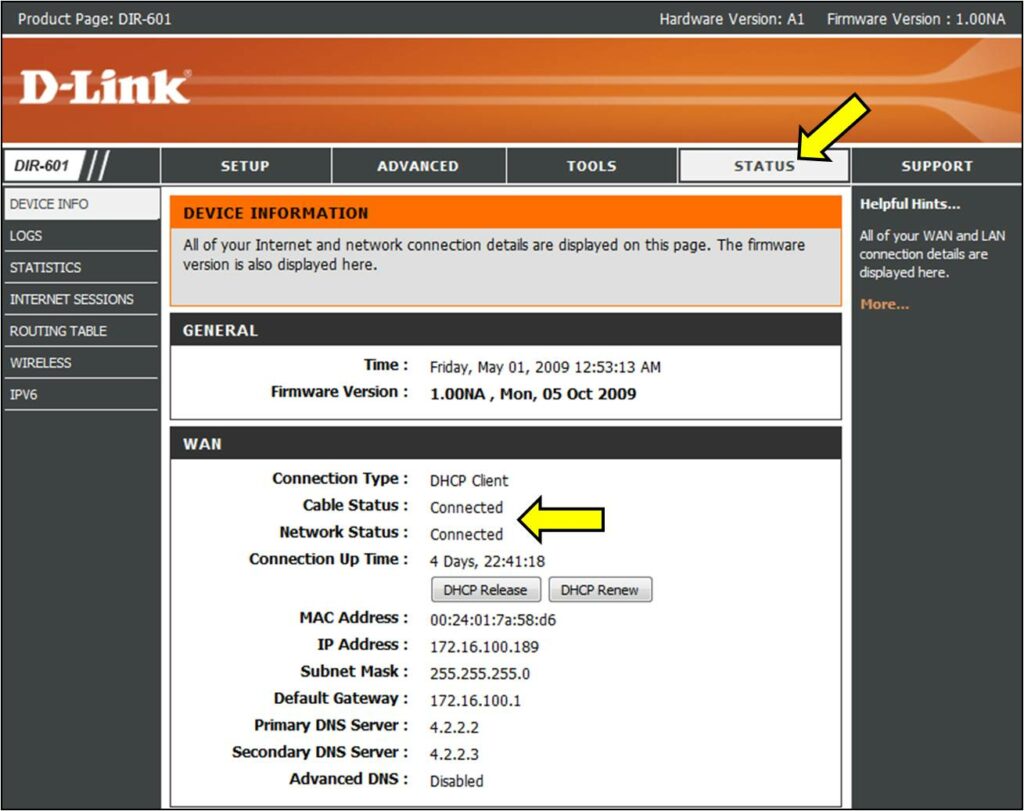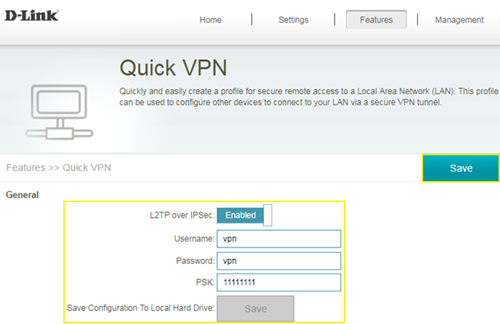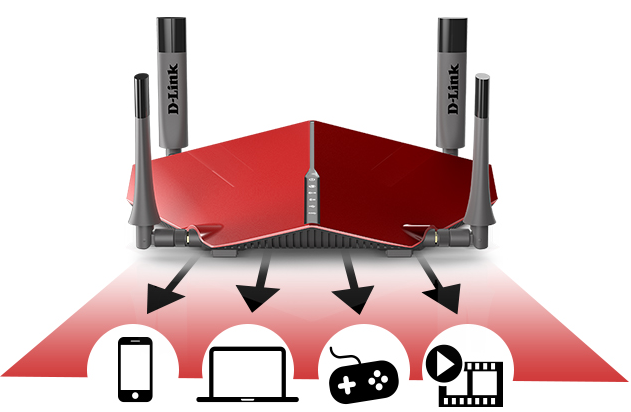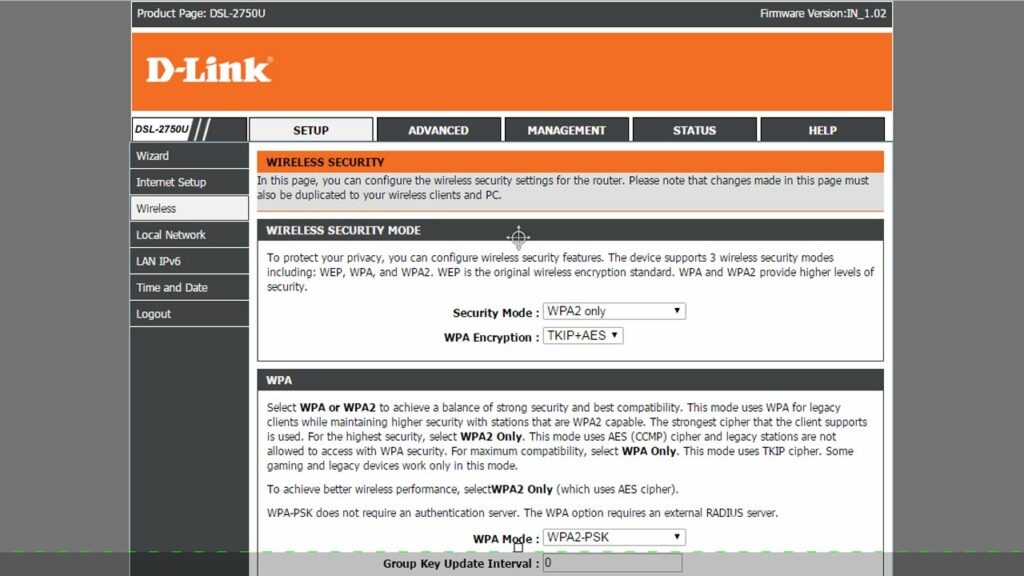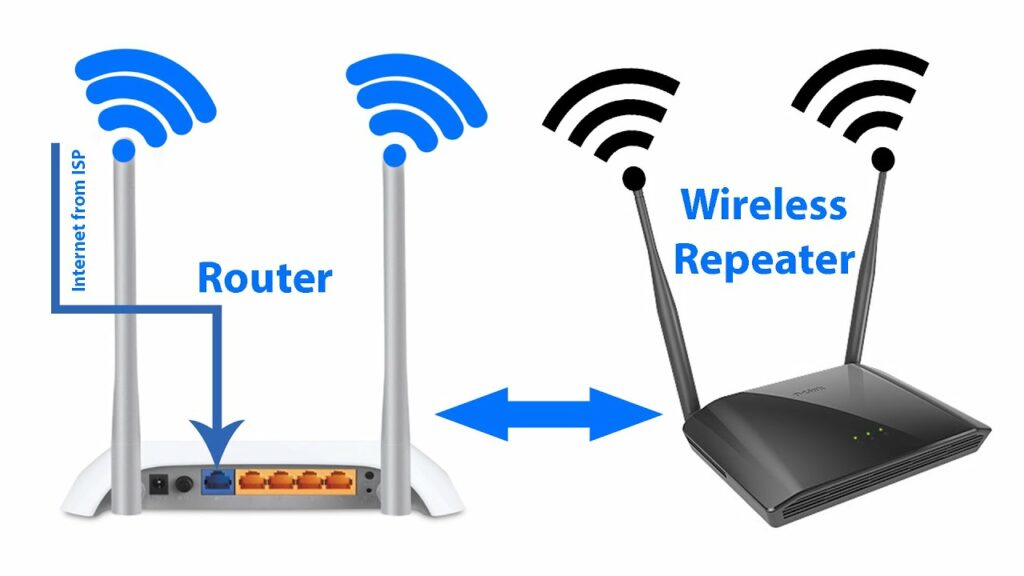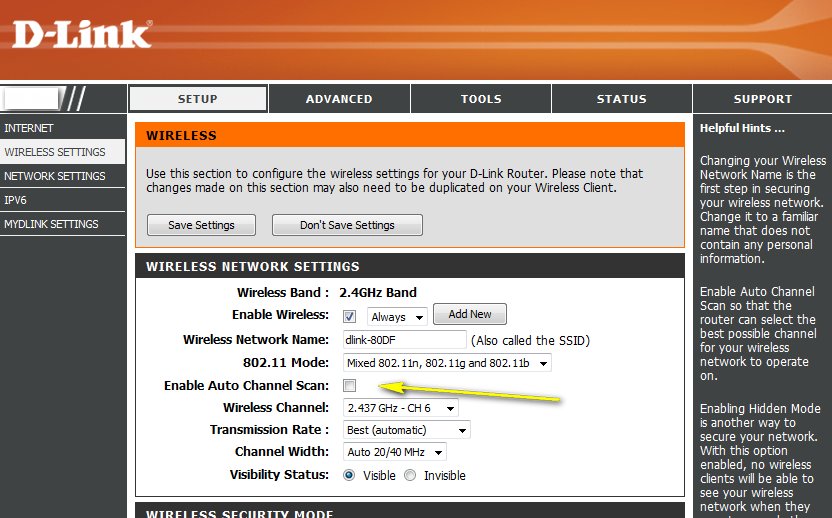D-Link Router
D-Link Router Port Forwarding: A Comprehensive Guide
D-Link is a renowned name in the industry of router manufacturers, whether you are talking about wired or wireless routers. Routers from the house of D-Link are reliable, portable, easy to set up, and known for speedy internet connectivity. The web interface of D-Link routers is not complicated. However, if you are concerned about D-Link…
Read MoreFactory Reset D-Link Router – A Step-by-Step Guide
D-Link routers are best known for providing high-speed internet. These high-end devices have an average data transmission speed of 300mbps. Most D-Link’s wireless routers come with wireless N technology and have an 8022.11n Wi-Fi standard. D-Link included next-generation security features in these devices. Moreover, these home routers are also easy to install and configure. Access…
Read MoreHow to Fix Dlink Router Cannot Access Internet Error?
Router helps in sending and receiving data on devices that are connected. Dlink router is one of the common routers used as a home network hardware device. It helps in connecting the local home devices with the internet. But, often it has been seen, some errors are being displayed while using the Dlink router. Now,…
Read MoreD-Link DAP 1320 Reset: Things You Can’t-Miss
Wireless networks have reduced the clutter of unnecessary cables and cords. When it comes to wireless networking, you have to rely on smart wireless routers for conveying Wi-Fi signals all over the house. D-Link Wi-Fi extenders are a very reliable option for broadcasting wireless signals all over the house. Whether it’s a duplex building or…
Read MoreD-Link Router Reset Button: Facts You Shouldn’t Ignore
Routers are best-known for controlling the home and office networks. But, often, you might face major to minor issues. Resetting your D-Link router can save you time and effort by rolling your router back to initial settings. Users have reported that resetting has been useful in most cases of unusual issues with network speed, coverage,…
Read MoreHow to Setup VPN on D-Link Router?
There have constantly been raising concerns regarding privacy and security in the online world. And, you need to take the essential steps to ensure that your data is safe and private. There are various ways to ensure that, and using a VPN is among the most effective ones. You can encrypt your internet connection using…
Read MoreWhy Does My D-Link Router Keep Disconnecting? [Solved]
Wireless connections have eliminated the chances of tripping over wires and getting overburdened with the cables connecting to computers from routers. However, everything comes with a price to pay. The only issue with a wireless network can be a frequent drop in the connection. If you have a D-Link router and you might face this…
Read MoreHow to Set a Password for Your D-Link Router?
The password is a crucial security measure for your router. So, you must always protect your D-link router’s wireless network with a password. After all, every other security measure might become ineffective in the absence of that. You can set a password for your router during the setup process. But, you might want to keep…
Read MoreHow to Connect D-Link Extender with Modem Router Xfinity?
Wireless connection has become a key component of home and office networks. But, wireless connection with a comparatively lower range can be utterly disgusting. When you stay in a duplex building or have plenty of rooms, then a wireless network with a small range isn’t enough. It’s not always the bandwidth of the wireless connection.…
Read MoreHow to Change Channel on D-Link Router?
Wireless connection modes are the most convenient way to keep your devices connected to the internet. Wireless routers from D-Link are quite in demand for extraordinary internet speeds and reliability. However, when multiple routers surround you, locating and connecting to the desired D-Link router might be frustrating. How can you solve this issue? Well, the…
Read More