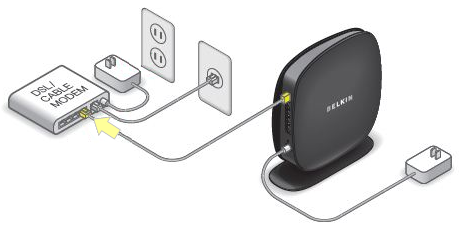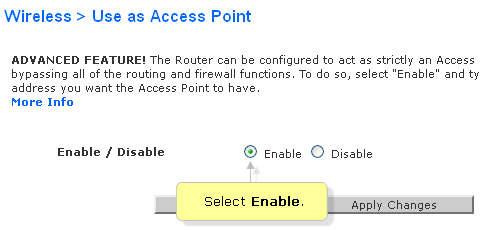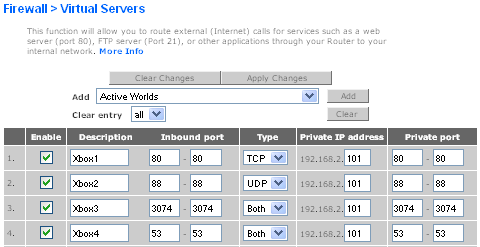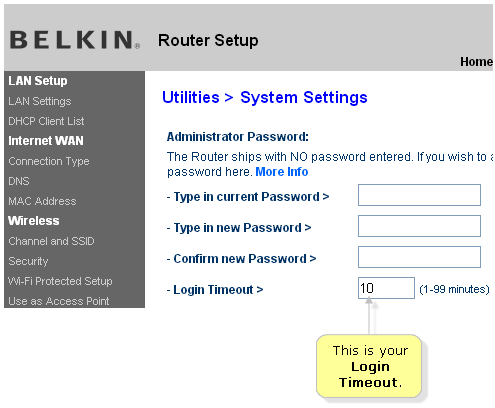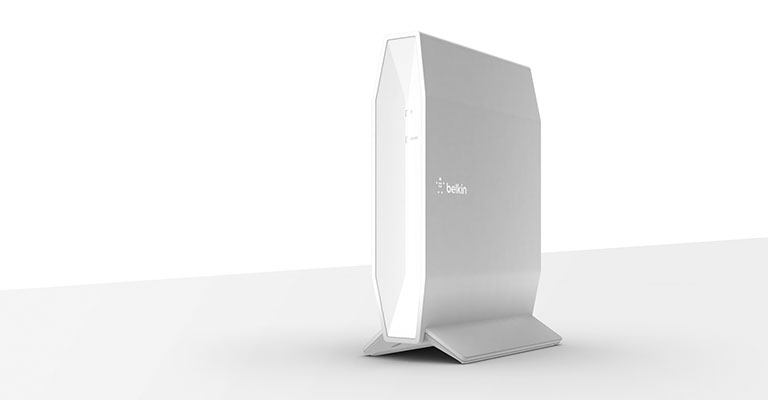Belkin Router
Belkin Router Won’t Connect to Modem: How to Fix the Connection Problem?
Depending on the router you are using, it might have an in-built or separate modem. Regardless, it needs the modem to be able to access the internet. Many Belkin router users have reported failure to connect their routers to their external modems. And, this might have quite a wide range of causes, including temporary errors.…
Read MoreGuide to Belkin Router VPN Passthrough
With acclerating online privacy concerns, the latest router models feature VPN functionality. So, you can simply enable VPN on your router instead of doing so on each connected device. Belkin routers come with the VPN Passthrough feature to help you secure your online privacy. And, you might need to use this feature quite often. On…
Read MoreBelkin Router Use as Access Point — How to Proceed?
Configuring the Belkin router as an access point might help you expand the network. There is no need to enable the AP mode if you use a home router. Small business owners don’t require access points to perform internet-based work. But, if you run a medium-large scale enterprise, ensure to enable the AP feature. It…
Read MoreBelkin Router Red Light No Internet: How to Fix?
Belkin router users have reported that they have been experiencing the red light with no internet issue more often. The Belkin router might be a flashing red light or a solid red light. And, we are clear about what it indicates. A Belkin router would showcase a solid or blinking red light when there’s probably…
Read MoreBelkin Router Port Forwarding — How to Proceed?
Port forwarding allows the Belkin routers to set up firewalls on the network. Many tend to confuse port triggering with port forwarding. But, both these processes work in different ways. With port triggering, you can set up the router to access public services outside the network. But, port forwarding prevents the Belkin router users from…
Read MoreBelkin Router N600 Firmware Update: Things You Shouldn’t Miss
Every electronic device comes with in-built instructions/programs that we call firmware. A firmware is an inseparable part of any device. Apart from its very true presence of firmware, firmware updates are very much required for the functional operation of the device. If you own a Belkin router N600, then you need to update its firmware…
Read MoreBelkin Router Not Working After Reset? Here’s How to Fix it
A router reset can be useful to eliminate connectivity issues. But, what if the Belkin router fails connecting to the Wi-Fi enabled devices after the reset? This can cause a lot of problems, especially when you have urgent work to complete. Many consider replacing the existing router when it stops working. But, you should never…
Read MoreBelkin Router Login Not Working: Simple Methods to Resolve Login Issues
You can access your Belkin router’s user interface using its default gateway and admin credentials. And, the procedure for doing that is quite simple in most cases. But, you might often find the Belkin router login not working. How do you access the web interface in such cases? You can try out simple solutions to…
Read MoreBelkin Router Keeps Resetting Itself — Why Does it Occur & How to Fix it?
Belkin allows the users to restore the factory settings from the setup wizard. But, sometimes, the device might reset even without accessing this page. In some cases, the router stops working after the reset. Did you press the reset button accidentally? It could be the reason behind such an occurrence. Overheating or outdated firmware could…
Read MoreBelkin Router Keeps Disconnecting: How to Fix the Wi-Fi Signal Performance?
Repeated disconnections from your Wi-Fi network can indicate a wide range of smaller issues. And, you can resolve this problem by fixing these minor issues by applying the appropriate methods. The ‘Belkin router keeps disconnecting’ is quite a commonly-reported issue. So, you are not alone if your device keeps getting disconnected from your Belkin router.…
Read More