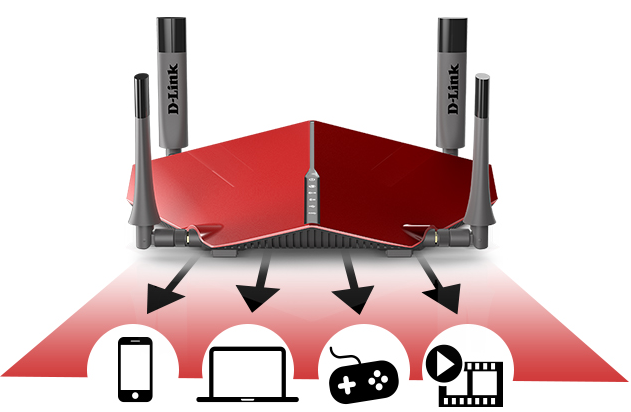
Why Does My D-Link Router Keep Disconnecting? [Solved]
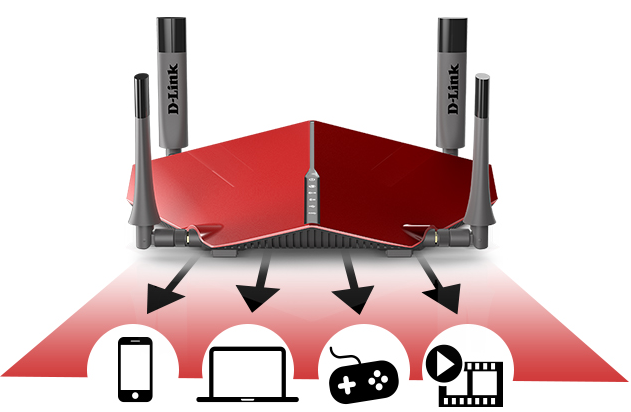
Image: Dlink.cc
Wireless connections have eliminated the chances of tripping over wires and getting overburdened with the cables connecting to computers from routers. However, everything comes with a price to pay. The only issue with a wireless network can be a frequent drop in the connection. If you have a D-Link router and you might face this glitch, then you might have a query: why does my D-Link router keep disconnecting?
Well, you are not the one who is struggling with this issue. Users have reported that a minor glitch can result in similar consequences. Whether it’s your computer, smartphone, or anything else, you might experience a signal drop now and then. Let’s see ‘why does my D-Link router keep disconnecting’ and how you can solve this.
Why does my D-Link Router Keep Disconnecting?
According to users of D-Link routers, the reasons and circumstances might vary from one router to another. Generally, interference with other wireless devices can result in the drop of wireless signals. If your smartphones, microwaves, or smart security cameras are interfering with the wireless connection of the router, then you can expect a sudden drop in the signal.
On the other hand, there are chances that there might be something wrong with the D-Link router setup. While investigating the query ‘why does my D-Link router keep disconnecting’, users have found that the wrong configuration can exploit the connection between your device and the router.
In addition to this, the router should be placed somewhere from which the signal reception stays intact. Or else, you might come across the same issue. Placing the router in a closet, bookshelf, or under a desk might prevent you from experiencing brilliant network coverage.
Moreover, a well-ventilated area is most required. Otherwise, the airflow won’t be good, and it can lead to the overheating of the D-Link router. And, it can equally disrupt the wireless connection.
Additionally, your D-Link router should have the latest firmware. The firmware of the router is like its brain. And, the outdated firmware might invoke issues with connectivity. When firmware remains outdated, your D-Link router might find it difficult to treat bugs and errors. Upgrading the firmware version might help you with the ‘why does my D-Link router keep disconnecting’ instance.
On the other hand, the misplacement of antennas might lead to a similar problem. Keeping antennas horizontal or vertical 一 is completely based on your circumstances and technical requirements. So, these are the possible reasons ‘why does my D-Link router keep disconnecting?’ issue.
How to Fix the ‘D-Link Router Keeps Disconnecting’ Problem?
You have already witnessed the reasons behind the ‘why does my D-Link router keep disconnecting?’ instance. You have to work at the root of these problems to sort out the connectivity issue. Here are the proven solutions to get rid of this stubborn problem.
Check for Physical Obstacles
The easiest hack to solve the problem is to remove the obstacles between your D-Link router and the device on which you keep losing the connection. Most users have confirmed that this solution has worked for them. For example, you can keep your device closer to your router while using the wireless mode.
In addition to this, you can limit the number of appliances in between them if keeping them close is not an option for you. Additionally, you should take care of microwaves, mirrors, fish tanks, brick, concrete walls, and metal items. And, they should not come between your router and devices. Or, you can at least try to minimise the interference.
Keep your D-Link Router in a Well-Ventilated Space
Don’t freak out if the above solution hasn’t worked for you. There are tons of solutions left to address your ‘why does my D-Link router keep disconnecting?’ issue. You have to verify whether you have placed your router in a well-ventilated space. Otherwise, the constant networking service might overheat your router, and it will disrupt the normal activities of the router.
Position your router in a place where it can breathe in and breathe out. The airflow should be sufficient enough to carry away the excessive heat. Therefore, a closet, an under-desk compartment, or a bookshelf isn’t the right place to keep your D-Link router. Change these positions to a relatively less congested area and check if it improves the connection.
Adjust the D-Link Router Antennas
In addition to this, you have to make sure that the router’s antennas should be perfectly aligned. Evidence has shown that adjusting the antennas of your D-Link router can help you. If you are thinking about improving the horizontal coverage, you have to keep those antennas straight up.
However, to mend the flaws in vertical coverage for your multi-floored home, you need to keep antennas sideways. This will definitely make your vertical coverage much better. In addition to this, you should keep a free space of 3 feet above the antennas of your D-Link router. Perhaps, this trick will eliminate the chances of ‘why does my D-Link router keep disconnecting?’ trouble.
Make Changes in the Wireless Settings of the D-Link Router
Some dedicated ways to bring your connectivity back to its original and optimal state. Log into your router’s admin panel and change the network from 5GHz to 2.4GHz. This will make the coverage better. Additionally, you need to check the channel settings of your router and keep the channel settings to auto.
Moreover, you can disable network isolation, Mac Address Filtering, or Wi-Fi Protected Setup. These options can initiate various issues. Furthermore, you can check whether you have kept the wireless network mode as mixed.
Get the Firmware Updated
If you haven’t found the solution to the ‘why does my D-Link router keep disconnecting?’ issue, then you should try this fix. Check if your D-Link router has outdated firmware by connecting your router to the official website of D-Link routers. Or, you can check if there’s any new update available for your router’s firmware.
The benefit of updating your router’s firmware is that your router can fix errors and troubleshoot bugs automatically. Thus, you will get rid of the disconnecting feature with the proper upgrade of your router’s firmware. Try this and check if it works on your router.
Finally, Give your D-Link Router a Factory Reset
If nothing is working correctly for your router’s disconnectivity state, then you should go for this solution. Locate the Reset button on your D-Link router and use a paperclip to hold the button for 10 to 15 seconds. Release it when your router starts flashing lights, or the LEDs have turned solid. We hope that it will eradicate the D-Link router keep disconnecting error.
