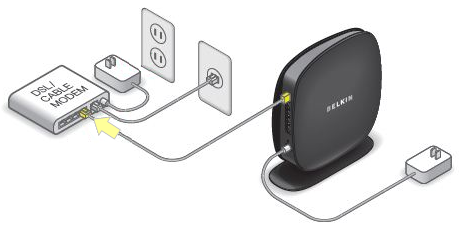
Belkin Router Won’t Connect to Modem: How to Fix the Connection Problem?
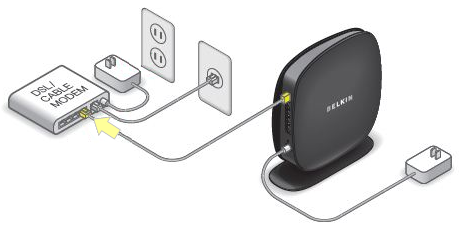
Depending on the router you are using, it might have an in-built or separate modem. Regardless, it needs the modem to be able to access the internet. Many Belkin router users have reported failure to connect their routers to their external modems. And, this might have quite a wide range of causes, including temporary errors.
Does your Belkin router fail to connect to your modem? Then, you can apply some simple methods to fix this connection issue effectively in most cases.
Here, we will look at some effective solutions when your Belkin router won’t connect to modem. Also, we will see how to connect your router and modem the proper way.
Why Cannot Your Belkin Router Connect to the Modem and How to Fix it?
You can apply some basic troubleshooting steps all by yourself to fix this issue. So, you might want to give them a try before you hire a technician for a solution.
Consider the following causes of the connection problem and apply the appropriate solutions for them:
The Modem Remembers a Previous Router
Have you connected a new Belkin router to the modem? Then, the modem might remember the previous router it was connected to. In such cases, it would fail to recognise your Belkin router. And, that might explain why the Belkin router won’t connect to modem in your case. Restarting both the modem and router might fix this problem in many cases.
Unplug the router as well as the modem from the power supply. Then, leave them alone, at least for a minute, before plugging them back in. Turn on the router and the modem and check whether they can connect.
This method can help you refresh the modem’s memory and fix the problem. But, what if the problem persists? In that case, you must look for an issue with the cable.
Cable Connection Issues
You must connect the ethernet cable firmly to the router and modem ports. Otherwise, your Belkin router won’t connect to modem. So make sure the cable is entered properly at both ends of the connection. If the problem persists, you must try reconnecting the cable at both ends.
But, what if the router cannot connect to the modem even after reconnecting the cable? Then, you must try using a different cable as the current one might be damaged. If that fixes the problem, that means you have been using a damaged cable.
Faulty Router Internet Port
Check the Internet light on your Belkin router when you connect your modem to it. Does it remain off? Provided that the cable is not damaged, this indicates a faulty port. So, you must make sure whether that is indeed the case. Try to connect the modem to another router if possible to find out.
Is another router able to connect with the modem? Then, that probably indicates a faulty Internet port in your Belkin router. In such cases, replacing the router is the most viable and long-term solution.
The Modem is Incompatible with Your Router
If your Belkin router won’t connect to the mode, the problem does not necessarily lie in the router. In some cases, the modem might be incompatible with your router model. So, you must consider that as a possible cause of the issue. Connecting your Belkin router to a different modem might fix the issue in such situations.
Is the other modem able to connect to your router? Then, that probably means you need to get a different modem. The ‘Belkin router won’t connect to modem’ issue should cease after you do that.
Router Misconfiguration
Your router might fail to connect to the modem simply because of a misconfiguration. So, you must consider this as a possible cause if the previous ones do not apply.
But, how do you know which aspect of your router is misconfigured? If you are wondering, you need not spend too much time and effort on finding that out. A simple reset can provide an effective and long-lasting solution in such cases.
Find the Reset button on the rear panel of your Belkin router and press it. Hold it down until you see the router’s light flashing. Then, release it and set it up as per your preferences and requirements. Check whether it can connect to the modem once you are done.
How to Connect Your Belkin Router to the Modem Properly?
You might be able to fix the ‘Belkin router won’t connect to modem’ issue by going through the process again. So, proceed with the following steps to accomplish that once you are ready:
Connect the Modem to the Wall Outlet
You must power on your modem only after you have connected the coaxial cable to the wall outlet. This cable is used to connect the modem to the internet. Make sure it is not damaged and replace it if required.
Connect the Router and Modem
Once you have connected the coaxial cable, you can connect the modem to your Belkin router. And, you must use an ethernet cable to do this. You must make sure to connect it firmly at both ends, as mentioned previously. Also, make sure to connect the cable to the right ports on both devices.
Connect the Router and Modem to Power
You can power on the modem and router once you have connected them. So, take their power cables and plug them into the power supply. Then, power them on and check their lights. Once the lights are on, your router should be able to access the internet without any issues.
Reach Out to a Technician
Did you fail to fix the ‘Belkin router won’t connect to modem’ issue all by yourself? Then, you must reach out to a technician without further delay. You should decide on replacing the router only after the expert tells you that it is necessary.
