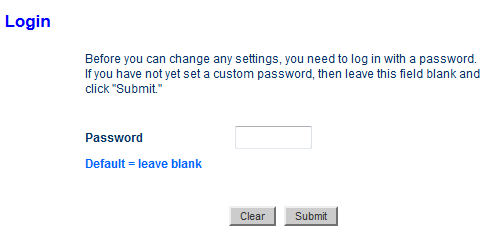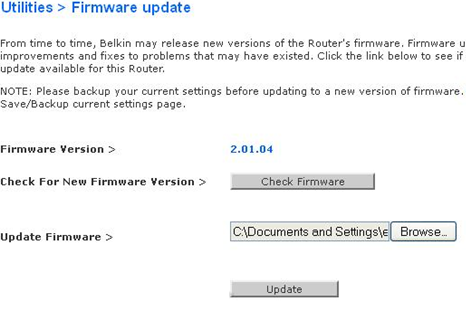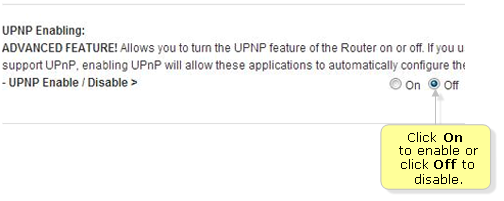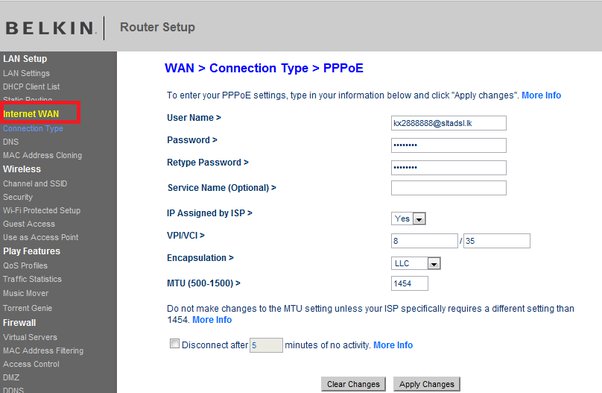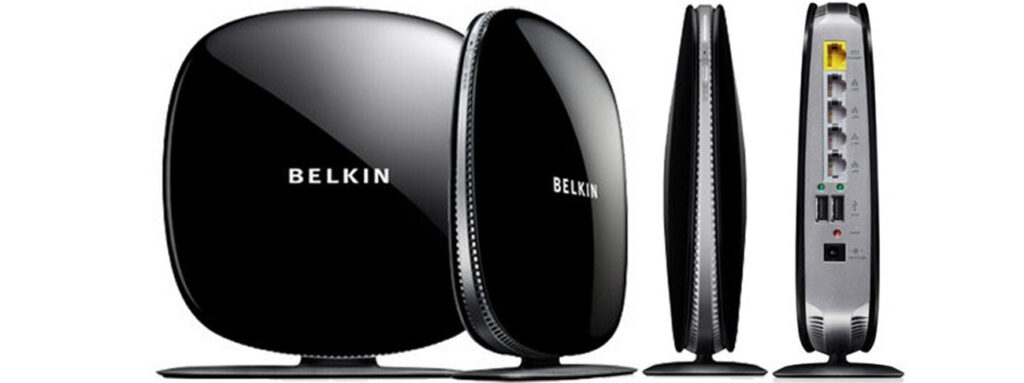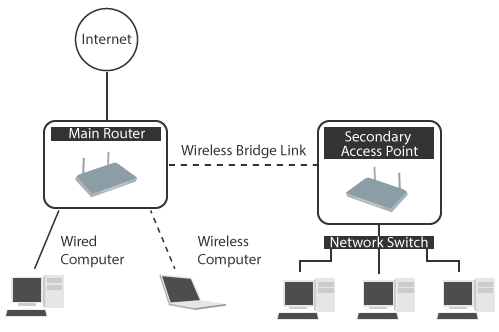Belkin Router
Belkin Router Keeps Saying Incorrect Password [Solved]
The concept of password-protect encryption is extremely required for accessing the web-based interface of routers. Otherwise, privacy breaches will be just a matter of time. Like every router out there, Belkin routers come with default passwords. And, you have to enter the web admin panel after you provide legitimate passwords. Otherwise, your Belkin router won’t…
Read MoreHow to Get a Belkin Router F7D1301 V1 Firmware Update?
Belkin F7D1301 V1 Wireless Router is one of the most promising basic wireless routers available in the market. The router is compact and provides a perfect network companion for your home. However, from time to time, Belkin router F7D1301 V1 firmware update becomes mandatory for compatible features and smooth connectivity. Users have reported that a…
Read MoreBelkin Router Enable UPnP — Is it Safe?
Belkin included UPnP on the routers to connect multiple devices on the same network. It reduces IP conflicts and provides the user better streaming experience. Enable this feature to play intensive games without lagging issues. UPnP speeds up the setup process and is compatible with different wireless devices. These include – IP cameras, gaming consoles,…
Read MoreBelkin Router Default IP Address and Password – All You Need to Know
Regardless of the brand or model, every router comes with a default gateway and password. So, your Belkin router has some default credentials and IP as well, which might differ with each model. You need to use the default IP address and password for accessing your router’s interface for the first time. And, the same…
Read MoreFixed: Belkin Router Connected But No Internet
Belkin routers allow you to set up a network with a few simple steps. You can then connect your devices to the internet quite easily. However, like all other routers, your Belkin router might face issues while trying to access the internet. So, you might often fail to go online despite connecting to the router.…
Read MoreBelkin Router Booster Setup: Here’s What You Should Know
A single router might not be enough for covering a large house, especially when it’s a multi-storied building. If you own Belkin routers, you might be looking forward to enhancing the wireless network coverage. When it comes to Belkin routers, it’s better to stick with a Belkin router booster or extender for ultimate compatibility, reliability,…
Read MoreBelkin Router Blinking Red — How to Troubleshoot it?
Belkin offers the best dual-band wireless routers on the market. Millions of people use these devices to get uninterrupted internet services. This networking equipment improved the user’s media streaming experience. Belkin routers eliminate the dead zones and reduce ping issues. Besides, there are four status lights in these smart Wi-Fi routers. The power light turns…
Read MoreBelkin Router Blue Light No Internet — How to Troubleshoot it?
Belkin routers are largely known for offering high-speed internet access. These devices come with advanced technology to extend the network coverage. Belkin’s wireless routers offer a stable and reliable connection in the home network. Users can protect the device from security threats by enabling the WPA feature. Configuring and installing the Belkin routers are also…
Read MoreHow to Fix Belkin Router Blinking Orange Light?
A router is one of the useful devices that help in making connections with devices. But, often, due to some technical issues, the internet connection drops. As soon as the connection is lost, we straight away look at the lights of the wireless router. Every light has different indications to make it easier to fix…
Read MoreHow to Setup Your Belkin Router as Wireless Bridge?
The latest router models allow you to use various operating modes on them. So, you can now use your router as an extender or wireless bridge as well. And, that helps you avoid the need to invest separately in products for enhancing your Wi-Fi performance. If it includes that feature, you can activate wireless bridge…
Read More