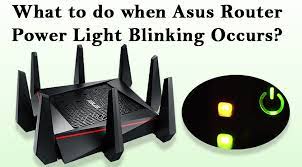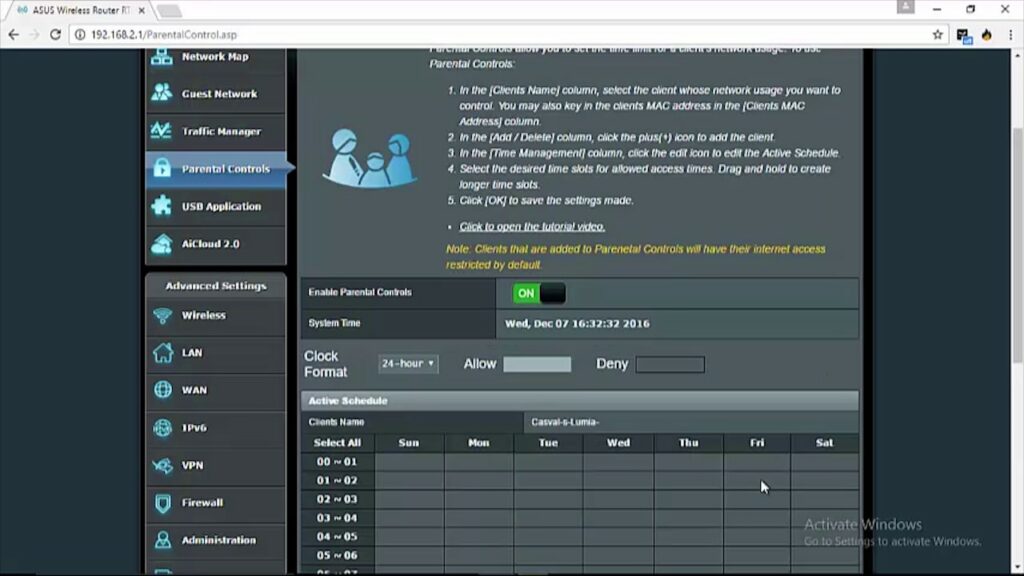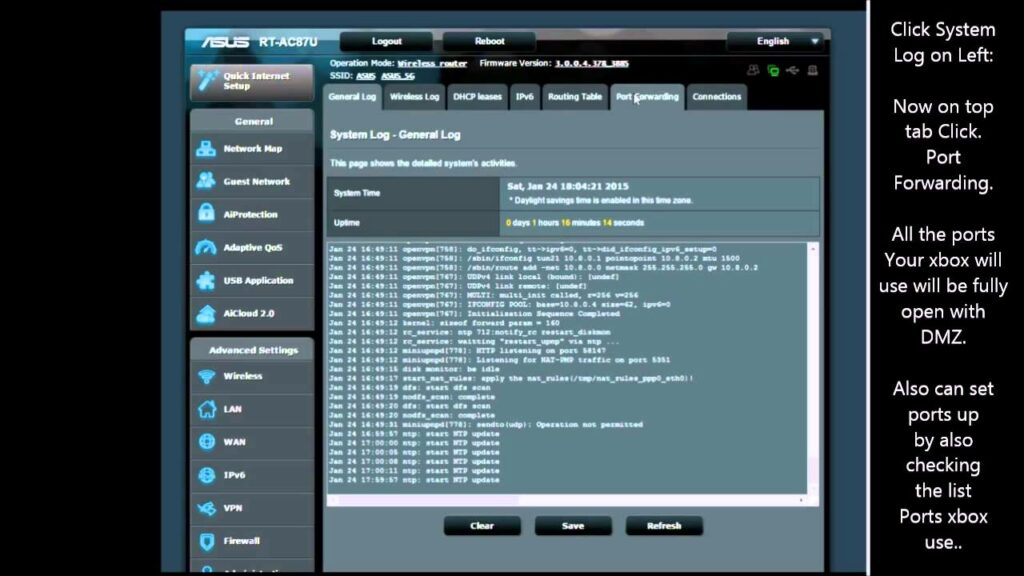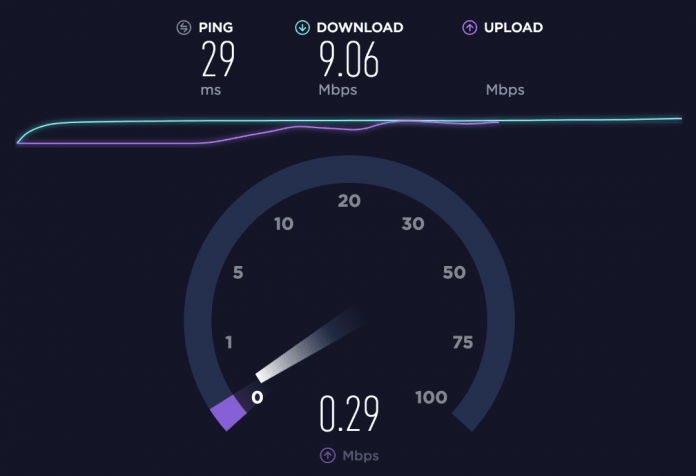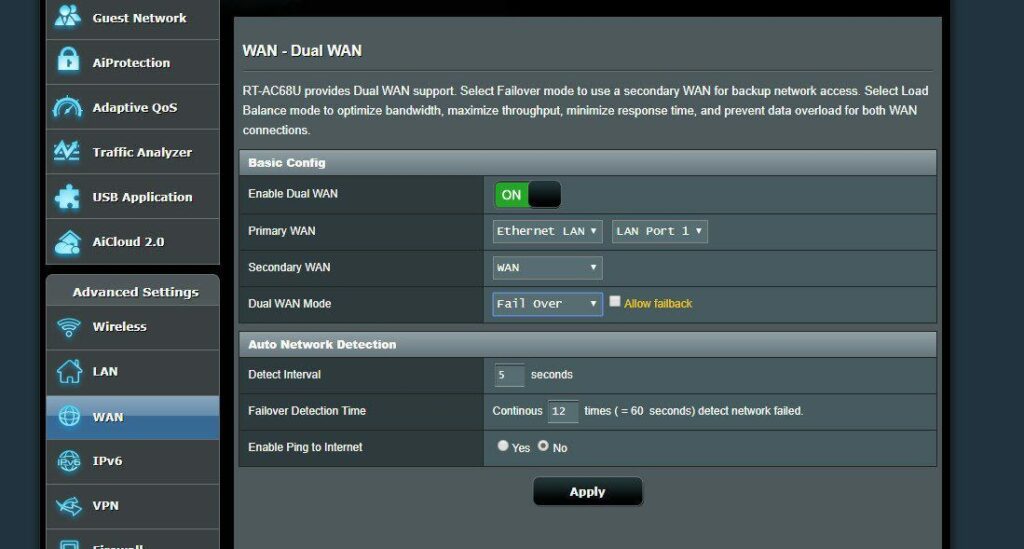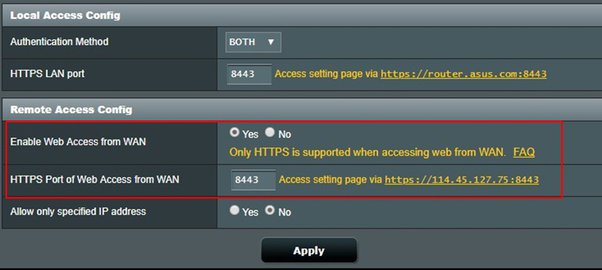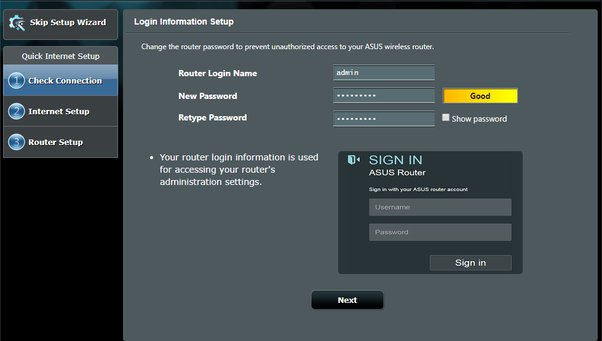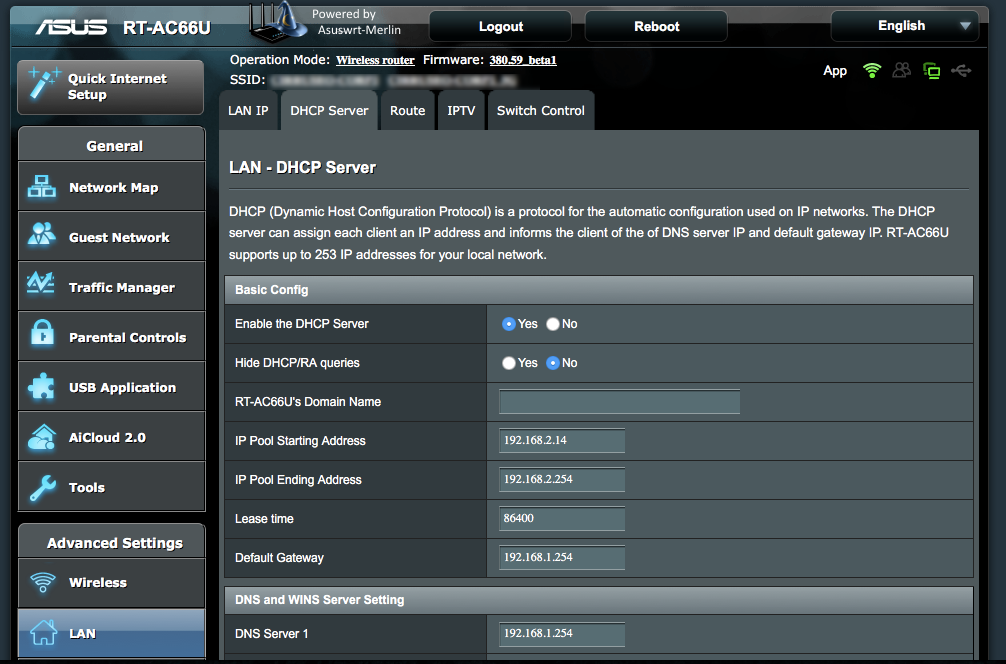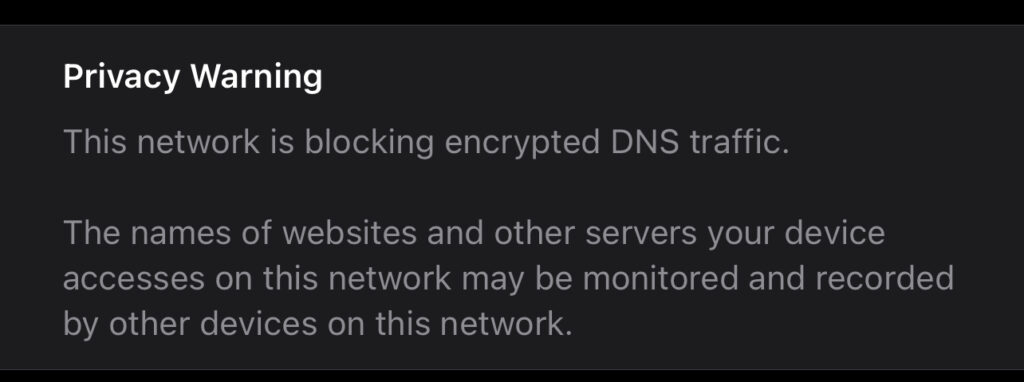Asus Router
Get the Asus Router Target Wake Time Feature with Wi-Fi 6
Wi-Fi 6 has introduced many advanced features to enhance your browsing experience. And, most of the prominent router brands have started including this latest generation of wireless technology in their routers. Are you using a router with 802.11ac technology? Then, you must upgrade to an 812.11ax (Wi-Fi 6) router to upgrade your Wi-Fi experience. As…
Read MoreIs it an Error- Automatic Asus Router Turn off Lights?
Asus is well known for its networking band, and we are not unknown about Asus’s product. It benefits the customer with a wide range of wireless routers capable of functioning in every situation. Before we go directly to the light issue, we must know some basic things like setting up an Asus router. The router…
Read MoreHow to Set Up Asus Router Time Scheduling?
The latest Asus routers come with advanced parental control features. You can set them up anytime by accessing your router’s interface. Moreover, you can access your router’s interface using pretty much any web browser you prefer. Time Scheduling is one of the significant features included in your Asus router Parental Controls feature. As the name…
Read MoreHow to Enable Asus Router Optimized for Xbox?
Asus Wi-Fi 6 routers allow the users to connect to gaming consoles, including Xbox. These devices come with high-end features, and “optimized for Xbox ” is one of them. Play the intensive battlefield games enabling this Asus router feature. This gaming mode lets the gamers play without facing lagging or ping issues. But, you need…
Read MoreAsus Router Not Getting Full Speed [Solved]
It is quite annoying when you fail to get the assured internet speed on your Asus router. Undoubtedly, Asus routers are one of the best-in-class network devices to fulfil your network demands. However, circumstances might change, and you must suffer from the ‘Asus router not getting full speed’ issue. If it’s one of your headaches,…
Read MoreAsus Router Load Balancing — How does it Work & When Should You Use it?
Asus included a load balancer mode in the latest dual-WAN routers. It allows you to distribute the load between the primary and secondary WAN. Users can configure the wireless devices either to the primary or secondary WAN in this mode. For instance, after enabling this feature, connect the game console to the LAN to use…
Read MoreAsus Router Enable Remote Connection — How to Proceed?
Asus allows the wireless router users to access the devices remotely. Change the home router’s configuration without connecting the router to the smartphones. Consider troubleshooting the connectivity issues after enabling the router’s remote connection. Besides, you can check the Wi-Fi speed and reset the router in minutes. Do you want to check who is…
Read MoreAsus Router Default Username and Password: Things You Need to Know for Router Login
Asus routers are wonderful devices to establish a powerful network across your home or office. If you have purchased an Asus router recently, you might need to set it up on your own. And, you should be aware of the Asus router default username and password so that you can access the web GUI of…
Read MoreAsus Router Connected But No Internet — How to Troubleshoot It?
Asus routers sometimes fail to provide internet connection even when it is on. It can cause hindrances, especially when you’re in the middle of the work. Fix this connectivity issue at the earliest possible to restore the Wi-Fi connection. Restarting the router might not solve the problem if the ethernet cable is faulty. Replace this…
Read MoreWhy is Your Asus Router Blocking Encrypted DNS Traffic and How to Fix this?
iOS systems are built to ensure optimal security for your iPhone. They come with a wide range of security features to protect your device from online threats. One such feature is the ‘encrypted DNS’, which enhances your online privacy. However, you might often face issues while using your router with this feature enabled on your…
Read More