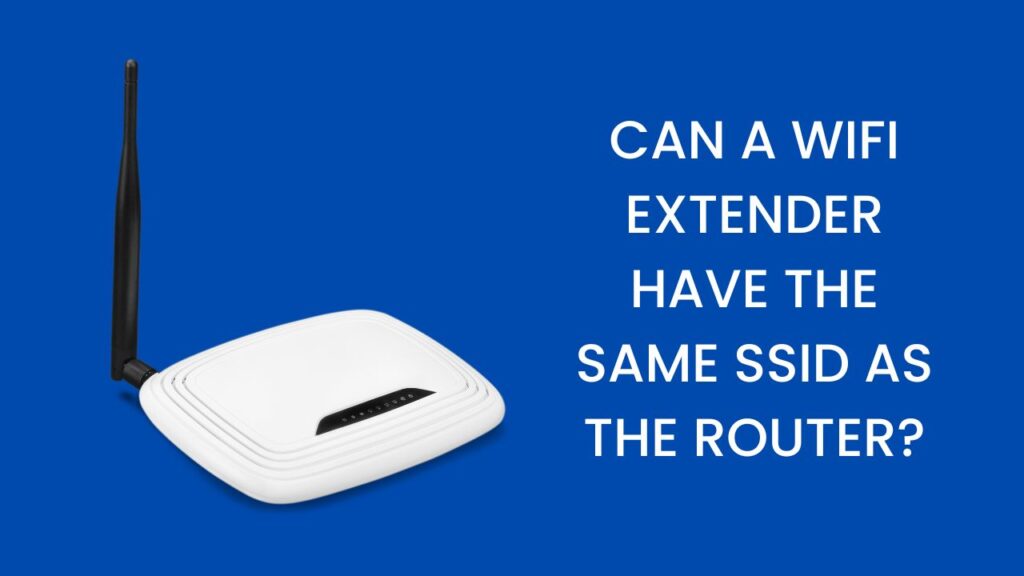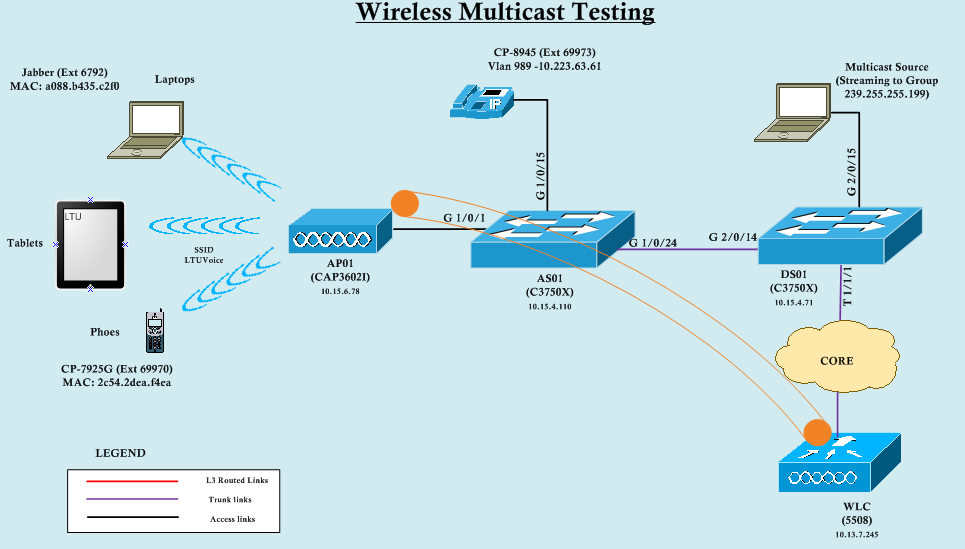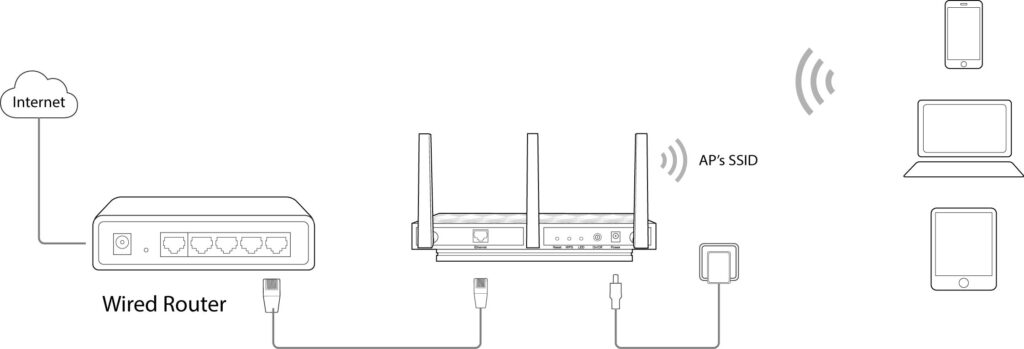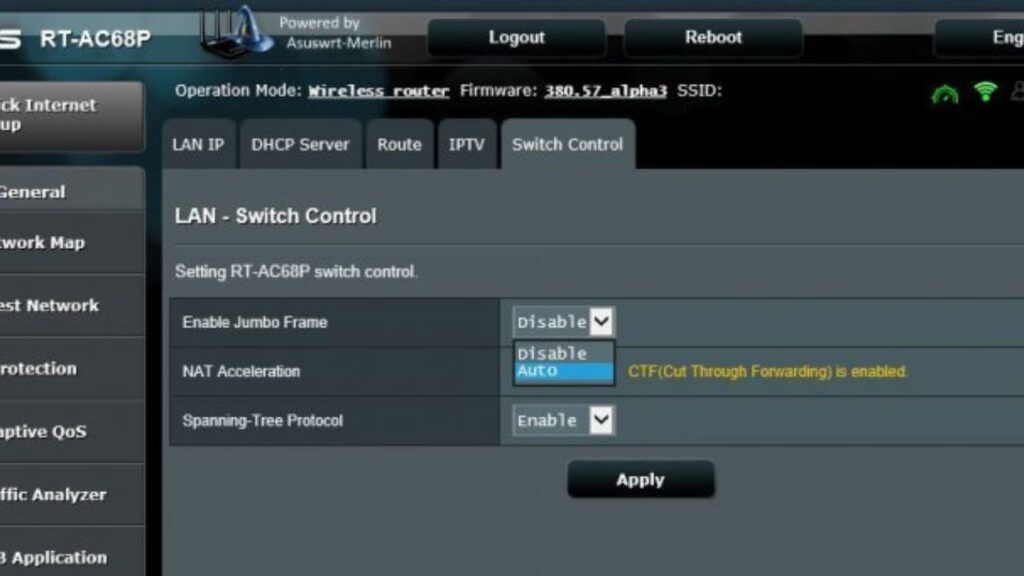Router
Finding the Best Spot for Your Router – Detailed Guide
The internet plan might play the most important role in your router’s performance, but you must give attention to other aspects as well. Now, that mainly includes the location of the router as it can make a lot of difference to the performance. You must find the best location for your router so that all…
Read MoreCan a WiFi Extender Have the Same SSID as the Router?
An extender can help you expand your Wi-Fi network and fix various issues. It can help you receive strong Wi-Fi signals in areas where you otherwise cannot venture into. So, you must consider setting up one or more Wi-Fi extenders at your home or workplace if required. What SSID should you use for your extenders? …
Read MoreWireless Multicast Forwarding – Everything You Need to Know
The Wireless Multicast Forwarding feature forwards the multicast traffic in wireless devices. It helps the users to overcome the multicast transmission issues on the network. WMF uses IGMP technology to keep track of all the participants in the group. This feature is enabled in situations when the hosts need to receive a multicast. You can…
Read MoreWi-Fi Range Extender: How to Pick and Setup?
Struggling with wireless signal in the dead spots of your home is real when your home is much more spacious. Your router might not be strong enough to support seamless streaming at each corner of your home. It’s irritating if you have to change your or your router’s placement every time you face a slow…
Read MoreRouter Operation Mode: Everything You Need to Know
A wireless router uses different operation modes to connect with devices. Most users access the Wi-Fi without knowing the wireless mode is available in the router. You can log in to the router to acknowledge which operation mode it supports. After that, users can modify the router settings as per their requirements. Not all wireless…
Read MoreRouter vs Modem vs Modem Router Combo (EXPLAINED)
You can set up the internet in two main ways – using a separate router and modem or a modem-router combo. Both of these options have some advantages and disadvantages as we shall see. So, you must consider it carefully before choosing one of them for your home or workplace. After all, the one that…
Read MoreBurst Mode On or Off: What Should You Prefer?
Installing one of the best-in-class routers at home is a smart networking move. Apart from this, users configure their routers at the most basic and advanced settings for uninterrupted and stable Wi-Fi connectivity. Among newer router features, Frame Burst or Burst mode is one of the leading configurations. However, you might be confused as Frame…
Read MoreNAT Acceleration On or Off – What Should be Your Move?
A perfect wireless network configuration demands high performance, minimal lagging, and reliable security standards. As a regular internet user, it might be confusing to understand what you should keep enabled and whatnot. Among other terms of router configuration, NAT Acceleration or Hardware Acceleration is the talk of the town. NAT acceleration for routers is quite…
Read MoreWhat Should be the Right Settings for Beacon Interval?
You might consider restarting the wireless router when the internet speed drops. Some users adjust the laptop settings to resolve the connectivity problem. Many opt for resetting the Wi-Fi router to troubleshoot the issue. But, there is one step that is often overlooked, and that is adjusting the beacon interval. You can improve the internet…
Read MoreWMM APSD: Should You Turn it On or Off?
Undoubtedly, you deserve a fast and efficient wireless network so that your Wi-Fi devices can always stay connected. It might be surprising that the battery drainage can also depend upon the wireless network. Your Wi-Fi mobile devices demand a recognisable amount of power for voice, video applications, and others. The fact is that your mobile…
Read More