What Should be the Right Settings for Beacon Interval?
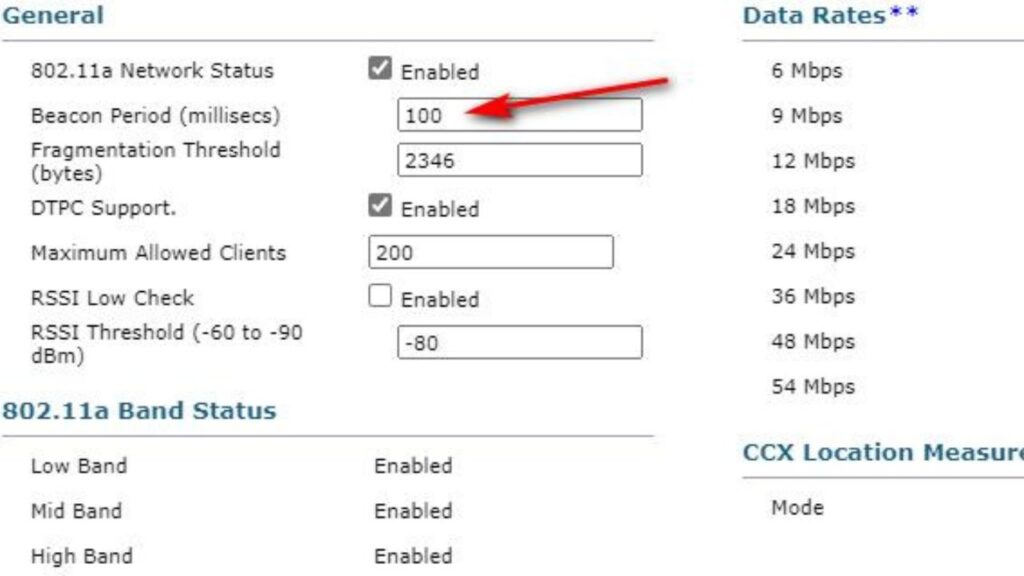
You might consider restarting the wireless router when the internet speed drops. Some users adjust the laptop settings to resolve the connectivity problem. Many opt for resetting the Wi-Fi router to troubleshoot the issue. But, there is one step that is often overlooked, and that is adjusting the beacon interval.
You can improve the internet speed by changing the beacon interval. However, the beacon interval might vary from one router to another. The most recommended Beacon interval value is “100ms”. But, you may need to adjust that to optimise the overall network performance.
Now, let’s get to know more about Beacon Interval and when you should use it:
Beacon Interval — What is it?
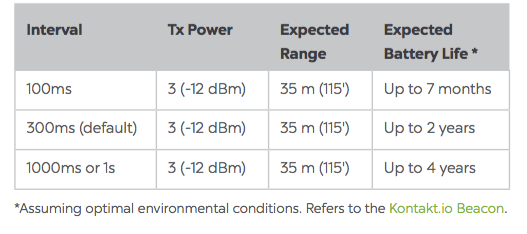
Beacon Interval is the time gap between the beacon frames transmitted by an AP or router. The AP radio transfers one beacon for each SSID it has enabled in each interval. Usually, the beacon interval of SSID is 102.4s. However, this may vary from one wireless router model to another.
The lower the beacon interval value is, the smaller the time lag. This means the router will send the beacon more frequently in a lower beacon interval. But, the higher the beacon interval value, the bigger the time gap. This indicates that fewer beacons will be transmitted in this Wi-Fi setting.
What is the Unit to Measure a Wireless Router’s Beacon Interval?
The beacon interval is measured in milliseconds (ms) in a short interval range. However, it is measured in seconds (s) in the highest interval ranges. Knowing this time gap is important while setting the beacon interval.
What does the Beacon Interval do in the Wireless Router?
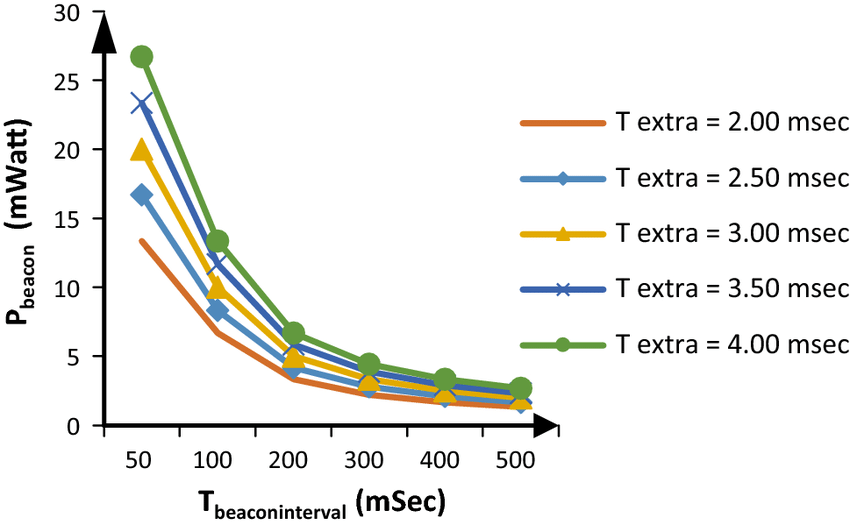
The Beacon Interval displays the time between the beacon transmissions. This time interval is measured in Time Units (TUs). Moreover, when an AP transmits the beacon, it is known as Target Beacon Transmission Time (TBTT).
Do you know what exactly the router or AP transmits? Yes! The beacon frames. These beacon frames contain specific information about the router. Besides, these beacon units ensure the APs and client devices are synchronised.
Now, let’s see which type of information the router or AP transmit:
SSID
SSID stands for Service Set IDentifier, which is the router’s network name. Every router has unique SSIDs which you can find on the device’s Wi-Fi menu.
The Advertised Rates
Most routers have the advertised rate of 802.11a/b/g. It ensures that the client devices can detect the beacon frame in milliseconds.
Timestamp
The beacon frames also receive information about the router’s timestamp. It checks when certain events happen on the wireless router.
Channel and Channel Width or Bandwidth
By restoring the channel and channel width, the devices check if it’s compatible with the AP. Additionally, it verifies whether it can use features like 160MHz channel width.
The Encryption
Most routers use three types of encryption methods – WPA, WEP and WPA3. The beacon frames include information about all these encryption types.
Traffic Indication Map
A traffic indication map (TIM) is a feature used in 802.11 wireless networking equipment. It is a part of the Beacon frame which is sent by the AP at regular intervals. TIM checks how the beacons respond when in Awake State and Power Save mode.
IBSS Parameter Set
This is an information element which is present in Beacon frames. It is transmitted by APs in the IBSS network. The IBSS network beacon generation is distributed in the different Wi-Fi channels.
The Beacon frames are usually small bits of data. The transmission of these frames at a default interval level for SSIDs won’t have an impact on Wi-Fi speed. However, the beacon frames can increase bandwidth usage if there are too many SSIDs.
What happens When You Set a High Beacon Interval Value?
Do you want to increase the Beacon interval value? You must acknowledge the consequences of setting a high Beaconintervgal value. Fewer beacons are transmitted in this Beacon setting, lowering the overhead. Moreover, the router can drop the internet speed when the Beacon interval is too high.
When Should You Increase the Beacon Interval?
Router users must set a high Beacon interval value when there are too many AP. These access points can transmit their beacons easily when the interval is high. The data transmission rate also increases at a high Beacon interval level. However, you must change the Beacon interval value to avoid unwanted disconnections.
Benefits of Choosing a High Beacon Interval Value
A high Beacon Interval value helps you to achieve better throughput. Moreover, you can enjoy high-speed internet in this setting. Most laptops or smartphones consume more power when connecting to Wi-Fi. But, you can save the excess power consumption by setting a high Beacon interval value.
Are you wondering why? The wireless adapter card can “sleep” in between beacon transmissions, saving energy consumption.
Does a High Beacon Interval Value affect the Signal Stability?
Higher interval settings (over 700ms) can affect the Wi-Fi signal strength. However, lower interval settings (100ms or less) are can be overkill for this network issue. Thus, you should consider setting the value as “650ms” for better signal stability. This Beacon interval setting can also help you to conserve the device battery.
What Happens When You Set a Low Beacon Interval Value?
The beacons will transmit more often if you keep the interval value low. The lower the Beacon Interval, the higher overhead, decreasing the bandwidth. Moreover, other issues can occur in this Beacon setting. You will notice internet lagging issues for setting the Beacon interval too low.
A low beacon interval can also impact the router’s performance. Did you connect multiple devices to the office network? Their APs will broadcast their beacon frames simultaneously, leading to overlapping issues. Thus, experts recommend using a high Beacon interval value to avoid network interference.
When Should You Decrease the Beacon Interval Value?
The lower Beacon settings can drain the clients’ device’s battery. Thus, if you don’t save battery life, consider using a higher interval setting instead. However, there are instances when a low-interval setting will be useful.
Here’s when a router user must set the Beacon interval value low:
Use lower interval settings when the object that you are tracking from the PC is moving quickly. Auto manufacturers who need the accurate location of a moving car should set the value “100 ms” or less. A low interval value will be useful when you need to know the object’s location by inches rather than metres.
Why Should You Change the Beacon Interval Value?
There is no need to change the Beacon Interval value just to improve the Wi-Fi speed, because there are other ways to increase the wireless router’s speed. Let’s say you have a problem with overhead, then it’s best to reduce the SSID’s number. However, if you can’t do that, change the wireless mode to fix the issue.
Here’s how you can eliminate the possibility to send beacon frames on existing Wi-Fi standards:
- Open a web browser and write the router’s IP address in the address bar
- Press the “Enter” key to open the device’s login page
- Provide the default login credentials and hit the “Enter” button or click “Login”.
- Go to “Advanced Settings” when the admin panel opens
- Move towards “Wireless” and locate “Wireless Mode” afterwards
- Change the “Wireless Mode” to “802.11n if you’re using the 2.4 GHz band
- Set the “Wireless Mode” to “802.11n/ac/ax” when using a 5 GHz network
This way the beacon frames will have no impact on the bandwidth. The legacy client devices can’t also connect to the other devices in this setting. Thus, you can reduce the security risks by changing the router’s wireless standard.
What are the Best Beacon Interval Settings to Optimise Router’s Performance?
Keep the interval value low if you are experiencing network issues. However, set higher interval settings to get better signal and battery life.
Besides, the Beacon interval settings depend on the router you use. Different manufacturers use different interval ranges for their devices. For instance, the Asus router’s Beacon Interval ranges from 20 to 1000ms. Whereas, the D-Link router’s interval ranges from 25 to 500ms.
The Beacon interval should not exceed 700ms in the home network. Otherwise, it can affect signal stability and internet speed. Keep the Beacon Interval value to a number between 100 to 700 ms for home routers.
Do you use a dual-band router that has multiple APs? Do multiple users access the Wi-Fi in the office? Then, it’s best to drop the Beacon value to default 100ms. Besides, you can also set the value as 50ms when connectivity issues occur.
How to Change the Wireless Router’s Beacon Interval Value?
Router users can increase or decrease the Beacon value from the setup wizard. However, you have to open a web browser and access the login page first. After that, enter the default login credentials and press “Enter” to access the setup page. Go to “Wireless” and navigate to “Advanced”. Locate “Beacon Interval”, set a higher or lower value and click “Apply” to change the settings.
