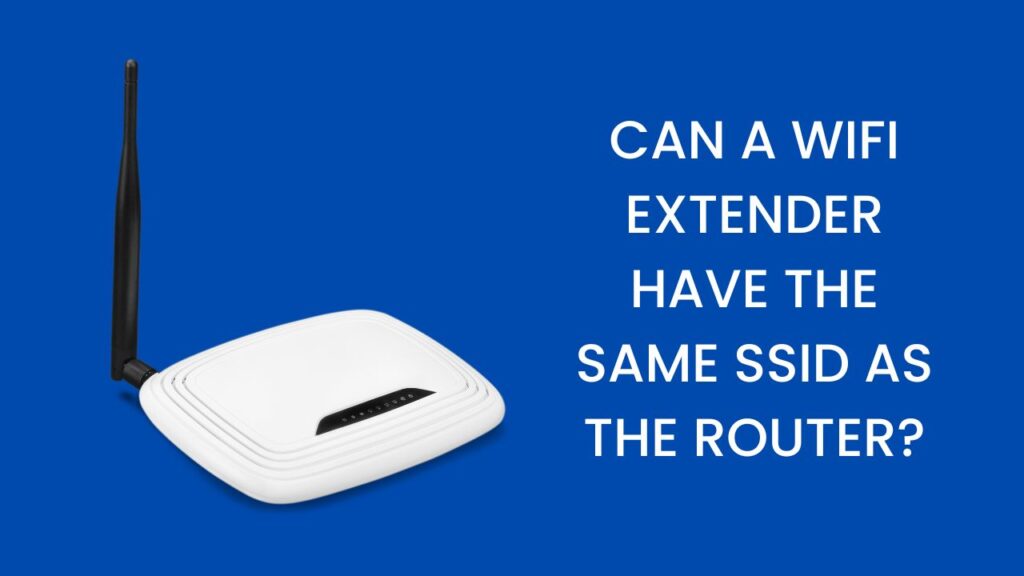
Can a WiFi Extender Have the Same SSID as the Router?
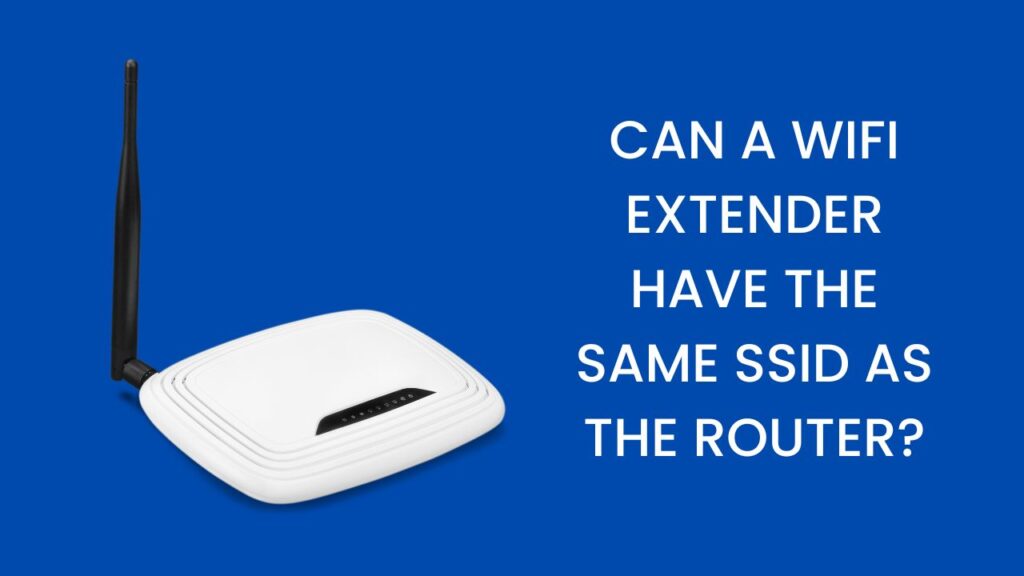
An extender can help you expand your Wi-Fi network and fix various issues. It can help you receive strong Wi-Fi signals in areas where you otherwise cannot venture into. So, you must consider setting up one or more Wi-Fi extenders at your home or workplace if required.
What SSID should you use for your extenders?
A lot of people might wonder whether they should use the same SSIDs for their routers and extenders. The answer to that might depend on the extender and router that you are using. Apart from that, it might also depend on your usage requirements.
You can set up your extended Wi-Fi network in various ways as we shall see here. Check out the advantages and disadvantages of each type of setup before applying one of them.
Is it Possible to Set the Same SSID on Router and Extender?
A lot of router and extender models allow you to use the same network name. Some extenders even use your router’s SSID by default after you set them up. As mentioned earlier, whether this applies to your case depends on your extender’s model. Most of the latest extenders will usually allow you to use the same SSID as that of the router.
However, you must carefully consider whether you must use the same SSID on your router and extender. After all, you might face various issues with your network after doing. It might make your daily Wi-Fi network usage a bit more complicated. You must proceed with using the same SSID on your router and extender only if it has more advantages than disadvantages.
3 Ways to Set Up an Extended Wi-Fi Connection
You can set up your router and extenders in 3 main ways, including with the same or different SSID. Here is how each of them works and their pros and cons:
- Use the Same SSID But Different Wireless Channels
Your devices would automatically identify the router and extender as belonging to the same network in this setup. Also, it would keep switching between the channels automatically as per its requirements. This setup has significant advantages as well as disadvantages worth considering.
Pros
The biggest advantage of this setup is that your devices would automatically select the nearest network. So, it might switch between the router and extender as per its requirement. Thus, you would not have to manually change the connection to get the best performance.
Yet another noteworthy benefit is that this setup is quite an easy one. You can complete it with any Wi-Fi hardware anytime you want. Not all other setups of your router and extender offer you this advantage.
Cons
Even though many devices can automatically switch between networks, some of them cannot do so. This setup might not be of much help to you if you are using any such devices. Moreover, even devices that support automatic switching might face poor signal levels and bandwidth.
You might get disconnected from the network for short periods with this setup, leading to packet loss. So, it might be unsuitable for purposes, like VoIP connections and online media streaming.
Moreover, you cannot control the time when the switch will take place during this setup. Packet collisions are yet another significant disadvantage you might face in this case.
- Use the Same SSID and Same Channel
You can also choose to use the same channel as well apart from the same SSID. Now, that way your devices would not even know that there are two or more devices in the network. As a result, you might get a strong signal in all circumstances with this setup. However, it is not completely free from cons as we shall see.
Pros
Your devices do not have to support automatic switching for working with this setup. After all, it would detect only one network and would not know about the switching. If done right, you would not face any packet loss or disconnections on this setup. So, you can rely on it for VoIP connections and online media streaming among other purposes.
This setup can also prevent packet collisions if the router and extender are smart enough. You can always get the highest possible signal strength and bandwidth by using the same SSID and channel.
Cons
You cannot create this setup as easily as the previous one in most cases. After all, you need some specialised hardware for it, which you might not have. You can, however, buy the hardware required for this setup at reasonable prices.
Do you want control over the timing of the switch?
In that case, you won’t get that with this setup either. However, that luckily does not affect the performance you would receive in this case.
- Use Different SSIDs for Router and Extender
As you might know, using this setup will make your device detect separate networks. So, you cannot make it automatically switch to the nearest network as per its requirements.
Do you want manual control over the time of the network switch?
If yes, then you might favour this setup over the others. After all, you can only switch between the router’s and extender’s networks manually in this case.
Like all other setups, this one has some noteworthy pros as well as cons. So, you might want to check its viability before choosing it.
Pros
As in the case of the first setup listed above, you can achieve this one with any Wi-Fi hardware. Now, that makes it a better choice for many people as compared to the previous setup. Also, you would have complete control over the router or extender your device is using.
As for packet losses, you do not need to worry about, such issues at all in this case. That is mainly because there is no auto-switching between networks.
Cons
Manually switching from one network to another is quite inconvenient in many cases. You might face disconnections unless you switch to the nearest network on time. Also, you would have to fix the issue manually if that happens in your case.
How to Set Up an Extender With the Same/Different SSID?
The steps for setting up an extender are pretty much the same regardless of the SSID you want. Also, extenders from all brands have similar setup procedures across all models.
Proceed with the following steps to set up an extender for your Wi-Fi network:
- Turn On the Extender and Connect to it
Connect the extender to power and check its power LED to make sure it is on. Press the Power button if your extender has one, to power it on. Then, look for the extender’s network on your computer or mobile device and join it.
All extenders usually come with a default SSID and network password. So, check the default network password for your extender and use it to join the network. Your device cannot access the internet right away, but you must remain on the network for completing the setup.
- Access the Extender’s Admin Interface
The setup procedure for extenders is quite similar to that for routers. You must access the web-based interface to configure the device as per your requirements. So, open any browser and enter your extender’s default IP address there. This should take you right away to the admin interface or open a login page.
Does entering the default gateway take you to a login interface?
In that case, you must find out and enter your extender’s default admin credentials. Otherwise, you usually need to opt for starting the setup procedure. Many extender models might show you terms and conditions that you must agree to before proceeding.
- Set New Admin Credentials and Configure the Network
You would have to set new admin credentials for your extender during the setup procedure. Make sure to create a strong enough password for accessing your extender’s interface. Then, you must proceed to create the network SSID and password for your extender’s network.
The password for your extender’s network is the same as that of your existing network by default. However, you can create a separate one if that is needed. The same applies to the network SSID on many extender models as well.
Many mesh extenders feature the option to use the same Wi-Fi name for both networks on their interfaces. You can enable this option or create a separate name for the network if you prefer.
Use the Same Brand of Your Extender as Your Router
You may choose to use the same or different SSIDs for your router and extender
networks. However, you must always use the same brand of router and extender at your home or workplace.
This will allow you to get the best possible performance out of your extender after all. The extender will usually work better with the router if they are from the same brands. So, you might want to replace the existing extender you are using depending on its brand.
