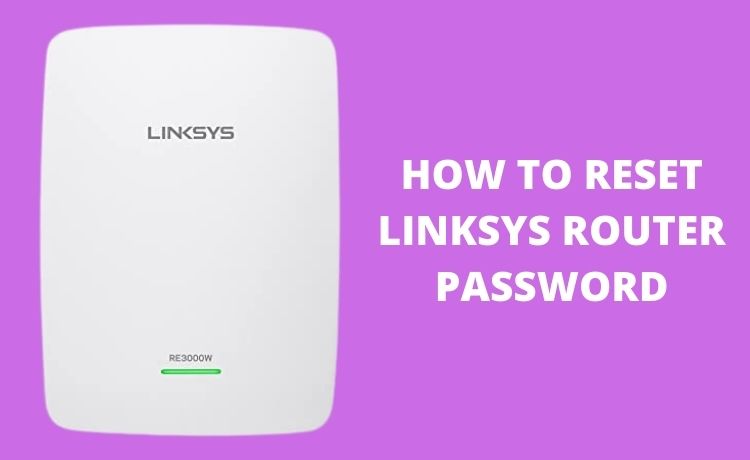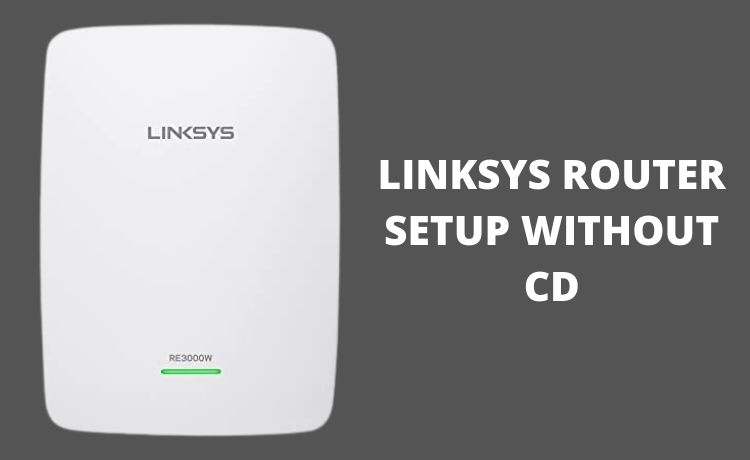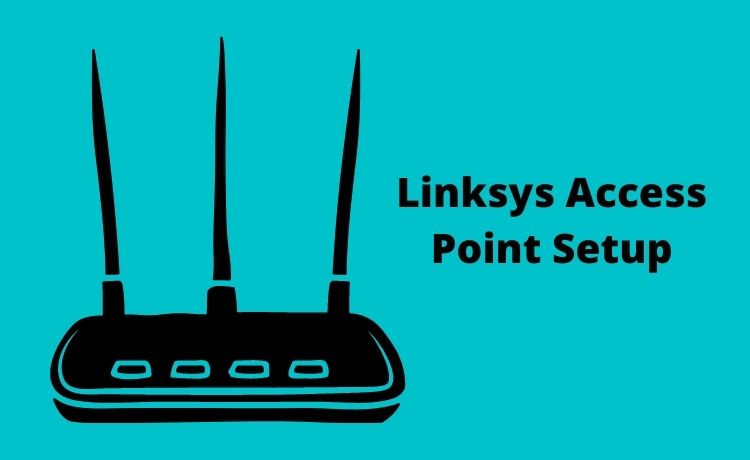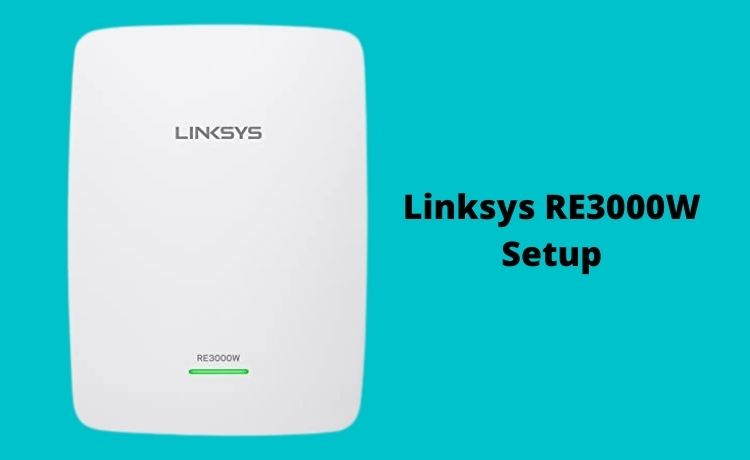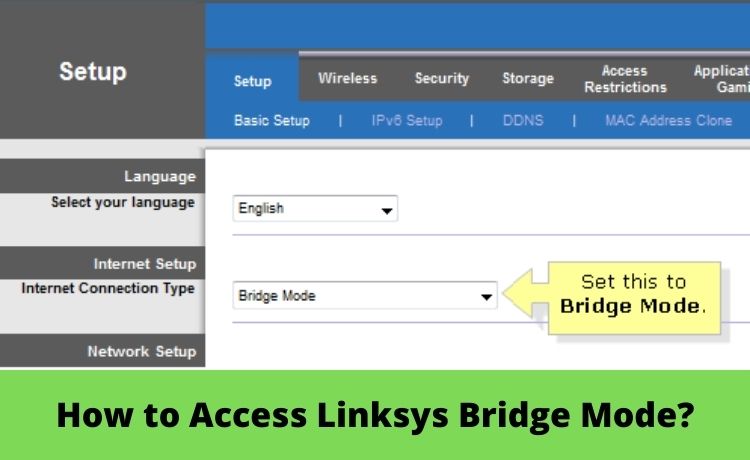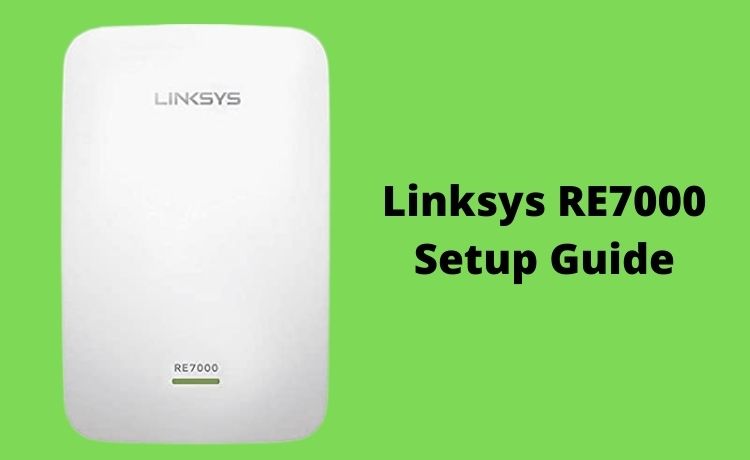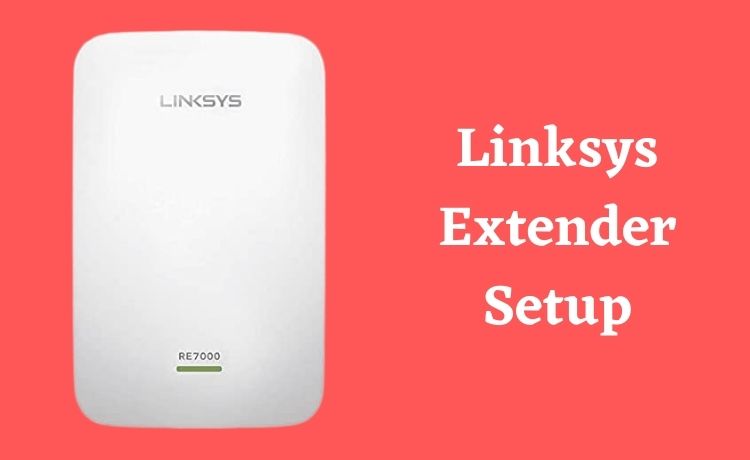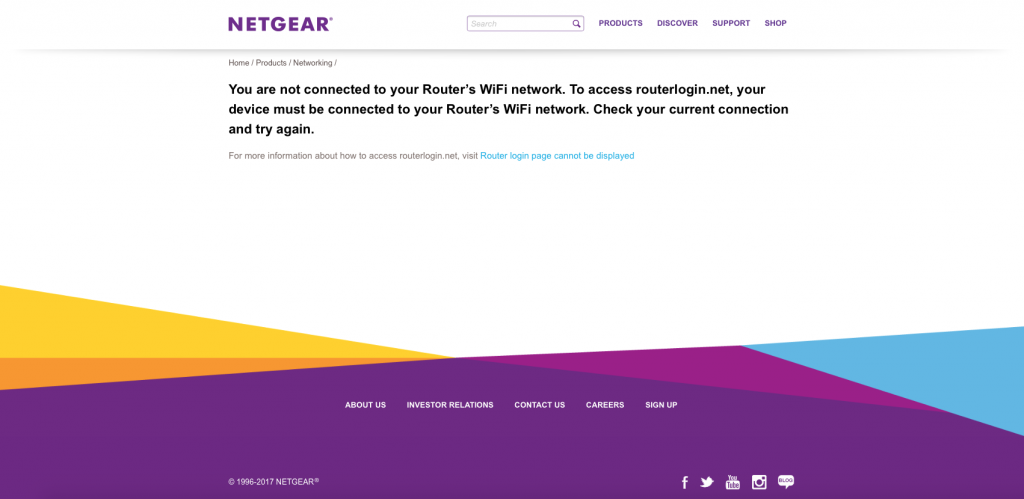Linksys
How to Reset Linksys Router Password? Step-by-Step Guide
Linksys has acquired widespread recognition for offering easy to use routers. These devices have helped remote workers to perform internet-based work without any issue. Linksys routers come with incredible features and offer outstanding performance. The users can improve the Wi-Fi speed and eliminate the buffering issues with this router. Moreover, setting up a Linksys router…
Read MoreHow to Complete Linksys Router Setup Without CD?
Setting up a router is the best way to ensure a good internet connection for multiple computers. Regardless of the brand or model, routers are quite easy to set up. And, you might usually need to complete this procedure with a CD. But, you can do that without a CD as well, as we shall…
Read MoreLinksys Access Point Setup — How to Proceed?
Linksys has made unparalleled contributions in the commercial market by offering wireless routers. Starting from small to large scale enterprises, everyone is using Linksys routers. These devices offer high-speed and uninterrupted internet services. The users can connect more than 12 devices with a high-end Linksys router. It can be even accessed remotely from Linksys’s dedicated…
Read MoreLinksys RE4000W Setup Guide (Updated 2022)
A wireless extender is a great means to remove all dead zones from your home Wi-Fi network. Apart from that, it is also suitable for use in any small area. Among other things, it can boost your internet speed and also strengthen your Wi-Fi signal. So, you might want to consider setting up a Wi-Fi…
Read MoreLinksys RE3000W Setup — An Easy Guide 2022
Linksys has designed the best Wi-Fi range extenders – and RE3000W is not an exception among them. It comes with exceptional features and is compatible with every wireless router. Linksys RE3000W has QOS traffic management technology which reduces the buffering. Additionally, this Linksys product contains one internet port, and it helps the users to connect…
Read MoreHow to Access Linksys Bridge Mode?
Routers are one of the main components of a networking system. The Bridge mode of any router is used for some definite uses. Bridge mode is a networking term when you rely on a second router on the network. Or, you can activate the bridge mode when you’ve connected a security router or mesh Wi-Fi…
Read MoreLinksys RE7000 Setup Guide (Updated 2022)
Range extenders are easy to set up, and also they are easy to use. So, you can easily set them up and start using them within a short time. Linksys offers you a wide range of range extenders for your router. And, they can help you remove all the dead zones in your home Wi-Fi…
Read MoreLinksys Extender Setup: A Complete Guide 2022
An extender is a very useful device to increase the range of your Wi-Fi network. So, you might want to set one up at your residence or workplace. Now, you can use extenders with all the latest routers from prominent brands. And, you can set them up all by yourself by following some simple steps.…
Read MoreHow To Fix Routerlogin.Net Not Working issue of your Router
The “routerlogin.net not working “ message will pop up if you provide a wrong IP address. In most of the routers, the Default Gateway IP is 192.168.1.1. But depending on the router model the IP address might vary. The incorrect credentials can conflict with the IP address of the Router. So, if you are unable…
Read MoreAccessing Admin Interface with Etisalat Router IP Address
A router is a very useful device and can serve many different purposes. It is used for creating a network of computers. Moreover, it is better than other devices that are used for that purpose. They offer more security to your local network and perform better. Not only that, but they also come along with…
Read More