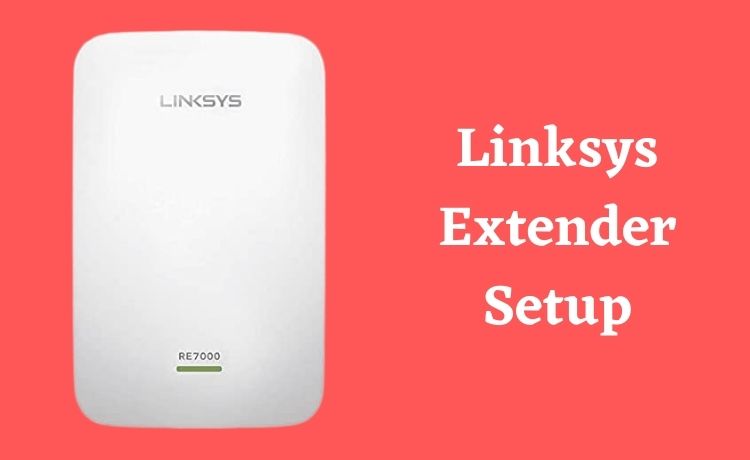
Linksys Extender Setup: A Complete Guide 2022
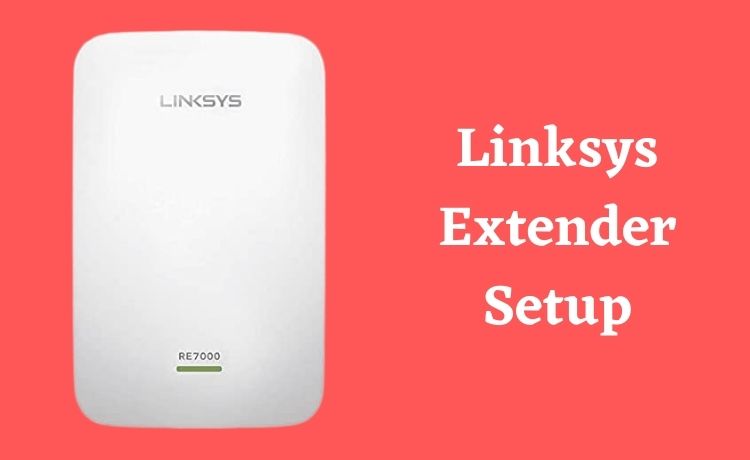
An extender is a very useful device to increase the range of your Wi-Fi network. So, you might want to set one up at your residence or workplace. Now, you can use extenders with all the latest routers from prominent brands. And, you can set them up all by yourself by following some simple steps.
Do you want to proceed with Linksys extender setup for your router? Then you can do that in various ways using your laptop, desktop or smartphone. And, the information given below should help you with that.
Steps to Linksys Extender Setup
A Linksys extender can significantly extend your router’s signal. Moreover, it is quite easy to set up as well. And, you can do it in two ways: through WPS or using your web browser.
Depending on the method you prefer, you need to proceed with the following steps:
Setting Up Linksys Extender Manually
You need to switch on the extender before you can start setting it up. So, connect it to power if you have not done so already. The LED light on the device will tell you whether it is ready to use. Then, you need to connect the extender to your computer or any other client device.
Connect the Extender to Your Computer
Now, you have the option to use a wireless connection with your extender. But, as you might know, that cannot always ensure a stable connection. And, any interference in the connection can cause errors in the setup process. So, you might want to use an ethernet connection until you complete the setup.
Open the Browser to Log In
You need to log into the extender’s interface after you connect it to your device. And you can use any browser to do that. After that, you must type the extender’s default IP address, which is 192.168.1.1 in this case. This will take you to the login page of your extender. And, this would work the same way as your router’s login page.
By default, the username in Linksys routers is set as blank, and the password is “admin”. If that is not the case, you need to find out the default credentials by consulting the service manual. Apart from that, you can also contact the manufacturer for this information.
Go to the Basic General Settings
After you have logged in, navigate to the Basic General Settings section in the interface. Then, you will have to opt between a Manual Setup and Wi-Fi Protected Setup. You must choose the former one in this case. This will prompt you to set a network name and SSID. You also have to set a password and save the settings when you are done.
Linksys Extender Setup Through Wi-Fi Protected Setup
Do you want to proceed with a manual setup? Then, Wi-Fi protected Setup or WPS offers a simpler alternative to you. It makes the setup as simple as possible. You can opt for WPS by logging into your extender. Apart from that, you can also use the WPS button featured on the extender.
Wait until the LED light in this button becomes stable. Once it is stable, that means the device has been set up. So, you can start using it to extend your Wi-Fi network now. Try connecting a client device to your extender to make sure that it is working properly. And, if required, you must reach out to a professional if you face any issues.
Why Would You Need to Use a Wi-Fi Extender?
You would want your Wi-Fi signal to reach all parts of your home or workplace. And, you can make that happen by setting up the router at a suitable location. However, the network might fail to reach certain areas of your home or office, and such areas are known as dead zones. Extenders help you to remove all the dead zones from your home or workplace.
With an extender, you can get your Wi-Fi connection in the areas where it was not able to reach. Apart from that, as mentioned before, it helps you increase your router’s range. So, extenders would be particularly useful for large offices or workplaces.
Advantages of Using a Linksys Wi-Fi Extender
Extenders are getting popular among users with time. After all, they offer you many benefits. Here are some of the advantages you get by using a Linksys extender setup:
Easy Setup
Extenders, in general, are quite easy to install and set up. So, the same applies to Linksys extenders setup as well. You can easily complete its setup steps and start using it as we have seen. You need to plug it in and ensure a stable connection with the client device. Apart from that, you can always get professional help to complete this process.
Allows More Devices to Connect
Your Wi-Fi network usually starts to slow down as more devices connect to it. But, an extender fixes that issue by amplifying the Wi-Fi network. And, by doing that, it allows more devices to connect to your router without any issue. So, you would not experience any deterioration in the internet connection.
Better Signal Strength
Do you get a low signal strength on your Wi-Fi network? Then, there are various ways to fix that. And, using an extender is one of the most effective and long-term solutions. Setting up a Linksys router would remove the need to relocate your router to another position. Apart from improving signal strength, it can also boost internet speed.
It is Affordable
Are you thinking of getting a Wi-Fi extender for your home or workplace? Then, you must not make any delay in getting one. After all, it is a budget-friendly way to improve your router’s performance. Linksys can offer you Wi-Fi extenders at very reasonable prices.
Consider Other Alternatives
Extenders are not the only way to expand your wireless network, and there are many other viable options as well. You can also set up wireless bridges and access points for this purpose. So, you might want to consider these options, too, aside from extenders.
