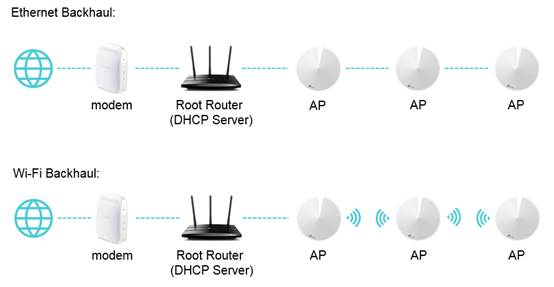
TP-Link Deco M4 Setup with Existing Router: Everything You Need to Know
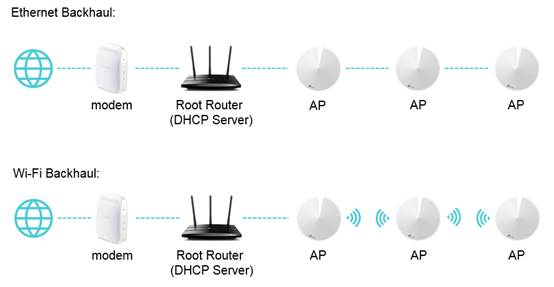
The internet market warmly welcomed new mesh Wi-Fi systems. How are they making a difference for a reliable network? You can extend the network coverage along with fast internet speeds. They work great when you have numerous network-enabled devices. TP-Link Deco M4 is a trending mesh Wi-Fi system.
If you want to discover the TP-Link Deco M4 setup with existing routers, then you are not the only one. Well, TP-Link Deco M4 can connect to your current network – the existing router, modem, or the internet cable that your Internet Service Provider has established.
Connecting the TP-Link deco M4 can be a bit tricky. However, if you follow the instructions sincerely, it’s not a big deal. Let’s find out everything about the TP-Link Deco M4 setup with existing routers.
How can TP-Link Deco M4 Mesh Wi-Fi System Work with Existing Networking Components?
You might have an existing router at your home or office, but the coverage might not be that good. When you are considering an internet coverage of 5000 square feet, you have to consider a decent mesh Wi-Fi system, especially when you are a wireless fan. TP-Link deco M4 can offer you exactly what you are searching for.
TP-Link has designed the Deco systems to work with even existing routers. However, different TP-Link Deco models might work differently, but they can cover your home and workspace without any flaw. A single router might be creating too many dead zones while covering a home with a decent square footage area. Well, you can say goodbye to all those worries with a TP-Link Deco M4 setup with existing routers.
How can they improve your internet experience? They alleviate the speed of all the connected devices to the network and can increase the number of devices to the same network. You don’t need to compromise with the bandwidth.
How to Proceed with the TP-Link deco M4 Setup with Existing Routers?
Are you a new user with the mesh Wi-Fi system? Don’t worry, as we have the proper guidelines to make the TP-Link Deco M4 setup with existing routers experience seamless. You might be a little confused over the process of combining that mesh Wi-Fi system with a router, a modem, or a modem router. Whatever your instance is, you need to cling to the upcoming instructions.
Setup TP-Link Deco M4 System
First, you need to assign a different SSID to your TP-Link Deco M4 system. You need to set up the TP-Link Deco M4 with a different SSID rather than the main wireless network at your place. You can take the help of the user manual that comes with the TP-Link Deco M4 for a perfect setup.
Connect TP-Link Deco M4 with Existing Routers
Next, you need to connect the TP-Link Deco M4 to an existing router. Before you start, disconnect ethernet cables from your router. You can turn off the Wi-Fi connection of your router from its web admin interface. Additionally, you have to navigate Bridge Mode under the same web admin interface.
The Bridge Mode should be available somewhere under the wireless settings. Next, your router might take a reboot. If it doesn’t, you need to manually reboot the router. There should be a dedicated application for your mesh Wi-Fi system to connect to an existing router and configure the connection.
Now, you can create a connection between your router and the TP-Link Deco M4 by using an ethernet cable. And, you can repeat the same for other TP-Link Deco M4 components. Remember that you cannot connect your existing router wirelessly to the main deco component. However, you can go for the wireless topology when connecting other Deco components to the main Deco component.
After that, you can connect any network-enabled device to the Deco M4 device. Moreover, you can configure the TP-Link Deco M4 set up with the existing router procedure with TP-Link Deco’s specific application.
TP-Link Deco M4 Setup with Existing Routers: Is it the Best Choice?
You have already seen that you can connect a mesh Wi-Fi system to an existing router. However, the TP-Link Deco M4 setup with existing routers can’t be the best bet at every possible instance. In most cases, you should discard your router and directly connect the TP-Link Deco M4 mesh system to the internet connection.
When using a router between your internet connection and mesh Wi-Fi system, the router has all its characteristics maintained. Though you are extending the coverage, the router still has limited area coverage. And, that might fade away with the increase of distance.
Whereas, the mesh Wi-Fi system works according to the node concept in the network topology. The nodes are more effective in maintaining the network service intact. Consequently, you can achieve better internet connectivity and improved network coverage.
On the other hand, there’s another risk if you go for the TP-Link Deco M4 setup with existing routers. It might invoke the double NAT issue or double Network Address Translation. It indicates that your existing router and TP-Link Deco M4 might compete in getting the maximum internet traffic. If you face such a circumstance, you have to disable one of these devices.
Can you Use TP-Link deco M4 to Extend the Existing Network?
TP-Link Deco models are not available as extenders or repeaters. There are only two modes available and they are Access Point Mode and Router mode. The main Deco component can be connected to a router or a modem through only wired means.
But, the satellite Deco can wirelessly connect to the existing deco network. Therefore, you can follow the guide to get a successful TP-Link Deco M4 setup with existing routers.
