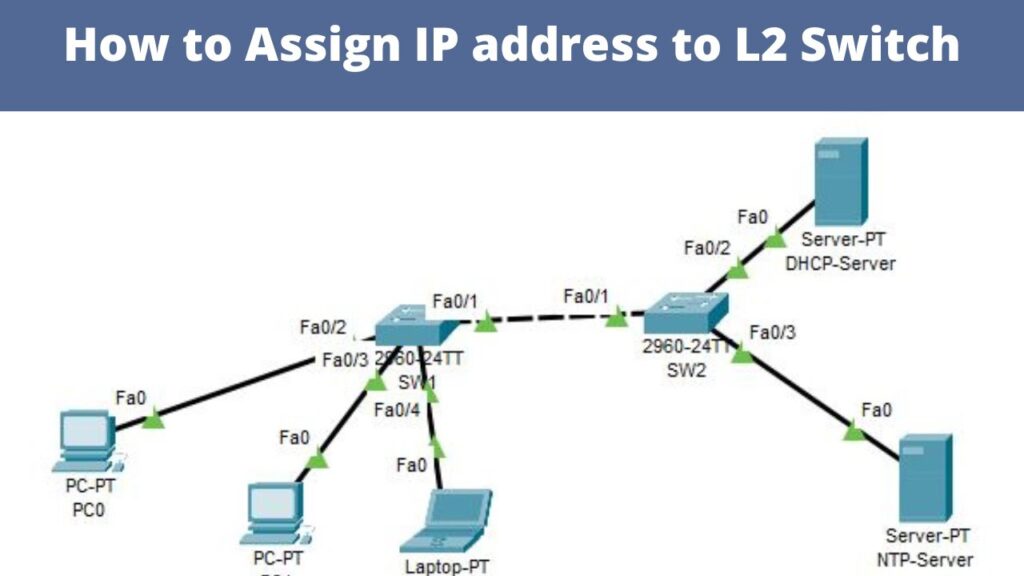
Why Would a Layer 2 Switch Need an IP Address & Can You Change it?
Layer 2 switches operate on OSI’s data link layer, utilising the MAC address to determine the forwarded frames’ path. It uses switching techniques to transmit data in a LAN network. Now, the question is – Why would a layer 2 switch need an IP address? It requires an IP address to send or receive packets between devices.
Configuring the layer 2 switches with an IP address is essential to control them remotely. This network switch can only be connected via MAC addresses, making them fast and efficient. However, layer 2 switches limit network capacity and connectivity.
Moreover, this networking device uses IP addresses to establish a secure connection between devices on the same network. It also uses the IP address for internal/external communication between devices with separate subnets.
Possible Reasons a Why Layer 2 Switch Requires an IP Address
If you are looking for the answer to why would a layer 2 switch need an IP address, check the following reasons –
1. For a Better Network Management
The IP address used by a layer 2 switch connects two or more devices with other network devices. Besides, this network switch or device runs a DHCP server which assigns dynamic IP addresses when a client requests them.
2. To Enable Packet Filtering & Routing
A layer 2 switch has a unique IP address like other networking devices. It enables computers or other mobile devices to recognise each other. The layer 2 switch also performs packet filtering and routing using the distinct IP address.
3. Assign VLANs
OSI’s layer 2 switches would require an IP address for several reasons. The ability to remotely access the device is the most obvious one. Another reason is that you might have to connect devices on different networks for data transmission. For this purpose, you must assign them to the same VLAN on the layer 2 switches.
Do you want to manage your layer 2 switches on the SNMP protocol? You must consider assigning them an IP address.
4. For a Quick Inter-Switch Packet Exchange
A layer 2 switch uses its IP address to connect with other OSI layer 2 switches. Besides, two switches exchange control packets to communicate with each – this is how they work.
There is no way for them to exchange data packets without sharing IP addresses. The IP addresses assigned for all the layer 2 switches are static, not dynamic.
5. Assign VLANs to Connect Switches with Other Wi-Fi-enabled Devices
Connecting layer 2 switches to other internet-driven devices like printers or computers is simple. All you need to know is their IP address to establish a connection between these devices. However, you might also need a router if the switch is connected to 2 networks.
6. To Access ACLs
ACLs (Access Control Lists) filter traffic on network switches, making it secure from online predators. Do you know what the best part about ACLs is? You can use them to designate which network devices you want to connect to your layer 2 switches.
Besides, users can set which kind of traffic the switches can send using ACLs. The layer 2 switches need an IP address to access the ACLs – they are critical for network security.
7. For LACP Trunking and 802.1Q Tunneling
Do you want to know why would a layer 2 switch need an IP address? You must know one fact – IP addresses aren’t assigned for any OSI layer 2 switches. However, IP addresses are required for 802.1Q tunnelling and LACP trunking.
Moreover, switches can’t transfer frames from one network device to another without including their IP address. They also require the device’s MAC address to deliver the frames correctly. Based on the source’s MAC and IP address, layer 2 switches decide in which ports they will forward the frames.
Benefits of Getting an IP Address for Layer 2 Switches
There are several advantages of using IP addresses in network devices like layer 2 switches. For instance, network switches use the IP address when sending SNMP data between devices.
Additionally, layer 2 switches need an IP address to remotely access SSH and Telnet. Haven’t heard about these terms before? SSH is short for Secure Shell – a network protocol that we use to access a PC over an unprotected network.
Telnet is another network protocol that uses TCP/IP for remote access. It enables text-based communication between two PCs on the same network.
Do you want to use the layer 2 switch as a default gateway? This network device will need an IP address. Moreover, users can configure the switch using its IP address. Also, communicating with wireless routers will be impossible without the switch’s IP address.
What are the Downsides of Getting an IP address for Layer 2 Switches?
Despite all these benefits, there are certain drawbacks to assigning an IP address for network switches. Layer 2 switches face difficulty forwarding data packets across networks with an IP address.
Besides, it fails to connect 2 different networks using an IP address. For instance, you can’t simultaneously link a router network’s LAN and WAN connections on switches.
Does your switch network have more than one VLAN and IP scheme? Assigning addresses for each VLAN connection can be challenging. Subnetting allows you to access such a custom network with a single IP address. However, it can generate problems when troubleshooting VLAN-related issues.
Can You Manually Assign or Modify the Layer 2 Switches’ IP address?
Layer 2 switch users can’t assign an IP address as it routes packets on a physical layer. If you allocate the IP address for network switches, they will also fail to check or troubleshoot errors on the frames.
Reasons to Protect Your Layer 2 Switch’s IP Address
Cybercriminals use two methods to access user data: decoding the password and tracking IP addresses. Thus, securing your network switch’s IP address becomes essential to avoid data breaches.
Most layer 2 switches are unaware that an IP address can reveal their location. Besides, hackers can monitor your browsing activity and search history. So, don’t be ignorant about the network device’s security. Hide its IP address or use effective security measures to protect it from hackers.
How to Secure Your Layer 2 Switch’s IP Address?
There are several ways to protect your layer 2 switch’s IP address from cyber attackers. The easiest way to secure it is to hide it using a proxy server. It makes the networking equipment less vulnerable to cyberattacks.
Here are the other easy ways to secure a layer 2 switch’s IP address:
1. Generate a Unique Password
Most layer 2 switch owners use the default password, which a hacker can decode easily. For instance, the Cisco layer 2 switches use “Cisco ” as their admin password. Cybercriminals can access the device’s web GUI using this password.
Thus, you must reset the layer 2 switch’s password to enhance network security. Users can change the default password from the network switch’s console. Open a web browser, enter its IP address and login into the switch console for the password reset.
Combine lower and uppercase letters and special characters like “^&” in the password to make the password hard to decode. It will also help you to safeguard the layer 2 switch against IP address hacking.
2. Start using a VPN
Do you use a VPN on your internet-driven device? No! It’s high time to use one. VPNs are the ultimate solution for online security. It provides 3 major benefits to layer 2 switch users – data encryption, block location tracking and online anonymity.
How a virtual private network secures your device’s IP address? It adds an extra layer of protection to your device by hiding its IP address. It connects users to a private and encrypted VPN server instead of the default one. So, you can browse the internet safely without IP address hacking with VPN.
3. Limit the App Access
There are third-party utilities that track your IP address and location without your acknowledgement. Thus, you must find the problematic apps and uninstall them from the device connected to the layer 2 switches.
We recommend using minimum calling and instant messaging apps to avoid IP address hacking. Stop sharing your details when using third-party apps. Otherwise, cybercriminals can steal your sensitive data from these apps once they track your IP address.
Alternative Ways to Secure Your Layer 2 Switch’s IP Address
Don’t click on suspicious email attachments or links leading to phishing attacks. Use antivirus programs in the devices to which the network switches are connected. It will help you to minimise the cybersecurity risks when using the internet.
Avoid accessing malicious websites from your computers or laptops. The latest PCs have a built-in firewall to secure the switch’s IP address. However, this security feature is disabled in some devices by default. So, enable it from the device’s settings to stop IP address hacking.
