The Modem Router Difference — Gets all Facts Cleared
Nowadays, people are more comfortable with wireless networks. That is why the trend of establishing wireless has continued. Depending upon what type of connection you choose, you are given one or two network devices — the modem and the router. But, some people are still confused about the Modem Router difference.
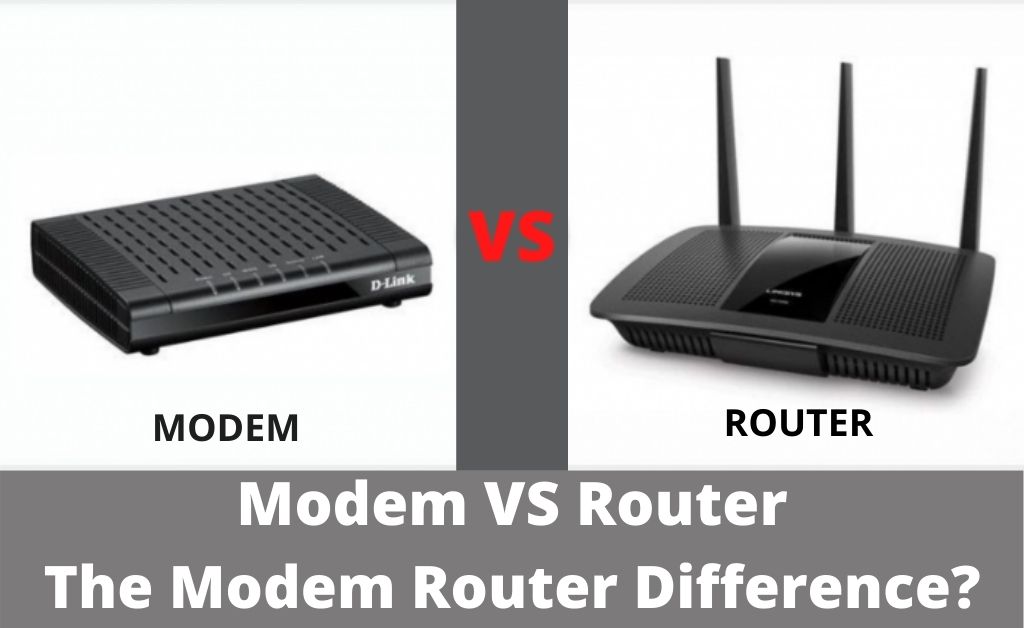
One thing you must be very clear about is the nature of these two network devices. The router can establish a network between two devices. Whereas, the modem can convert the incoming signal. So, let’s get all the facts cleared.
The WiFi Router: A Brief Idea
A wireless router is a kind of device that receives incoming data packets. After that, according to the built-in bandwidth algorithm, it divides the data packets into various connected devices. There are several types of routers available. And, the basic one is the single antenna routers. You can use this type of router for normal internet surfing and downloading purposes. Whereas, the double and multi-antenna routers are used for commercial purposes. On the other hand, routers with more than two antennas are known as hybrid routers.
The Modem: A Converter’s Point of View
Modem, Modulation Demodulation is a device that helps you get a compatible internet connection/signal to your home. According to the experts, the modem also works as the signal converter.
Sometimes, it converts analog signals to digital signals. Internetworking technology has improved a lot, and most domestic Wi-Fi connections don’t need a modem. This doesn’t mean it has gone obsolete. Your ISP has the modem with them from where you’re receiving the internet connection.
Working Process of the Router and Modem
The Modem Router difference starts here. A router has a lot of features, whereas the modem has fewer features. The router runs with the help of a private IP. This means that nobody outside your private network will be able to see or access the IP. Compared to the modem, it runs with the help of a public IP. There is no harm if someone knows the public IP from where you are receiving the internet connection.
The router has a lot of features. It sets the local IP address for every connected device. Moreover, you can develop your firewall with the help of the router to get protection against threats. The device also has the capability to manipulate the network traffic. You can do this with the help of the router’s dedicated application. Lastly, it also helps you to restrict explicit websites from children.
The Modem Router Difference: Specifications
Both the modem and router perform certain tasks that are quite similar to each other. The similarities are the presence of LED lights. Both of them have Ethernet ports at the backside. The router, along with the modem, transmits data from the local server to your home network. Now, the LED lights are limited for both routers and modems. In addition to that, the Ethernet ports are less in numbers in modems when compared with routers.
This is because the router has the facility of providing a LAN connection. Whereas the modem doesn’t have this facility. Co-axial, DSL, optical fibre is the connection that is attached to the modem. Therefore, the modem only supports one main Ethernet port. The modem only uses WAN, and the router uses both LAN, WAN and Wi-Fi.
The Resetting Process
While understanding Modem vs Router fact, you must know that both the network devices have the Reset button. If you want to reset the modem, you have to press and hold down the button. But, in the case of the router, it is not so simple. After holding down the rest button, you need to re-configure the router depending upon the type of internet connection. In addition to that, you have to set up a name and assign a password in an encrypted format for securing the network and the router.
The Cable Modem and Cable Modem Router, Enter your Choice
Choosing a cable modem and a cable modem router is not that easy. The choice between these two devices is one of the important parts of the difference of Modem and Router. The cable modem is the normal network device that renders an internet connection to your home. Obviously, you know that it is the device that also converts the network signals.
On the other hand, the cable modem router is a two-in-one device that acts as a modem and a router. Most of the routers nowadays are two-in-one. In fact, they are all-in-one routers due to the presence of their A to Z network functions and features. Furthermore, the two-in-one or all-in-one routers are available online, and you can afford them easily.
Some internet connections providers provide the router and the modem separately. And, this makes you pay an extra amount of money for the modem along with the router, including the internet package price. Well, that’s quite some amount of money for expenses, right? So, what if you opt for the cable modem router. Hopefully, this is a great idea indeed.
How can you make your Wi-Fi better?
Everyone wants an uninterrupted internet connection. You need to follow certain steps for that. The modem and the router should be in one place. You must not move the device here and there. This type of activity might lead to faulty RJ-45 connectors.
Perform a speed test frequently. If you ever witness that the bandwidth is slow, call your ISP. Before calling, run a ping test and check the timing (in microseconds). Lastly, try to keep a few devices connected to the Wi-Fi to avoid network congestion.
Frequently Asked Questions (FAQs):
Do you need a router if you have a modem?
Are modems or routers better?
A modem is essentially more crucial technically than a router because you couldn’t connect to the internet without it.
