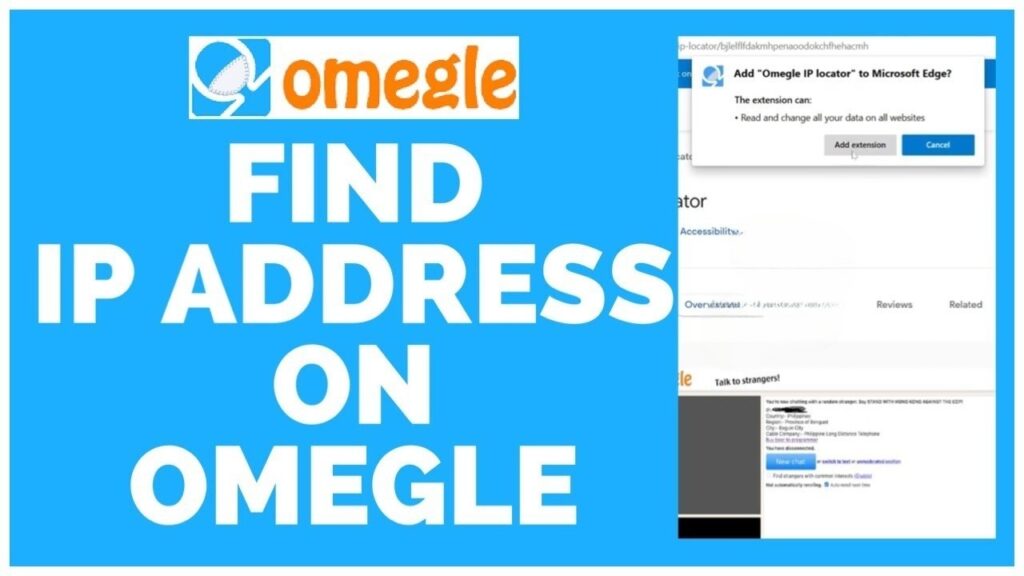
5 Methods to Find Someone’s IP Address on Omegle
Omegle is the current trend to socialise with strangers depending on your interests and hobbies. If you want to verify someone’s identity, there’s no chance with Omegle, as it doesn’t claim any personal information to be submitted. However, you can trace someone’s location through the registered IP address on Omegle.
How to find someone’s IP address on Omegle? If you have stumbled upon this query, this guide has your answer. Since Omegle respects users’ privacy, you might be unable to pull IPs directly from Omegle.
Instead, you need to utilise a few legal IP trackers to learn whether the person over the Omegle video chat is lying about his or her location. Let’s learn more about such IP addresses and location expeditions on Omegle.
How to Find Someone’s IP Address on Omegle?
Omegle is a free online chatting service that introduces you to new friends across the globe. The platform uses different algorithms to pair you with your friends relying on your hobbies mentioned. However, Omegle doesn’t demand other personal information such as location, region, etc.
You might be interested to find someone’s IP address on Omegle. The IP address may give you a hint about where your friend lives. Additionally, it will be clear whether the friend bluffs about his or her location. You can try the following legal ways to find out the truth.
You can try a third-party tool or use JavaScript. We have mentioned the most recommended and trusted processes to get someone’s IP address on Omegle.
1. Utilise JavaScript Codes
If you are tech-savvy and fluent in programming, this solution might suit you. Most websites use JavaScript language, and you can find someone’s IP address on Omegle by using the same language. First, explore the Chrome development tool on your computer.
Just navigate to the Chrome menu and hit More Tools. Now, click on Developer Tools. This enables you to inspect different elements of a website. After that, you must navigate to Omegle using Google Chrome and start a video chat with the friend whose IP address is your target.
As soon as the video chat is live, your friend’s device will begin sending protocols including the IP address. Now, go to the Console of the Chrome Development tool. Click on the Console tab and copy-paste the following snippet:
window.oRTCPeerConnection = window.oRTCPeerConnection || window.RTCPeerConnection
window.RTCPeerConnection = function(…args) {
const pc = new window.oRTCPeerConnection(…args)
pc.oaddIceCandidate = pc.addIceCandidate
pc.addIceCandidate = function(iceCandidate, …rest) {
const fields = iceCandidate.candidate.split(‘ ‘)
if (fields[7] === ‘srflx’) {
console.log(‘IP Address:’, fields[4])
}
return pc.oaddIceCandidate(iceCandidate, …rest)
}
return pc
}
Run the code, and this should give you the IP address and the location of your friend on Omegle.
2. Use Third-Party Applications
If you figure out the first method hectic to find someone’s IP address on Omegle, then it’s better to stick to an already-made application. There are lots of IP trackers available online that let you know what you are after. Here are a few IP locators that you can install on your device.
Omegle IP Locator
This is a plugin available on Chrome Web Store. You can head towards Chrome Web Store and search for Omegle IP Locator. Then, click on the ‘Add to Chrome’ button. This should install and activate the plugin.
Afterwards, initiate a conversation with your target using Omegle. Make sure that you opt for a video chat rather than texting. This will make the job easier for the IP locator to determine the IP address and location.
The IP locator should display the following information:
- IP address
- Location
- City
- Region
- Internet Service Provider
Omegle IP Grabber
Apart from Omegle IP locators, IP grabbers are also racing to find someone’s location. IP grabbers work a bit differently from IP locators. Well, IP grabbers let you generate a link with the string attached. You can send a link to your target on Omegle.
When he or she opens it, the tool can track the necessary information like IP address, location, and more. You can use Grabify IP Logger if you want to use an IP grabber. Here’s what you can do:
- Choose a link to your target on Omegle. Ensure that the link should relate to the target’s interests. Otherwise, your friend won’t open it. The link might be a song, meme, video, or anything.
- Now, explore the Grabify webpage and provide the link you would share with your target.
- Then, hit the Create URL button. This will shorten the URL and add a string to find out the IP address of the intended target.
- Next, send the generated link to the person over Omegle.
This trick will work if you have convinced them enough. Then, they won’t be suspicious about the link you have sent. After your target opens the link, go to Grabify IP Logger and provide the shortened URL. Click on the Tracking Code option, and the IP grabber should present you with the IP address.
3. Utilise Command Prompt
Do you use Omegle on a Windows PC? If yes, you can try a Command Prompt window to find someone’s IP address on Omegle. The criteria to fulfil this you need to chat with the target friend and share the internet connection. Here’s what you need to follow:
- Quit all running applications on your Windows PC. Just continue with the Omegle application. Additionally, you can enter the Task Manager utility to confirm the process.
- Next, browse the Omegle web application and start your conversation with the intended person.
- After that, open a Command Prompt window with admin privileges. Type cmd in the search bar. Right-click on Command Prompt and go for ‘Run as administrator’.
- Provide the ‘netstat – an’ command and press the Enter key.
You will see a list of IP addresses connected to your Windows computer. Look for the newest connection, which should indicate the user’s IP address.
4. Use Their Email Address
Are you close enough to the target Omegle user? Then, they shared their email address with you. This can help you to monitor their IP address as well as location.
A tool such as Email2IP can be helpful in these circumstances. Provide the email address on this tool’s webpage. Next, it will convert the email address to a relevant IP address. However, this method might not always be reliable.
5. Try Wireshark
Are you still trying to find someone’s IP address on Omegle? You can rely on Wireshark, a network protocol analyser. This tool lets you access information regarding your network internals. You can ditch an Omegle IP locator extension and install Wireshark for legitimate details.
Here’s what you need to go through:
- Download Wireshark from a reliable source on the internet. After that, let it be installed on your computer.
- Now, open the application and select a network device. Make the right selection from the list provided there.
- Next, the application will create many data packages for your Windows PC. locate the search bar and type UDP there. This will stop packet generation to a great extent and only generate necessary ones, including for Omegle.
- After that, you need to know your device’s IP address. If you don’t know that, open a Command Prompt window and perform the ipconfig command.
- Then, start a conversation with the target user on Omegle. Try to initiate a video chat rather than a text one.
- Return to Wireshark and look for information about the packets received on your computer. Additionally, the analyser window should display the IP address from which your device gets those packets.
How can You Restrict IP Tracking on Omegle?
It’s quite easy to find someone’s IP address on Omegle. This might also panic you in case someone on Omegle uses the same techniques to determine your IP address. You might not want your privacy to be compromised.
What to do when someone on Omegle knew where I lived? Or, you might be curious to prevent someone from tracking down your IP address or location. You can try the following hacks to keep your privacy protected on Omegle:
- Deploy VPN services and proxies to mask your IP address while using Omegle.
- Additionally, it’s better not to share anything personal with any user on Omegle. Keep your name, address, phone number, email address, and more information out of their reach.
- Moreover, don’t click on any links that they send to you.
- Don’t send money to anybody you meet on Omegle. After all, they are strangers.
- Block and report the user if you feel uncomfortable chatting with them. Omegle will ban those users or take necessary action soon.
Lastly…
Avoid meeting Omegle users in person. Hopefully, the guide helped you find someone’s IP address on Omegle. You can also try other socialising apps to deflect risks on Omegle.
