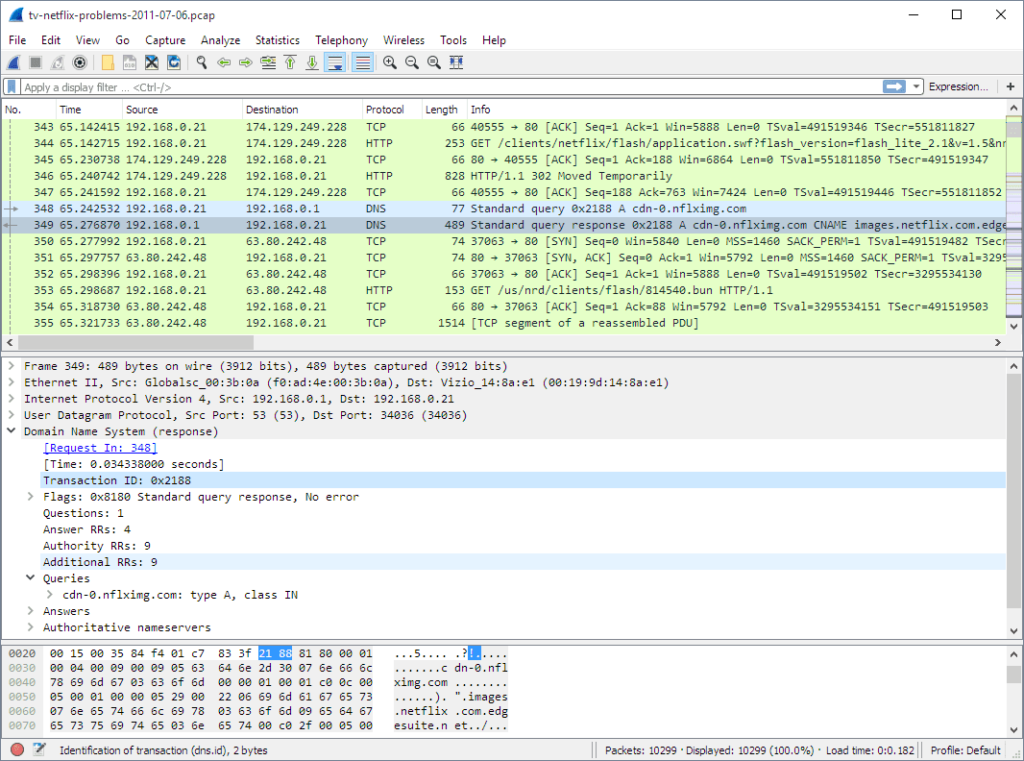
Can You See Incognito History on Router?
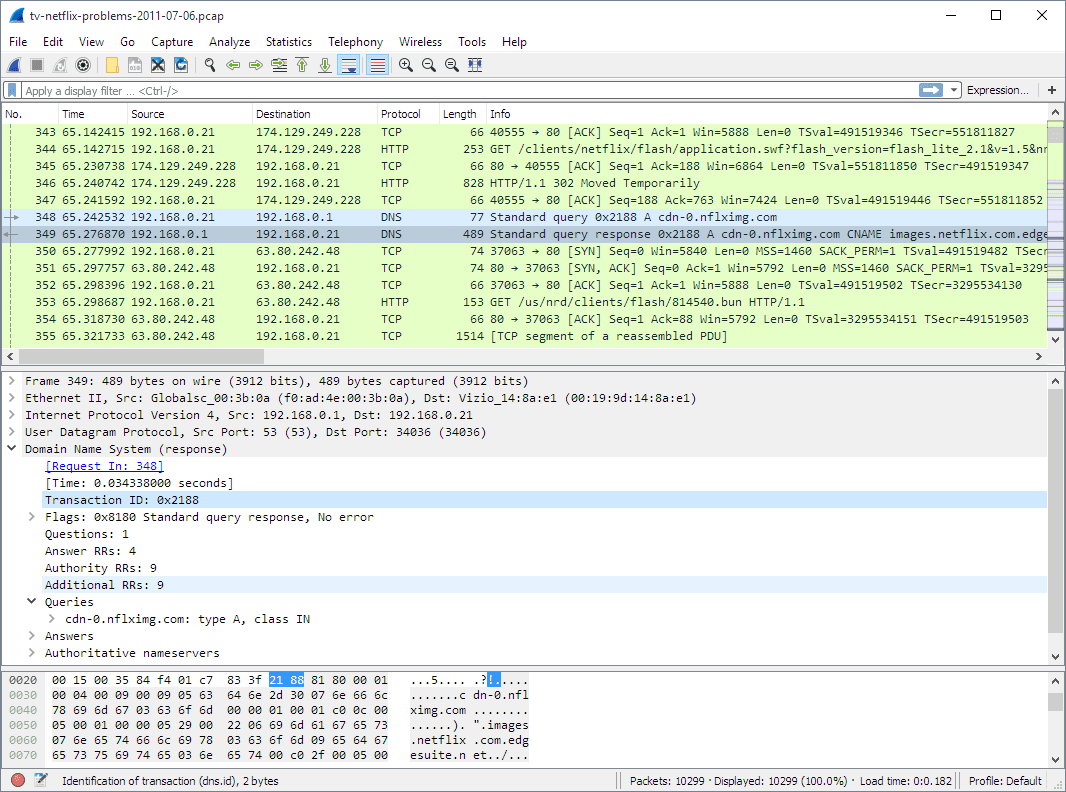
You might use the Incognito mode quite often to hide your browsing history from a browser. The sites you visit while using this mode do not appear in the browser history. The browser cannot use the cookies and cache files while in Incognito mode.
Many router users might have the question “can you see incognito history on router?”. And, the answer to that seems to be yes for most routers. Read on to know how to view and clear the incognito history from your browser.
Does Your Router Record Your Incognito History?
Your browser does not maintain a log of your online activity while in Incognito mode. But, most router models out there create a log of your online activity separately.
In other words, you cannot view the incognito history on your browser, but you can do so on the router.
What if You Delete the History from Your Browser?
Many people might wonder whether deleting the browser history deletes the router history. In case you are wondering the same, deleting browser history does not make any difference.
And, you can delete the log on your router only by accessing the web interface. So, you need access to your router to delete the incognito activity from its log.
What Information does Your Router Record About Your Online Activity?
Your router saves quite detailed information about your online activity in its logs. As we have seen, that also includes the incognito activity as well. Here are the details you can view about the online activity of connected devices on your router:
Apps and Website Visits
You might visit various websites while using your browser in incognito mode. Your router saves the name of that website and any content you download from it. Not only that, but it also saves the information regarding the apps you have opened.
Web Addresses of Businesses Sending Ads
You will see a wide range of advertisements while browsing the internet. And, your router saves the website of the businesses that sent the advertisements in this log. This feature can be quite useful for checking the source of the ads.
The Date and Time of Online Activity
Apart from the web addresses, the router also records the date and time of the visit. So, you can access the web interface anytime and check this date and time whenever required. Not only that, but you can also check the date and time when you went online.
Duration of Online Activity
The router owner can also view the duration you were online through the web interface. And, this can be yet another useful feature for many router users. You can view it on your router anytime by logging in with the admin credentials.
Lost or Sent Packets
Router models let you track data packets. They are enabled to do so by default and you cannot disable this feature. All the information that your router saves applies to all the previously mentioned information.
Call, Chat, and Email Contacts
Have you recently sent any emails or chats to any of your contacts? Then, your router will save the name of the contact. And, you can check it anytime by accessing the interface and opening the log. The router will also save the contacts you have called using the network.
How to View Your Browser History on Your Router?
As mentioned earlier, you must access your router’s log to access the browsing history. And you need to log into the web interface to do that.
So, connect your computer to the router and proceed with the following steps:
Enter the Default IP Address in the Browser
Check your router’s default IP address on the device’s label if you do not know it. Then, open the browser you prefer and enter the default IP address in the search box. This should take you to the router’s login page. You can then access the interface using the admin credentials.
Log in with the Admin Credentials
Enter your router’s credentials on the login page to access the interface. Are you unable to accomplish a login? Then, make sure that you are using the right credentials.
Also, check for and fix any connection issues between your router and computer. You can proceed to view the log once you have accessed the web interface.
Open Your Router’s Log and Clear it
You can find the log quite easily on your router’s interface. The name of the section might differ depending on the router you are using. You will usually find it under Log, Activity History, History Viewer, WiFi History, or other names.
Click on it to view all the information regarding your online activity mentioned before. Look for an option to clear the log and use it to delete all your Incognito history.
How to Hide Your Incognito History from the Router?
You might not want to delete your Incognito history from the router every time. So, it might be more viable to simply hide the history from your router. There are various ways to stop your router from recording online activity.
And, using a VPN is probably the most effective one among them. But, it is not the only one in case you are looking for other methods.
Private browsers like Tor prevent your router from creating an activity log. So, you might also want to give them a try. Apart from that, you can find various plugins that help you do the same.
Conclusion
Your router can usually record your online activity in great detail, from what we have seen. And, it can create a log of your incognito activity that the router owner can view. But, you can stop that with the aforementioned methods for hiding the online activity from the router.
