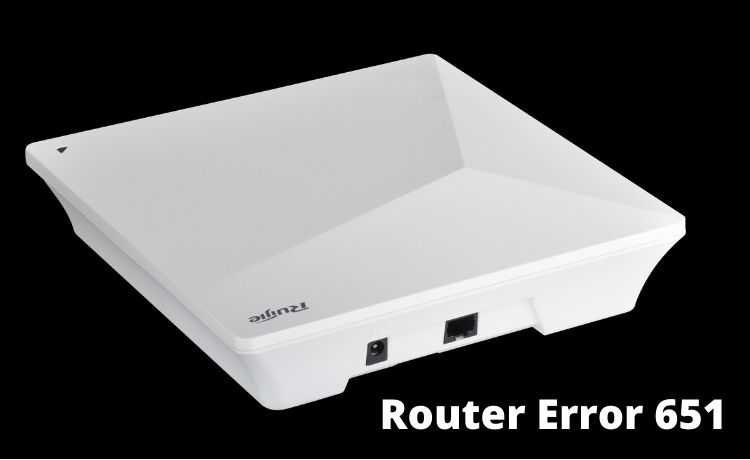
What Causes Router Error 651 and How to Fix it?
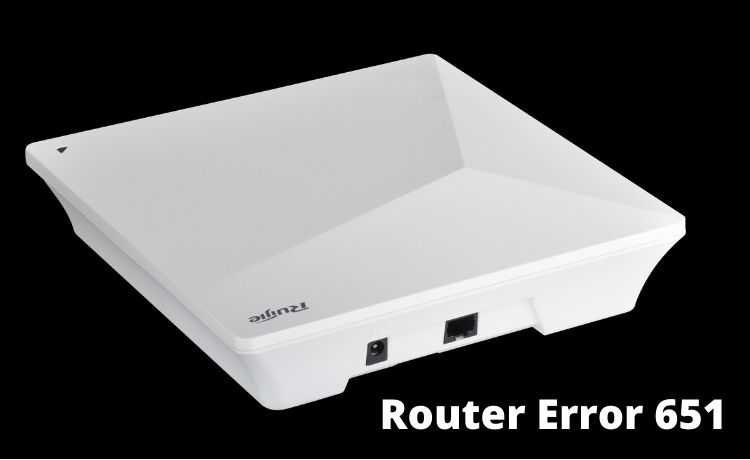
Routers play a crucial role for many people in creating home networks or connecting to the internet. After all, they’re the best option. Your router might provide you with great performance when you get it. But, it might often come up with various issues with time.
You might often get the router error 651 while using your router, regardless of the brand. Now, this issue mainly indicates connection issues between your router and computer. And, you need not rush to get professional help right away. The solutions we’ve listed below should help you resolve error 651 on your router.
5 Solutions to Router Error 651
There could be many possible causes behind error code 651 on your router. So, the cause might differ in each case. And, that means not all solutions would work for everyone. Thus, you need to apply the right solution depending on the cause of the router error 651 in your case.
Here are some solutions you might want to try out before you contact a certified technician:
-
Restart the Router and your Computer
As mentioned before, router error 651 usually indicates a connection issue. Now, this error is usually a temporary one, which means restarting the device might resolve it. But, it doesn’t specify whether the issue lies with the router or the connected device. Thus, you need to look for problems with both these devices.
So, you must try restarting the router first and see if that does the trick. And, for that, you must unplug the device from power. Then, plug the router back in within a minute and restart it.
Does the error persist? Then, the problem might lie with your computer. So, you must try restarting your PC as well. Many users have reported that this method does the trick.
-
Make Sure You’ve Connected the Cables Properly
Are you using cables to connect your router to your computers? In that case, you must check whether you’ve connected the cables properly. As it happens, many people often connect the cables to their routers loosely. And, that causes connection issues between the router and connected devices. So, your router might show the router error 651 due to loose cables.
Didn’t find any issues with the connection of the cables? Then, you might want to look for damages to them. Consider using a different cable for connecting your router to the computer. Apart from that, you can simply use a wireless connection.
-
Use the Network Troubleshooter
Are you using a Windows PC to connect to the router? In that case, you can simply use the troubleshooter to find and fix the problem. And, for that, you simply need to open your Settings and go to the Update and Security section. There, you’ll find the Troubleshoot option. Open it and opt for troubleshooting the network problem with your device.
After that, the tool will scan your computer for network-related problems. Then, it will let you know the cause behind it and also proceed to fix it. So, all you need to do is follow the instructions on the screen. However, the Troubleshooter might fail to fix the problem in some cases. But, it will let you know how you can fix it even in such situations.
-
Update or Reinstall the Network Drivers
The driver software plays a crucial role in connecting your computer to the router. So, you must always keep them up-to-date. Apart from that, a corrupt driver can also cause connection problems on your device.
Update the network drivers if you haven’t done so in a long time. In Windows PCs, you can do that by going to the Device Manager. Expand the Network Driver section and opt for updating the one you’re using. Apart from that, you can uninstall it if it’s corrupted. And, the last step is to restart your device to reinstall it simply.
-
Boot to Safe Mode
Certain software and apps on your device might also cause router error 651router error 651. But, you might not be sure which one of them is causing the problem. In that case, it might take quite some time to find out the culprit. So, you can simply boot your computer to Safe Mode for a time-saving solution.
Go to the Recovery options in the Update and Recovery settings on your Windows PC. Then, opt for Restart Now in the Advanced Startup option. After that, you’ll see specific options on the screen when your device restarts. Opt for booting into Safe Mode and try connecting to your router.
Can’t Fix the Error?
The aforementioned methods might sometimes fail to resolve the router error 651. In such cases, you might not want to fix the issue all by yourself. You can simply reach out to a reliable repair service for a permanent solution to save some time.
