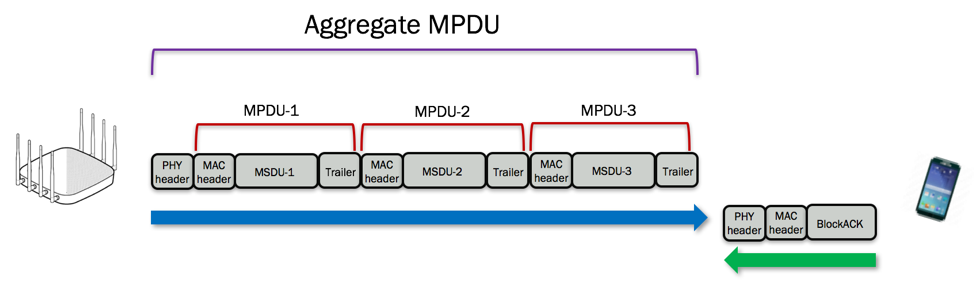
Optimize AMPDU Aggregation On or Off (Should You Enable it)
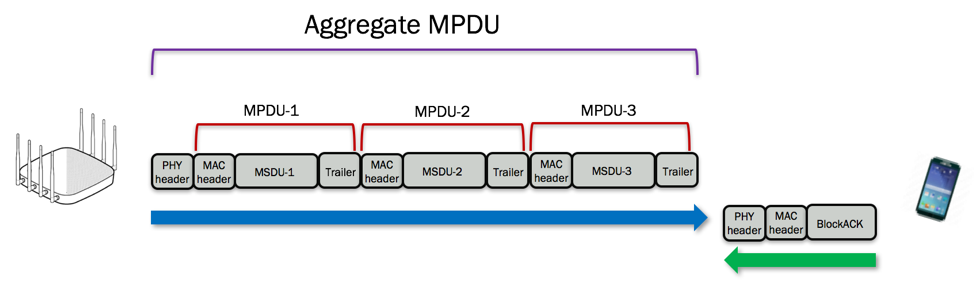
The latest routers offer you various advanced options to optimise your Wi-Fi performance. They can help you customise your network to suit various requirements. One such advanced option is the Aggregate MAC Protocol Data Unit (AMPDU) which is available on most current routers. You can enable or disable it through your router’s admin interface whenever required.
Are you wondering whether you must enable AMPDU on your router? Then, you must know about its benefits and drawbacks first. If you do not know what AMPDU does, we shall also look at how it works.
How does AMPDU Work?
AMPDU is a feature that helps you to increase your router’s data transmission. As its name suggests, it does that by aggregating MAC Protocol Data Unit (MPDU) blocks. In other words, it bundles them together to enhance the data transmission on your router. So, it is quite simple to understand for those wondering whether they must use it.
Now, AMPDU has some advantages to offer you and also poses some disadvantages. They play a crucial role in deciding whether you must enable this feature or not. Your decision would also depend on the usage requirements, which can differ in each case.
3 Important Takeaways from AMPDU
You can research more about the technical aspects of the AMPDU feature. However, we shall look only at aspects you must know about before using it. So, keep the following takeaways:
- It Improves Your Network Performance
AMPDU is meant for enhancing network performance, similar to other advanced options. It accomplishes this goal by reducing the overhead that your router transmits. Overhead is the amount of routing packets the router sends for route discovery and maintenance.
- Enhances Error Detection
AMPDU features Block Acknowledgement, which decreases the protocol overhead to increase throughput. Not only that, but this feature also improves the error detection capability of your network. In other words, it helps your router detect network errors more easily.
- It cannot Provide much Improvement automatically
You would have to use various advanced features simultaneously on your router to get the desired results. So, AMPDU is not very effective in improving your network performance automatically. You have to use various other advanced features on your router as well.
When Should You Enable AMPDU?
As you know by now, enabling AMPDU is not always a viable option. So, you must turn it on only when it can enhance your network speed. Here are some situations where enabling this feature will help you:
- When You have a Crowded Wireless Environment
Are there a lot of wireless networks near your location? In that case, you will benefit from the Block Acknowledgment feature of AMPDU. After all, there are a lot of errors in crowded wireless areas. So, you might want to enable AMPDU on your browser in this situation.
- When Multiple Devices are Using Your Wi-Fi
Connecting multiple devices to your router will increase the overhead transmitted. As we have seen, the AMPDU feature can help you decrease that effectively. So, you must consider enabling this feature if you regularly connect multiple devices to your router.
When Should You Keep the AMPDU Disabled?
AMPDU can also affect your Wi-Fi performance in some cases. So, you might need to turn it off sometimes if it is running. Here are some cases where you should consider disabling AMPDU:
- While Running Time-Critical Tasks
You must usually disable AMPDU on your router for time-critical tasks, and include situations where you are using voice over internet protocol (VoIP) or while gaming. After all, AMPDU can slow down the network significantly when you enable it. So, you might want to turn it off if it runs in such situations.
- When Your Router is Connected to Upto Two Devices
Have you connected less than 3 devices to your Wi-Fi network? You do not need to enable AMPDU as long as the Wi-Fi signal is strong and faces no interference. You can try other ways to enhance the network’s performance further if required in such cases.
How to Enable/Disable AMPDU on Your Router?
You must access your router’s web interface through your browser to access its advanced settings. Does your router have an app? You can use the app to enable/disable the AMPDU feature.
So, you must follow one of the following methods depending on your convenience:
- Through the Web Interface
You can change the advanced settings on your router through the web interface in a few simple steps. All you need for that is a reliable ethernet connection between your computer and router. Once you have set that up, you can access the admin interface on any web browser.
Connect to Your Router via Ethernet
Use an ethernet cable to connect to your router on any computer that has a browser. Insert the cable properly at both ends and proceed to access the login page.
Access the Router Interface on Your Browser
Open any web browser on your device and enter your router’s default IP in the search box. Are you unable to open the login page? In that case, you must ensure you are using the right default gateway. Also, check for any problems in the ethernet and fix them with the necessary steps.
Enter your browser’s admin username and password on the login page to access the interface. You can make changes to your router once you have logged into it.
Enable/Disable AMPDU
You will find a lot of settings on your router’s admin interface, regardless of the model or brand. In this case, you must go to the advanced options to find the AMPDU option. It might be named differently on various router models, but you can easily identify it. Make the required changes and log out of the interface once done.
- Using the App
If your router has an app, you can consider using that to enable or disable AMPDU. All you need to do is install the app on your smartphone if you do not have it. Then, launch it and enter your account details to log in and access your router’s interface. You should find the AMPDU feature if it is available on your router.
Enable or disable the MPDU aggregation depending on your usage and requirements, and then exit the app. You can come back anytime on the app if required to change the AMPDU setting.
5 Other Ways to Boost Your Router’s Data Transmission (Wi-Fi Speed)
As you probably know, AMPDU is not the only way to improve your Wi-Fi speed. You might want to try other methods to achieve that in some cases. So, here are the simple ways to speed up your Wi-Fi network:
- Reboot the Router
Are you getting a slow internet connection with your router? Then, you might get an immediate and effective solution by restarting it. This will refresh the connection as well as resolve errors in the router. You might get good network performance for quite a long time after that.
- Increase the Channel Width
The channel’s width determines the amount of data that can pass through it. Increasing this width should result in faster Wi-Fi for your home or workplace. You can take this step through your router’s admin interface or its app. Make sure to select the optimal channel width for your requirements.
- Change the Wireless Channel
The slow performance on your network might have something to do with your wireless channel selection. So, you must consider changing the wireless channel. This can be very effective if other networks in your surroundings have the same channel selection as yours. After taking this step, you might notice a significant boost in your Wi-Fi speed.
- Update the Firmware
Having the latest firmware is very important for your router’s performance. The reduced Wi-Fi speed might indicate outdated router firmware. So, you must ensure that your router has the latest firmware installed.
You can download firmware on your computer and install it on your router through the admin interface. Some router models also let you use their interfaces to search for a firmware update.
- Turn Off Outdated Wireless Protocols
You might get insufficient speed on your Wi-Fi network due to outdated wireless protocols. Disabling these protocols can help you enhance the data transmission in such situations. Similar to other customisations to your router, you can disable old protocols through the web-based interface.
Do You Need to Use AMPDU?
As we have seen here, you do not need to enable AMPDU in most cases. In case you need it, you can enable it anytime using the aforementioned steps. Make sure it has more benefits than drawbacks if you want to enable AMPDU.
