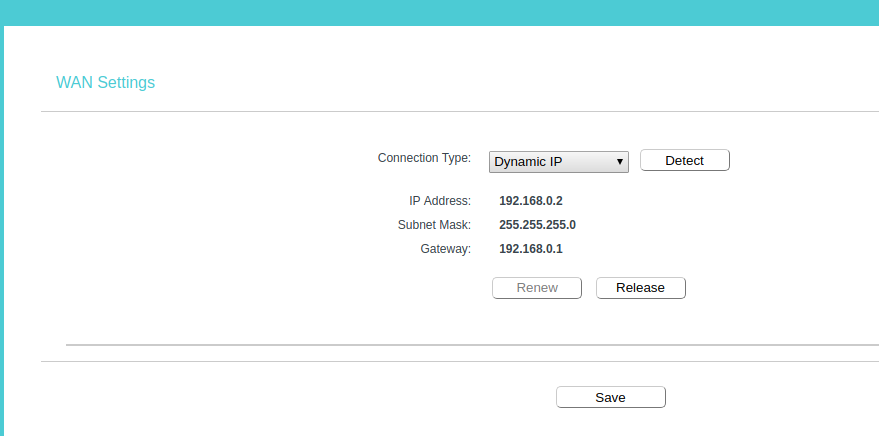
How to Locate the WAN IP Address?
You must be aware of an IP address, the numeric identification number that the device contains. This IP address can be divided into two categories that are WAN or LAN. WAN means the wide area network IP address, and it has been provided by the internet service provider (ISP). Whereas the LAN IP offers the address given to your host by the local area network.
Before finding the WAN IP address, you need to know some basic facts about it. The external IP address will be the WAN address. Even though the correct label is WAN, still, many routers name the ethernet port as the internet. The process to find the WAN IP address is quite simple, and you just need to log into the wireless router.
To get the desired result, you need to open the web browser. After that enter the IP address of the router along with the username and a password to access it. Finally, in the router’s setup, look for the WANIp address. We have elaborated on the process.
Finding A WAN IP Address
You can take help from the site to find the WAN IP address. But the problem with these sites is that they keep on changing. Thus, it’s better to use the router interface. We have provided the steps that will help you out.
1. Reading To The Modem/Router Interface
First, you need to check the default IP address of the router. The model decides whether the inscribed will be at the bottom or back of the router. For instance, the Linksys router has the IP address 192.168.1.1.
You just need to enter the IP address into the URL bar of the web browser and hit the enter button. For this process, you do not need the internet. Finally, log in with the username and the password.
2. Opening The Setting Of The Router Or The Advanced Settings
Now you need to open the advanced settings or the settings of the router.
3. Connection Settings Or Internet Settings
After that, you need to select connection settings or internet settings, and this must be done according to the router interface.
4. Move To The Internet Connection Settings
If you are a Linksys user, then follow the above steps. And for other routers, you will view the settings on a single page. Henceforth no need to go through more settings in order to locate what you need.
5. Locate The Item Labelled WAN IP Address
Then you need to click on the above in order to reveal the code.
Alternatively, you can also use the website tool. For that, first, you need to open the web browser. Then go to the ‘showmyipaddress’ or any other resources. When it opens, you will view the WANip. The address will be automatically detected, and you can view it on the page. After that, record the address and finally close the web page.
Change The WAN IP Address
For your information, you can’t change the WAN IP address, and the IP assigns it automatically. But you can set it manually, and you will automatically disconnect from the internet. In order to change the WAN IP address, you just need to connect to a reliable and fast VPN along with a vast network of VPN servers. There are some simple steps that you need to follow.
1. Change The WAN settings
For this process, your mobile device must be connected to your Google WiFi network. First, go to the google home app. After that, tap on the wifi option followed by the settings and advanced networking option. Then hit the WANoption and choose the DHCP, static or PPPoE. Now make the changes and then tap on the Save option.
2. Subscribe To A Reliable VPN
Now you need to subscribe to a reliable VPN service in town that provides the fastest VPN servers available that will provide enough choices to change the virtual location. You can go for any third-party application. Log into it, and from the list of high-speed VPN servers, choose and connect. This will help you to choose the WAN address from the location to the one you choose.
Conclusion…
Above, we have mentioned the ways to find a WAN IP address. The processes are quite simple. All you need to do is to follow the steps accordingly. We have also mentioned the process of changing the WAN IP address.
