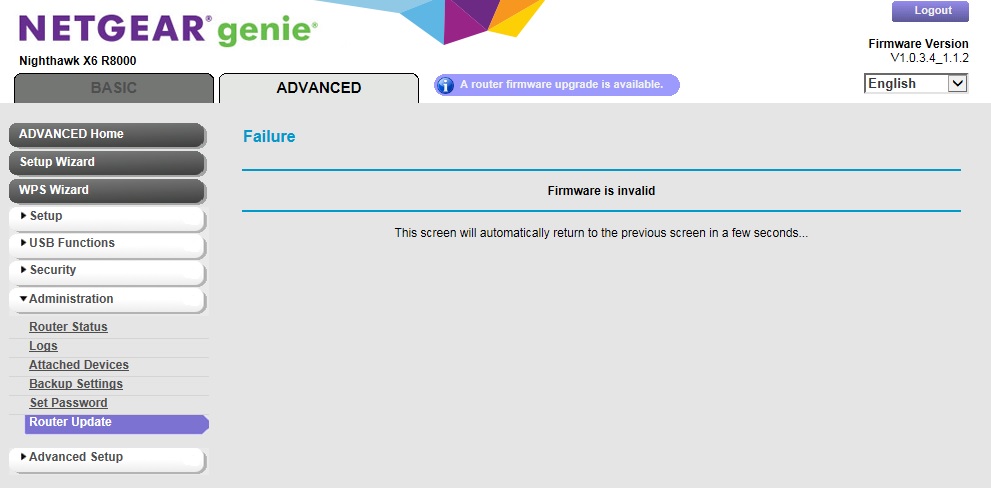
How to Fix Netgear Router Firmware Error?
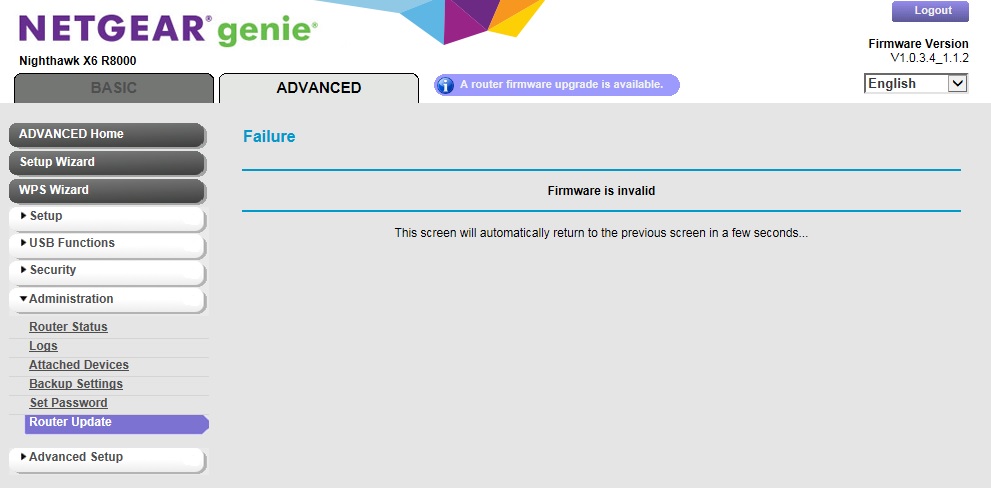
Netgear Nighthawks are one of the recommended routers for ultimate network performance, be it in your home or office. And, every router has to install the latest firmware to ensure that your device has the latest security patch and optimum functionality. However, users have reported that they are experiencing issues while updating their Netgear router’s firmware.
It’s generally a Netgear router firmware error, and the main problem arises when it can’t be updated. Basically, a firmware update can fail when the internet connection fluctuates consistently, or your device has a corrupted firmware file. If you are one of those who are facing the same Netgear router firmware error, then you need not freak out.
We have collected some working tips to get your Netgear router back to the state where it can take the firmware update. Try these hacks and see if your router overcomes the Netgear router firmware error.
1. Restart the Netgear Nighthawk you Own
To troubleshoot any kind of technical glitch, restarting is your priority. We already have witnessed that tonnes of devices have started behaving normally just after a restart. You can try this way out for your network connection as well. Your Netgear Nighthawk might be suffering from a temporary cliche, and you can eliminate it with a quick restart.
Just turn off the router. If you are using a modem, then you have to shut it down as well. Otherwise, the entire trick might not work. Now, you have to detach the power cables of the router and modem from the power source. Keep them disconnected from the power source for 15 minutes.
After that, you can plug in those power cables to the socket and turn it on. Once your router and modem have connected to the internet, you can try getting the firmware update. Check if the Netgear router firmware error is still there or not.
2. Internet Issue Again? Reset the Netgear Nighthawk
The fact verified by users is that only restarting might not resolve the Netgear router firmware error. But, a reset might help when you have already tried the reboot process. Here’s what you have to follow:
- Check that your router is turned on and the power remains uninterrupted.
- Flip your router to the rear side of your router. There must be a Reset or Reset Factory Settings button. You should be aware that pressing this button will take your router to the state when it comes out of the factory. So, write down the default credentials of your router.
- Now, grab a paperclip to press the button. Ensure that you press down and hold the Reset button for at least 5 seconds in a row.
- After 5 seconds, you are free to release the button.
Your Netgear Nighthawk router must be reset by now. You can try to log into the router and try installing the router firmware.
3. Fix Corrupted Firmware Download
If you have downloaded a corrupt firmware version, then you can encounter a Netgear router firmware error. Thankfully, you can apply the following steps to eradicate the error:
- Find the compatible firmware for your router.
- Now, you have to download TFTP client software.
- After that, you have to set an IP address within the default range of the router. You can choose either 192.168.0.x or 192.168.1.x.
- Now, ping the IP of your router and run the executable file of TFTP client software. The file must be named tftp2.exe.
- Coming back to the server’s field, enter the router’s default IP.
- Turn off your Netgear router for about 10 to 15 seconds and turn it on again.
- Meanwhile, the router is still under the booting process, then click on the Upgrade option.
- Let the upgrade process complete. By this, you should witness a steady green light on the router.
This green light indicates that your router has successfully installed the latest firmware.
Is there a Malicious File on your System?
Experts have found that the presence of any malware on the system can provoke Netgear router firmware errors. In case you have been trying too hard, and still, the firmware isn’t getting installed, then you have to sneak into the system. Take the help of anti-malware software and scan your entire device. On the other hand, eliminate every single piece of malware from your device. Now, you can try installing the Netgear router firmware on your device.
Why do you Need to Eliminate the Netgear Router Firmware Error?
Every device needs to get firmware updates from time to time. Otherwise, it might pose a greater threat to the device and the user. After all, your router is directly connected to the internet. And, if you don’t resolve the Netgear router firmware error, then it can compromise the safety of your devices connected to the same network. Every firmware update comes with compatible security patches to drive away threats from your network. Therefore, try out the above-mentioned tricks to get rid of the Netgear router firmware error.
