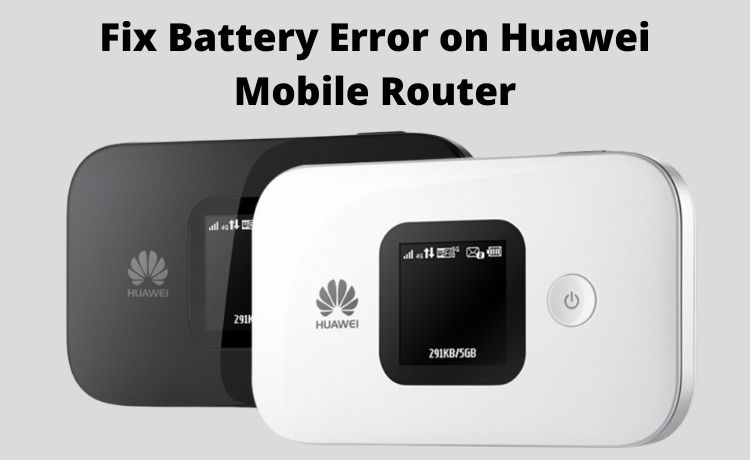
How to Fix Battery Error on Huawei Mobile Router?
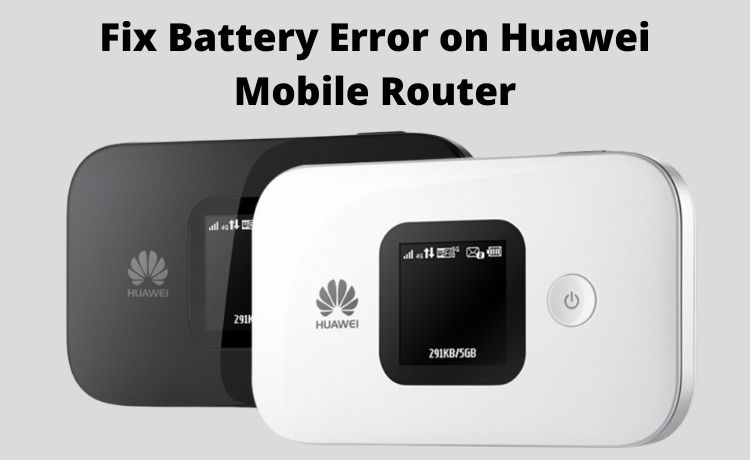
Mobile routers help to access the internet easily, even when you’re on the move. Moreover, they can provide you with a lot more convenience in doing that. For example, your Huawei router can usually provide you with decent performance. But, it’s not immune from certain issues common in all mobile routers.
You might sometimes face battery-related problems with your Huawei router. And you’d want immediate solutions in such situations. Now, the issue isn’t as complicated as it might seem to you. So, you can fix it all by yourself with some simple tricks. Here, we’ve listed all the effective tricks for fixing the Huawei router battery error.
5 Fixes for Huawei Mobile Router Battery Issues
The problem that you’re facing could arise due to various causes. So, you’d have to find out what’s causing the issue in your case first. Also, you can simply keep applying the steps given elbow until one of them works. So, here are some solutions you must try out for fixing the Huawei router battery error:
-
Make Sure the Charger is Connected Properly
Does your Huawei mobile router fail to charge? In that case, you must start by considering the most obvious cause. So, check if you’ve plugged in the charger properly. However, you might have probably done that already. In that case, you must also try plugging the charger into a different power source.
Now, this step might not always fix the problem. After all, the problem might not always lie in the router or charger. Sometimes, you might face this issue due to an issue with the power source. In that case, there are some more tricks you can try out.
-
Wait till the LED Indicators Indicate a Charging State
Do you find the LED not indicating a charging state? Then, that doesn’t necessarily mean that your router isn’t charging. Your device might have very little charge left in its battery. As a result, it is hindering the LED indicators’ function work. In that case, you simply need to wait till there’s enough power in the router’s battery.
-
Restart the Router
In mobile routers from other brands, the battery is removable. But, that’s not the case when it comes to the latest Huawei mobile routers. So, when you face a battery-related error, you must restart the device but can’t re-insert the battery. Switch off the device, and then turn it back on after 30 seconds. If you’re using a model with a removable battery, re-insert the battery before doing that.
Restarting is often a very effective way to remove errors from electronic devices. So, this step might often help you fix the Huawei router battery error. But, in case it doesn’t, you have nothing to worry about. Try the next solutions listed below.
-
Make Sure You’re Using the Right Charger
Does your mobile router fail to charge even when connected properly to the power supply? In that case, you must make sure that you’re using a standard charger. After all, you can’t use a non-standard changer with your Huawei router. And, many users use a non-standard one without knowing that.
Have you lost or unintentionally damaged the standard charger that came with the device? Then, you can simply get a new one from a certified store or order online. Switching back to a standard charger should fix the Huawei router battery error immediately.
-
Cool Down the Router
Overheating can cause quite a lot of damage to electronic devices. And, this applies to all routers as well, regardless of their brand. Your Huawei router is equipped to protect itself from overheating. It will automatically disable charging whenever it heats up excessively. Moreover, you can’t charge it unless it cools down.
So, this is undoubtedly a great safety feature that you can find in your Huawei mobile Wi-Fi. In case this is the cause behind why you can’t charge the device, you need not worry. Simply let it cool down, and then connect it to the charger.
How to Make the Battery Life Longer?
Are you facing issues with the battery life of your Huawei mobile router? Then, you can take specific measures to prevent the battery from draining away too fast. First, you must not keep the device powered on when you’re not using it. Apart from that, you must let the router drain out its battery completely once in a while.
Also, you must make sure to keep the device away from direct heat. Prevent it from heating up excessively too often. And, for that, you must keep it in a well-ventilated place.
Get a Battery Replacement
Did you fail to find a solution to the Huawei router battery error? Then, you must reach out to a professional repair service immediately. Getting a replacement battery from the manufacturer is the best option. But, you also have other options after all.
