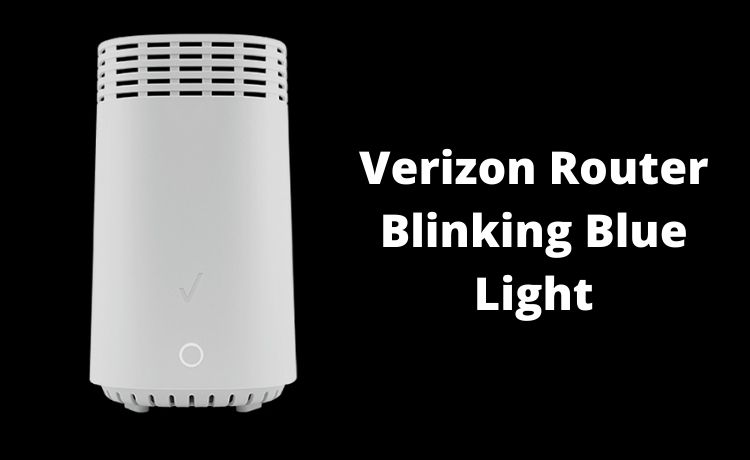
Fix Verizon Router Blinking Blue Light
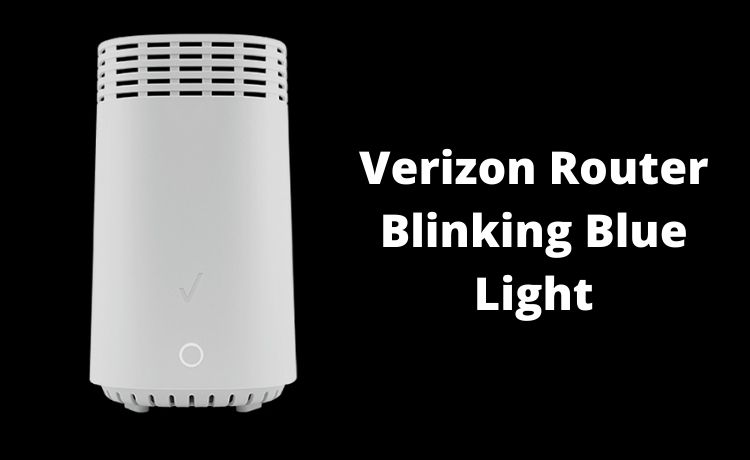
Verizon router has amazing speed and coverage. Users are really happy with its connection, but it is just a machine at the end of the day. You might notice the Verizon router blinking blue light. The blinking of blue light indicates the network connection or the device’s function. The blinking blue means the router is in pairing mode. If it goes on blinking and does not glow a solid blue, then it means that the connection has failed. Also, some other LEDs depict certain information related to the Verizon router.
Over here, we will discuss every point so that you don’t be confused. To fix the issue of blinking blue, some additional information is given below.
Way to Fix the Verizon Router Blinking Blue Light Issue
Now, you already know what the Verizon router blinking blue indicates. To fix the issues, some easy ways are given. The points will definitely help you out as they did for others. They are given below:
Restart the Router
By Restarting the router, you can solve the problem. The steps are given below:
- At the very beginning, you need to check the interface. The cables must be connected to their proper ports. See if the wireless devices are turned on or not.
- Now, you need to press the Unified button that is situated at the front panel of your router. It will Restart the WPS mode, and this can solve the blinking blue problem.
Suppose you see that the restarting of WPS mode does not solve the problem. Then, you need to unplug the router and remove the ethernet cable and the power cord from the router. From the internet modem, you need to disconnect the router.
- Give a few minutes time, and then again reconnect the ethernet cable between the modem and the router.
- Then, using the power adapter, connect the internet modem to the power supply and connect with the router by using the power cord.
- Power on both the devices and wait for a minute to turn the LED green.
Factory Resetting
If the problem does not resolve after performing the above method, you can also go for Restoring The Network Settings to Default Factory Settings.
- The Factory Resetting will erase all the configured network settings.
- This will help to reset the username and the password to the Factory Default Value.
- The Reset button is situated at the back of your Verizon router.
- You need to power on the router and press the Reset button for 15 seconds. To perform the Reset button wait for 30 to 40 seconds.
Give some time to the router to Reset completely and power it on. This will definitely fix the Verizon router blinking blue light.
Additional Guidance related to Verizon Router Lights
There are some more facts that you need to know. And, over here, all the explanations and information related to other LEDs are given. With the flashing of different LEDs, the Verizon route gives a lot of information. Even if they blink or stay still, it gives a status about the internet connection.
The router is working normally and is depicted by a white LED. If it shows the solid white light, then it means that the internet connection and the functioning are completely fine. Similarly, other solids LEDs have different indications. The blue indicates successful pairing, and the green means the Wi-Fi has turned off, yellow means there is no internet connection. The red light indicates the detection of system failure.
On the other hand, blinking LEDs indicates system reboot or software issues. The blinking white indicates the booting router, blue is the pairing mode, and red means pairing failure or system failure.
When to Contact a Professional?
If the above-mentioned methods fail to help you, you can contact Verizon manufacturer. There can be some technical problems or software related issues. Further, if you don’t have any knowledge, it’s better to contact the professionals and not try any DIY hacks.
Conclusion….
As said earlier, the Verizon router is fast, convenient, yet the user can encounter some issues like the one discussed above. The two common methods are given to help you fix Verizon router blinking blue light. If you see that the method does not work, then you can contact any technician immediately.
