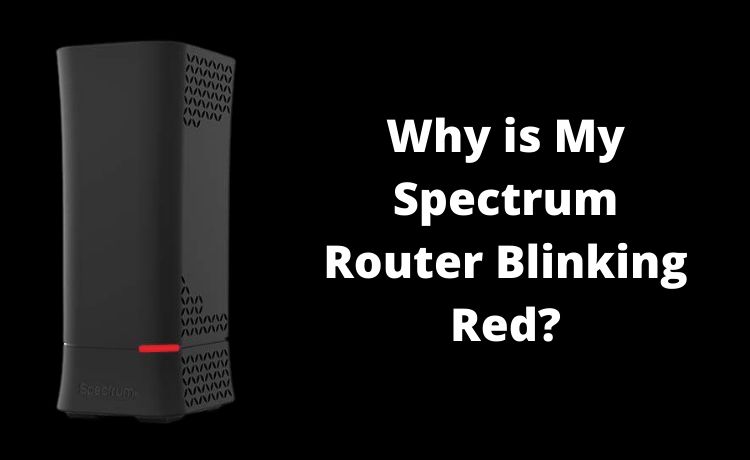
Why is My Spectrum Router Blinking Red?
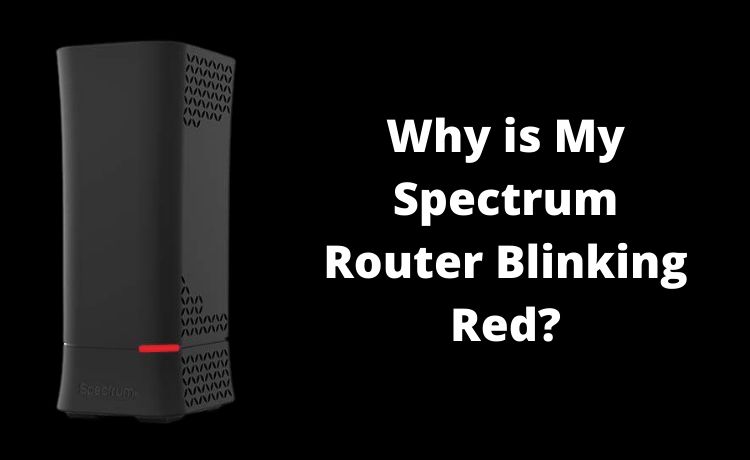
Spectrum router is acknowledged as one of the largest internet service providers. It has high-speed internet service that has impressed the users. Recently, it is becoming more known to users. And, now users report a few problems related to the spectrum routers. The common router problem is the spectrum router blinking red.
The fixes are discussed over here to help you out. But before we proceed, you need to know what the red light indicates. There can be different LED indicators on your router. The LEDs on the router indicate the connection status with devices that are connected. It can also be the internet and the Wi-Fi connection.
The LED light on the Spectrum router can either be red or blue. The blue LED light means your router is working normally. But, on the other hand, the blinking blue light indicates it is trying to boost and connect to the internet. Similarly, if you witness both the blue and the red light flashing one after another, it indicates that the router firmware is updating.
The solid red light means that the router cannot operate normally, and some issues can be seen. So, let’s resolve the blinking of the red light.
How can you Fix the Spectrum Router Blinking Red?
Now, we will discuss some of the points that you can follow after noticing the blinking of red light on your spectrum router. Check if the red light is still blinking or not after performing the solution. They are as follows:
Check the Connections Properly
First, go with the easy one. Often checking the simple things can help you fix the problem. You need to check properly if all the cables or the cords are in good condition and are connected properly. If you see any damaged cords or cables, replace them as soon as possible. You can also disconnect and reconnect all the cables just to make sure it is properly connected. This might help you to solve the issue.
Power Cycle the Router
You can also go for the power cycle of the router. And, to do so, the steps are given below:
- First, you need to power off the router or the modem and disconnect all the power sockets. Even you have to remove the battery if any.
- You need to wait for a maximum of 2 minutes, then put in the batteries, reconnect the router, and put the power on.
- Now, given some time to turn the light solid blue and turn it on.
- The spectrum light must be blue, and now check if everything is working properly or not.
Reset the Router
In most cases, it has been seen that by resetting the spectrum router, the issue of the spectrum router blinking red disappeared. It will move the router’s settings to the factory default state. And, to do so, you need to press and hold the Reset button at the back of the router at least for 20 seconds.
This will help the router to get a complete rebooting and restore the configuration to default mode. Also, the display light will turn on. Now, see if the spectrum router is blinking red light or not. If the issue has not been fixed after following the Rest option, then go for the following options.
- You need to update the firmware of your router.
- The router’s location needs to be changed.
- Also, see if there is any physical blockage or interference.
Reboot the Spectrum Router
In most cases, it has been seen that simple restarting can solve the problem. Rebooting the router will help free up the memory and clean the bugs that can cause connection issues. Both the steps related to modem-router combo and standalone router and modem are given.
Steps to reboot the modem-router combo:
- At first, you need to unplug the modem from the power outlet and take out the battery.
- Wait for a minute, then put in the batteries and reconnect the power cable.
- Then, give it a second to power it up. Now, you will see that the blinking red light issue has stopped after the spectrum router is powered.
Steps to reboot the standalone router and modem:
- From the power outlet, unplug the router and take out the battery, if any.
- Remove the power cable from the spectrum router. Now, give a minute to cool down the device.
- Again reconnect the battery and put the battery in. Give it a few minutes to power up.
- You need to reconnect the power supply with the router. Then, you will see that the display light has been turned on, and the red light issue has stopped.
Conclusion
Here we come to an end. All the points related to the spectrum router blinking red light are given. The blinking red light occurs due to an internet connectivity issue. You can also contact the service provider if you see that other lights are also blinking along with the red light.
