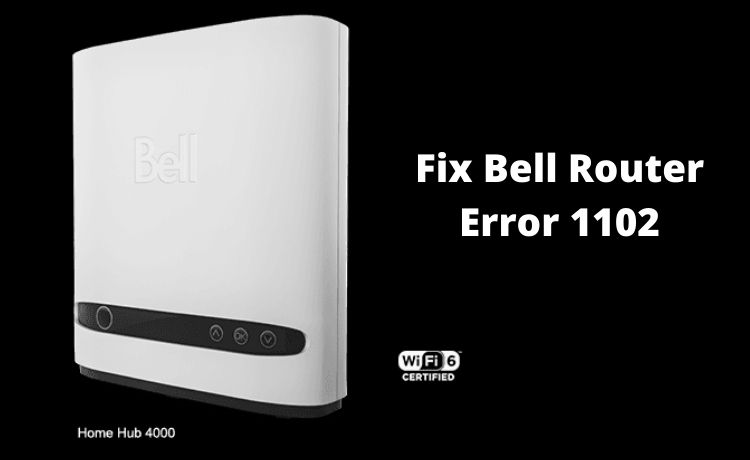
Fix Bell Router Error 1102 (3 Easy Hacks)
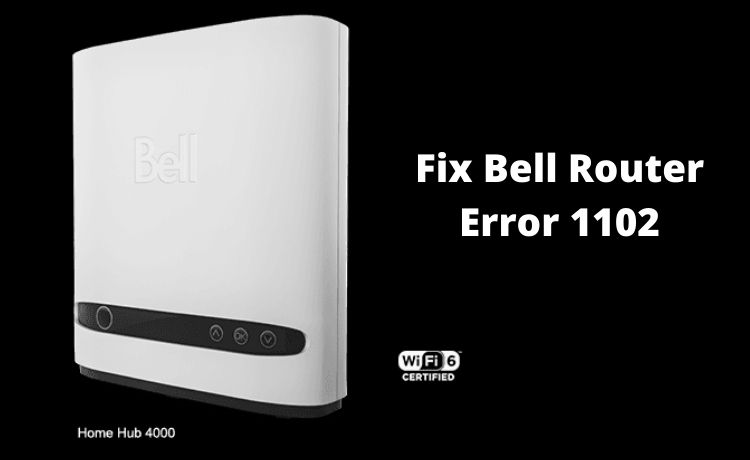
Internet troubles are unwanted, especially when the entire world is about to witness the 5G network. Still, we are facing minor hiccups in connecting to the internet, and it’s quite frustrating. If you’re using Bell Internet Wi-Fi devices, then you might have come across different errors that might halt the internet connection.
Bell Router error 1102 is one of the errors that come in the first place when the router is having trouble with the internet connection. Well, the error code 1102 determines that your router fails to get the best internet connectivity from the Internet Service Provider. Therefore, you can face little or lengthy bumps while using all your devices when you have connected all of them to the Bell Internet router.
There are some dedicated methods that you can use to get rid of the error. To eradicate Bell route error 1102, you can try the following hacks:
1. Monitor the Connectivity
Before blaming the router for the Bell router error 1102, it’s better to check if the internet connection is not messing with you. You can’t eliminate the error if the internet connection is not up to the mark. There are certain ways to check if it’s the network connectivity or anything else.
- Open any of the web browsers on your device.
- Now, head towards any search engine of your choice, such as Bing, Google, etc.
- Try fetching any kind of search using that search engine.
- In case the search engine doesn’t respond, then the internet service might be down.
Otherwise, you can proceed with the upcoming hacks. If your internet service is faulty, then you have to double-check with your Internet Service Provider.
2. Power Off or Reset the Router
Since you have come to this method, we can definitely say that your internet is working fine. There might be something wrong with the Bell router. Users have reported that Bell router error 1102 can be stubborn from time to time. You can try this easy trick to fix the interrupted internet connection issue.
Turning off the router will be a simpler solution rather than resetting it. If you have to reset the router, you have to ensure that you don’t forget your router credentials. Otherwise, you won’t be able to use the router without an expert’s help. Try these troubleshooting tips for the best internet experience on your Bell router again.
- Turn off your router. Afterwards, you have to pull out the power cable from the power source.
- Let the router rest for 10 to 15 minutes.
- After that, you can put the power cable back to the power source. And, switch it on.
- There might be chances that the router can show the same problem even if you restart it. Then, you need to reset the router.
- Find the reset button on your router. Go through the user manual if you can’t locate the button. Follow all the necessary steps mentioned in the user manual for a successful reset.
After you have reset the router, you have to log in to the router with default credentials.
3. Pass the Right Credentials to the Router
Situations have shown that providing the wrong credentials can restrict the Bell router from accessing the internet connection. To overcome Bell router error 1102, you have to check whether you have given the correct credentials.
Bell login credentials are generally on the bills. It starts with ‘b1’, and the credentials are the next 4 letters followed by two numerals. If you have reset the password and can’t remember it right now, then don’t worry. You can reset it again.
All you require is the bill of the Bell Internet connection and your username. Just go through the instructions mentioned on the Bell website. Hopefully, you’ll be able to log in to the router again with the right credentials.
Like Bell router error 1102, there are some similar error codes. They are Bell error code 6012, 6011, Bell error code 2000, etc. If you have a poor internet connection, then you can try the above-mentioned tricks.
Otherwise….
You should try connecting to a Bell router expert. If the above hacks are not working, the issue might be complicated. And, we recommend expert intervention for Bell router error 1102.
