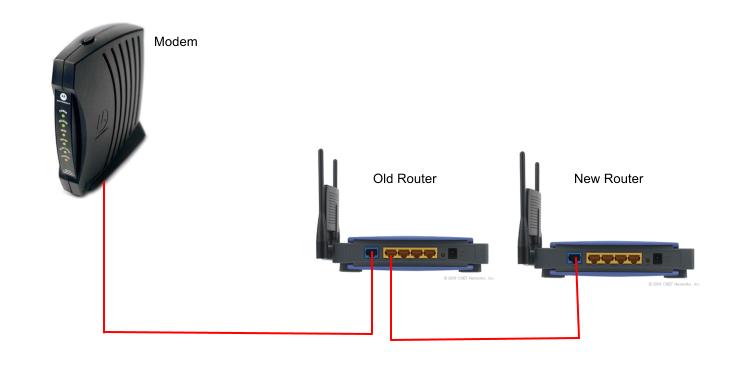
Can You Have Two Modems in One House Spectrum: Things You Should Know
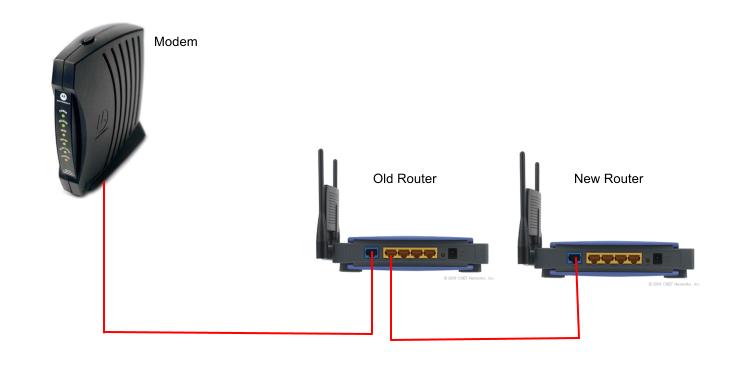
Everyone desires a reliable internet connection across the premises, whether it’s an office or home. Buffering, meanwhile enjoying your favourite web series, is not something you want. The Wi-Fi signal might appear low if you move to another room where the router and modem are missing.
On the other hand, a mesh wireless network can be an alternative option to grab uninterrupted internet connectivity when you acquire services from Spectrum.
The idea of installing two modems might tweak your mind when the mesh Wi-Fi network is not helping that much.
But, can you have two modems in one house Spectrum? What are the things you need to watch out for having two modems from Spectrum? Let’s find out.
Are Two Modems Necessary for Wide-Area Network Coverage?
Can you have two modems in one house Spectrum? The short answer is yes. But, is it really significant to have two modems in a single house? If you’re looking for faster and improved performance for your home, then multiple or two modems will not solve your problem. Because you haven’t changed the Internet Service Provider.
It’s the same ISP, and you will experience the same performance and speed with even two modems. And, a modem doesn’t work as a router. A modem directly connects to the Internet Service Provider via a cable connection. In addition to this, the modem carries a public IP address, and it belongs to the Wide Area Network.
When you rely on the Spectrum broadband service as your ISP, then you get the internet gateway through the modem.
How does a router work differently from a modem? The router generally connects to the modem if your router is a separate device and not a modem-router combo.
The router gets involved in a Local Area Network instead of a WAN. Additionally, the router gets a local IP address, and devices can access the internet through the router. You need not connect your devices individually to the internet; just connect them to the router, and you’re done.
Can two routers improve the efficiency of the internet speed? Theoretically, they can’t, but they can deliver you the ISP’s optimised performance if you build the right setup. However, two modems can’t help in achieving the maximum internet speed and performance.
How does a Two-Modem Combo Help?
In case you are sharing a space, then acquiring two modems can justify your internet connection requirements. It’s the security reason and privacy concerns that should encourage the use of two modems in one single house.
On the other hand, you don’t want your work to be ruined by others’ network usage. That’s why you should have a separate connection. To get two modems under one Spectrum account, you have to request your ISP to create a bill for both connections under a single user account. Keep in mind that a single Spectrum account can only provide two modem services.
As an alternative, you can request two separate Spectrum accounts for two different modems. Let’s see how you can combine two different modems.
Can You Have Two Modems in One House Spectrum Account?
If you want to use two modems under one Spectrum account then Bridge mode is the one-word answer. The bridge mode allows you to connect two different routers or modems. However, you might be thinking that combining two modems’ functionalities might raise a conflict.
The bridge mode will simply disable the Network Address Translation protocol, and you are good to go. Here’s what you have to follow for a successful bridge mode between two modems:
- Turn on your modems and connect them to each other. Make sure that only one modem should access the internet connection.
- Next, you need to enable the bridge mode on the modem that is not connected to the internet. Connect this modem to your computer and fetch its web-based utility.
- Once you connect the second modem and the computer, open a web browser and go to the IP address 192.168.0.1, 192.168.1.254, or 192.168.1.1. Enter the valid username and password.
- After you reach the web admin panel, you have to locate settings such as Routing, Wireless, DHCP, and Firewall settings. Ensure that you turn them off. This is very important before you activate the bridge mode.
- In addition to this, you have to find the bridge mode under the web-based control panel. You can take help from the user guide of your modem to locate the bridge mode.
- Enable the Bridge Mode, and your both modems should connect to each other.
Finally, you need to restart the secondary modem, and it should act as a bridge. In addition to this, you can connect these two modems through an ethernet cable or wireless means. This DIY setup can only increase the coverage and security standards, but not speed.
What if You Have Two Different Spectrum Accounts?
If your modem lacks the bridge mode capability, then it’s not possible to achieve two modem connections under one Spectrum account. Therefore, it’s mandatory to have two different Spectrum accounts for acquiring two separate modems.
The access to two different Spectrum accounts will let you have two unique internet access points with respective public IP addresses.
When should you go for two separate accounts? It’s better to handle two different Spectrum accounts when two families are living together. Additionally, it’s useful when you are sharing space, and you need not have to pay more or less according to your roommates’ use of the internet services.
Splitting up the bill is not a wise decision regarding the internet connection. Hence, get two separate Spectrum accounts for two separate, and you need not pay anyone else’s bill.
Should You Have Two Modems in the Same House?
As you have already learned, it’s a big yes to the query: ‘Can you have two modems in one house Spectrum?’ However, you need to disable a bunch of settings to activate the bridge mode. This is some sort of compromise in terms of networking.
You can go for an Ethernet switch or another router if you want separate access points. Additionally, you can have two different Spectrum accounts if you have to share the house. Therefore, the networking choice is yours; plan accordingly.
