How to Choose the Best 5GHz Channel for your WiFi Router?
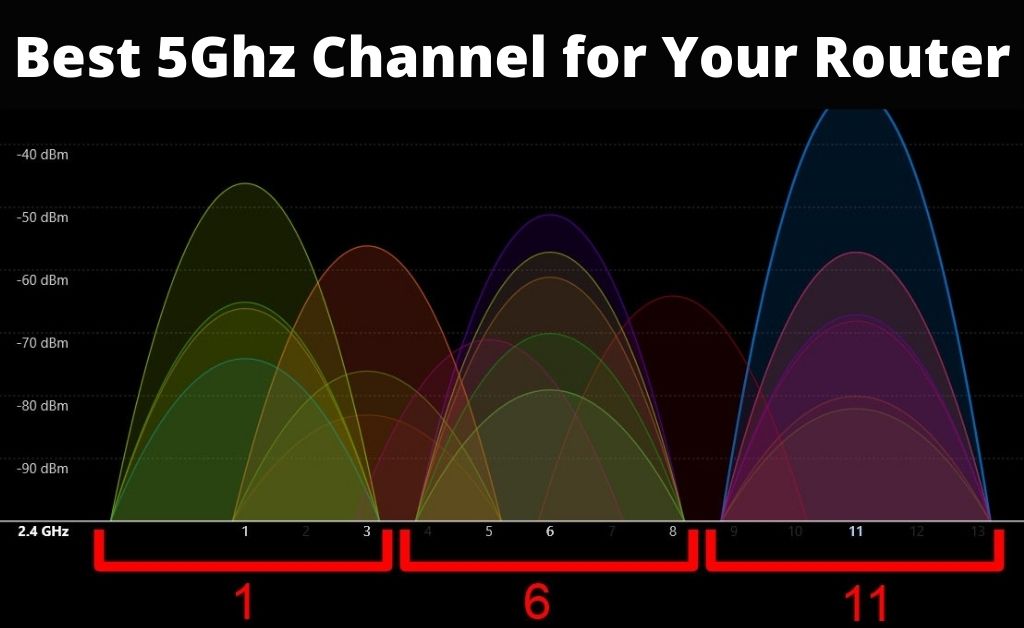
Wi-Fi routers provide wireless connectivity to your home. When multiple devices are connected, it seems that the router is not able to deliver the expected performance. All the routers’ channels are pre-configured by the manufacturer to its default settings. According to the configuration of the internet connection, it performs.
If the router is not performing properly, then it might be time to make certain changes in the channel frequency. Now, one question will definitely arise – Which one is the best 5GHz channel? To find out the answer, you must understand radiofrequency, channel selection and more.
5GHz WiFi-Band: A Brief Perspective
Before diving into the concept of the 5Ghz channel, you must know what a WiFi router is. A WiFi router is actually a network device that transmits data packets with the help of radio waves. The radio waves are spread all over the places nearby, thus helping you to connect, with the help of Wi-Fi from the receiver.
Behind this act, bands and channels play a vital role. The Wi-Fi frequencies are of two types 2.4 GHz and 5 GHz. Both these frequencies have advantages and disadvantages. The 2.4 GHz has a greater range but its bandwidth is low. Compared to the first one, the 5GHz band’s bandwidth is high. Thus, it indicates the performance to be top-notch. But, the range is not enough.
Also Read: 192.168.16.1
Selecting the Best 5GHz Channel
Nowadays, the 2.4 GHz is quite bad dated. Roughly 3 maximum channels are working in the correct order in the latest routers. Whereas, the 5GHz band has more than 20 channels that are still active in the latest routers. Different users rely on different types of bands. Aren’t you eager to know what they are? Let’s have a look at them.
UNII 1
If you start from the descending order, the last four channels are generally considered as UNII band D. And, they are 36, 40, 44, and 48. These bands have the ability to deliver frequencies from 5000 MHz to 5300 MHz. As per the network experts, a large number of Wi-Fi routers have these four channels in service. You can access them in your router, anytime and anywhere because they are designed for domestic purposes only.
On the other hand, you might face network congestion. It’s the only drawback. A wide number of people have chosen these best 5GHz channels for internet access. If you want a few people to access these channels, then password protection is very much mandatory.
UNII-2
The UNII-2 section also consists of four different channels, which are 52, 56, 60, and 64 respectively. As per the network experts, some of these best 5GHz channels pick up and deliver the bandwidth from 5250 MHz to 5350 MHz. You can also coin this range as UNII-2A. On the other hand, the UNII-2B’s bandwidth is from 5350 MHz to 5470 MHz. Talking about the UNII-2C or UNII-2, its bandwidth is from 5470 MHz to 5725 MHz. The latter bandwidth contains the channels starting from 100 to 140.
If you want to use these channels, then the router must have the feature of dynamic frequency selection, as well as the transmit power control. These two features will ensure that there is no conflict in the frequency among the nearby radars, weather stations and other defence equipment.
UNII-3
The section of UNII-3 contains such types of channels that have a higher frequency rate. The rate starts from 5725 MHz to 5850 MHz. A number of users have stated that this frequency range also has some of the best 5GHz channels, they are 149, 153, 157, 161, and 165. Several industrial, medical, and scientific organizations use these channels. In other words, the UNII-3 is also coined as UNII-3/ISM. If you want to use these channels, make sure your router has the SPF and TPC features.
UNII-4
This category is used for dedicated short-range communication service. The lowest channel of this region is 165. As per the experts, the licensed radio frequency uses these channels for data transmission. So, if your router has this facility, you must not use these channels at all.
Choosing the Best 5GHz Channel: Your Preference
Hopefully, you have a brief idea about the 5GHz channels. So, which one would you call the best 5GHz channel? You need to consider some important factors for the choice. The factors are here:
1. The Conflicts
If you face a slow internet connection, then surely something is definitely interfering with the network. One reason can be the network device. The other reason is the presence of electronic devices that are not connected to Wi-Fi.
The channels of UNII-2 and UNII-2 Extended have less frequency interference. The channels vary from 52 to 140. To use these channels, you need the features of TCP and DFS.
To avoid frequent conflicts, you can use these channels for a hassle-free internet connection. The channels of UNII-1 don’t have the capability to produce a strong frequency. As usual, there will be no interference.
2. Counting on the Channel Traffic
Counting the amount of traffic in a single channel is important. The count will be helpful for those people who deal with various websites. If a channel has a strong frequency, you can leave the channel as it is. Opt for another busy channel with a low frequency which has the chances of low interference.
3. Geographical Location
You can select the channels depending on your geographical location. Contact the ISP and get the information about the type of channels available in your area. Let’s say your area has the only coverage of UNII-2 and UNII-3. Now, you might be facing heavy interference in the channels of UNII-2, then switch to UNII-3. So, talk to the ISP and get better channels with low interference.
The Expert’s Opinion
Most probably, there are 20 to 25 system-defined channels, they start from 36 and continue to 165. For domestic purposes, UNII-1 channels are the best for 5GHz routers. Other medium and large-scale organizations don’t use these channels. Thus, you will never face much interference.
Some Frequently Asked Questions:
Are higher 5GHz channels better?
Yes. A higher channel means that you will have better bandwidth and communication, but there are also opportunities to overlap with other channels. 5GHz has 25 channels in order to inform you, as opposed to 3 in 2.4GHz. 2.4GHz provides coverage for longer distances but can work at lower speeds.
Which 5GHz channels do not overlap?
There is no partial overlap in the 5 GHz band of 20 MHz canals. There are 24 non-overlapping channels with which to work, so that it is not easier to touch the same channel cells. It is much more easy to maintain the contact of same-channel cells with 24 non-overlapping channels.
What is the best wireless mode for 5GHz?
The default settings for WPA2 and Local are 2,4 GHz and 5 GHz. This can be different for older devices. Consult the recommendations of the manufacturer if you have problems with an old device. The B/G/N on the 2.4 GHz network is recommended for the wireless mode.
