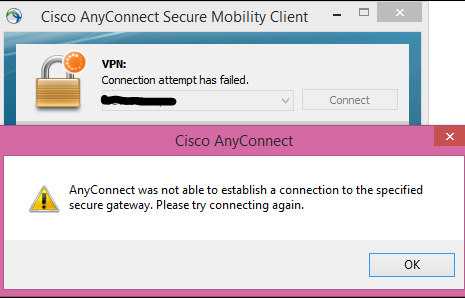
AnyConnect was Not Able to Establish a Connection to the Specified Secure Gateway [Fixed]
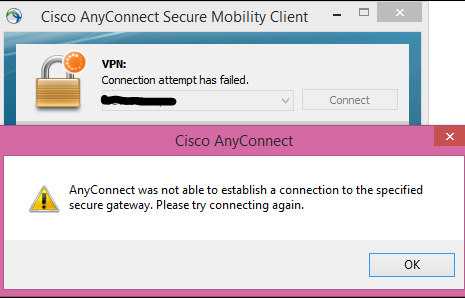
Cisco AnyConnect is one of the trusted names in the networking and security industry. You can grab multiple security services to ensure that the enterprise is protected. It makes the remote security access error-free and frictionless. However, users have reported a vital issue when they try connecting to a VPN through the AnyConnect client.
The error message should read as ‘AnyConnect was not able to establish a connection to the specified secure gateway’. It restricts you from connecting to a VPN client using AnyConnect Client.
However, what leads to the ‘AnyConnect was not able to establish a connection to the specified secure gateway’ error?
Incompatibility with security software, such as antivirus and firewall, can invoke such connection issues. As a consequence, Cisco AnyConnect will block incoming and outgoing connections.
On the other hand, wrong client configuration and internet restrictions from ISP can trigger the issue with Cisco AnyConnect.
If you are suffering from this problem, then you should try the following solutions.
Deactivate the Antivirus Software
First, you should try disabling the antivirus software. According to experts, the ‘AnyConnect was not able to establish a connection to the specified secure gateway’ issue can arise from antivirus and firewall glitches. If your system has third-party antivirus software, then you should start by disabling the antivirus software.
Now, the dedicated process to disable the antivirus might vary from one software to another. Therefore, you have to deactivate the antivirus from its interface. However, you should not keep the antivirus software disabled for longer.
Thus, you might compromise your security standards. So, you should check whether you can connect to a VPN Client using Cisco AnyConnect after disabling the antivirus. If it doesn’t work, then you can resume the antivirus and proceed to the next solution.
Modify Local Policy
Users have reported that changing local policy can solve the ‘AnyConnect was not able to establish a connection to the specified secure gateway’ issue. You have to make temporary changes to the file connected to the server.
After the issue has been resolved, you have to restore the file with previous content. Here’s what you need to do:
- Navigate to the following address on your computer: C:\ProgramData\Cisco\Cisco AnyConnect Secure Mobility Client\AnyConnectLocalPolicy.xml.
- Enter the file and locate the option <BypassDownloader>.
- You need to change its value to True. Keep it like <BypassDownloader>true</BypassDownloader>.
- Now, you can connect to the server and check if you can connect to the VPN.
- After that, you have to open the same xml file and change the BypassDownloader value. Set it as <BypassDownloader>false</BypassDownloader>.
Halt the Internet Service
The ‘AnyConnect was not able to establish a connection to the specified secure gateway’ error can still appear.
How about trying to stop the Internet Connection Service to get rid of the issue? Let’s figure out how you can bypass the issue by disabling the internet connection service:
- Bring a Run utility by using the Windows+R shortcut.
- Type in ‘services.msc’ in the Run box and press the Enter key.
- Look for the service named Internet Connection Sharing. Once you find it out, right-click on it and opt for the Stop option.
- Quit the Services window and check if the same error message appears on the screen.
Deactivate the Internet Connection Sharing Service
The above solution might not be enough to enable your VPN connection through Cisco AnyConnect. And, you might be still experiencing that AnyConnect was not able to establish a connection to the specified secure gateway message.
Hence, you should not take any chance and try out disabling the Internet Connection Sharing service in the following way:
- Explore the Control Panel. Simply, press the Windows key and type ‘control’. Select the Control Panel option to access the required menu.
- Now, change the View As option to Category. Click the Network and Internet option followed by Network and Internet sharing.
- Afterwards, click the option that says, ‘Change adapter settings’.
- Right-click the Shared Network Connection option and choose Properties from the drop-down menu.
- Click the Sharing option from the Properties window. Uncheck the box next to the option, ‘Allow other network users to connect through this computer’s internet connection’.
- Click the OK button to confirm all the changes you have made.
If the ICS was the culprit behind the error, then disabling it must have fixed the problem. Examine if you still face the error while connecting to a VPN service.
Stick to a Particular Network for VPN Service
Users have complained that AnyConnect VPN can be problematic from time to time. Especially when you are switching between networks, the AnyConnect VPN service can fluctuate, and you have to select the definite network option.
Here’s what you need to do to rectify the VPN connection error:
- Open the interface of the AnyConnect Client.
- Locate the Network option and right-click on it.
- Next, you have to select the option that says, ‘Connect only to the current network’.
Once you have done so, you can check whether AnyConnect Client lets you connect to the VPN service.
Update AnyConnect Client
The ‘AnyConnect was not able to establish a connection to the specified secure gateway’ error can be stubborn sometimes. Try updating the AnyConnect Client interface if none of the above-mentioned solutions has worked for you. It might be an internal bug in the system, and you can’t proceed without updating the software.
Users have reported such instances to Cisco, and it tries fixing such errors with effective updates. Keep the AnyConnect client version updated to avoid such tantrums.
Better Switch to Different Internet Connection
It might be your Internet Service Provider that is preventing you from enjoying exclusive security benefits from AnyConnect. You can contact your ISP to clarify if it opposes the protocols and connections used by AnyConnect.
If yes, you have to switch to another ISP that supports Cisco AnyConnect services. Or, you can temporarily switch to mobile data to see if it works. We hope it eliminates the ‘AnyConnect was not able to establish a connection to the specified secure gateway’ error.
