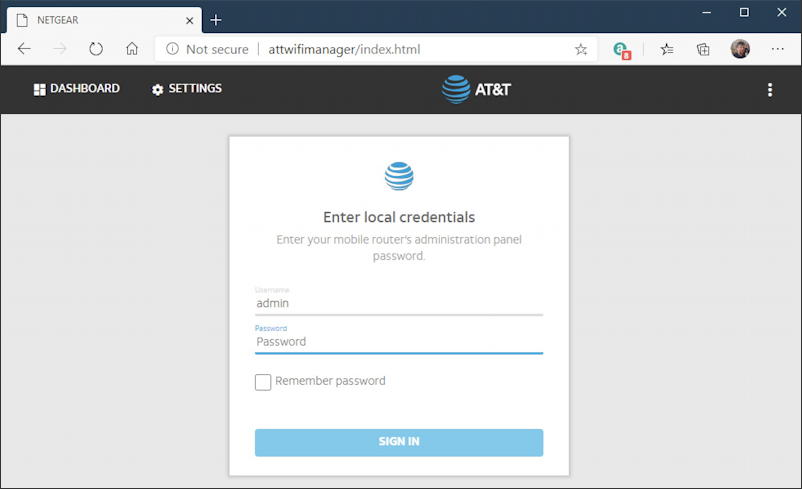
ATTWiFiManager Admin Password — What is it & How to Change it?
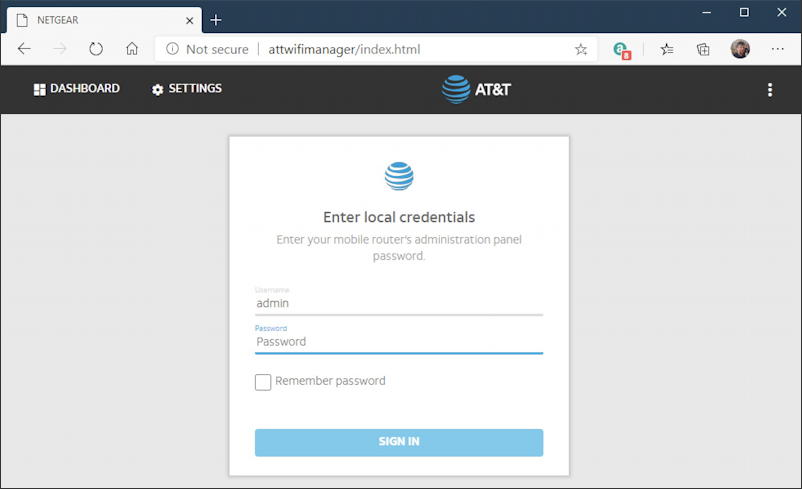
ATTWiFiManager is the local web address to access the router’s admin interface. This can be accessed from a local network when a device is connected to the AT&T router. It allows you to reset the default password, username and other Wi-Fi settings.
The users can configure the security options and encryption type from this web page. Facing issues connecting the computer to the AT&T internet? Open a browser, and write “ATTWiFiManager” in the address bar to resolve the network issues.
Moreover, you can set up the wireless router using this portal address. AT&T router owners can also change the bandwidth frequency from this web interface. It’s essential to acknowledge the AT&tWiFiManager admin password. Otherwise, you can’t open the wireless router’s admin panel and change its settings.
Different routers use different admin passwords. And, an incorrect password will prevent you from accessing the web GUI. Find out the dual-band router’s Wi-Fi password to avoid login issues.
How to Check the ATTWiFiManager Admin Password?
There are two ways to get the AT&T router’s Wi-Fi password. Either you can check the device gateway or gateway settings screen for that. Most wireless routers have a product label on their back panel. Check that to find out the default admin password and the Wi-Fi name.
The admin password will be labelled as “Network key” in some AT&T routers. Didn’t find the admin password on the gateway label? Connect the computer to the internet, open a web browser and head to the URL bar.
Write the home router’s default IP address and hit the Enter button to access its gateway settings. Move towards “Gateway Status”, tap on “Wi-Fi”, and locate “Network Key”. Here, you will get the AT&T Wi-Fi Manager admin password.
What Are the Default ATTWiFiManager Admin Passwords?
AT&T sets the username and password the same in the wireless routers. However, if you use an old router model, the password might differ from the username.
Do you use the latest wireless routers? Then, enter “attadmin” in the “Password” field when the admin panel opens.
Some AT&T routers use “password” as their admin password. Write that on the login page to access the device’s setup wizard. And, if that doesn’t open the admin panel, enter “admin” instead. Press the Enter button or tap on “OK” to log in to the router without hassle.
Why Should You Change the ATTWiFiManager Admin Password?
Every AT&T router user needs to reset the admin password after two-three months. It will increase web security and minimise data breaching risks. Moreover, the hackers can easily decode the default passwords like “admin” or “password”. Thus, set a secure password to prevent unauthorised users from accessing the network.
Avoid using admin passwords like “123abc” in the AT&T routers. Instead, combine letters, numbers and special characters so that the hackers can’t crack it. If the Wi-Fi owners or ISPs get access to the admin password, they can change the DNS settings.
Besides, cybercriminals can monitor your browsing history. They can also track your location and the websites you open daily. Change the admin password immediately to improve the browsing experience. Secure the router from unwanted malware or virus attacks with a password reset.
How to Change the ATTWiFiManager Admin Password?
Resetting the AT&T router’s password is pretty easy and less time-consuming. Open a web browser, enter the device’s default gateway IP and hit the “Enter” button. And, when the login page opens, enter its login credentials and tap on “Login”. The AT&tT router’s setup page will open after a few minutes.
Head towards “Settings”, opt for “Wi-Fi”, and wait until the next page appears. Navigate to “Main Wi-Fi Network” and tap on “Wi-Fi password” afterwards. Remove the existing AT&T Wi-Fi admin password and enter a new one. Rewrite the password in “Confirm password” and go for “Apply” to save it.
Reboot the AT&T router and wait until its power light turns green. Turn on the computer, double-tap on the Wi-Fi icon and choose the wireless network name. Click “Connect” and enter the new AT&T Wi-Fi password when prompted. And, the router will connect to the device within a few seconds.
What if You Forget the ATTWiFiManager Admin Password?
Reset the AT&T router if you don’t remember the administrator password. Turn on the device by connecting its power cable to the electrical outlet.
Locate its “Reset” button in the back panel and press it using a paperclip. Release the button when the wireless router’s power LED starts blinking. This indicates you have successfully restored the router’s factory settings.
Did AT&T stop working after the password reset? Check the router configuration in the first place. Power cycle the AT&T router and the modem to resolve this problem. Ensure the power cables are connected properly to the router’s port. If that doesn’t fix the issue, contact the router administrator.
How to Login to the Router using the ATTWiFiManager Admin Password?
Connect the Windows or macOS device to the router using an ethernet cable. Select the correct SSID from the Wi-Fi menu and open a web browser. Head towards the address bar and write the private gateway IP there. Then, press the Enter key to open the AT&T login page.
Enter the default username and the AT&T Wi-Fi manager admin password. Click “Login” to open the wireless router’s setup page. And, adjust the wireless and security settings from there. You can enable the Parental Control and MAC filtering feature. Get into the home screen to check the connected device’s MAC address.
Fail to login to the AT&T Wi-Fi Manager Page? Here’s How to Fix it
The AT&T router’s login page won’t reload when the internet connection is unstable. Disconnect the unwanted devices from the Wi-Fi network to increase the Wi-Fi speed. Moreover, an incorrect IP address could prevent you from login into AT&T Wi-Fi Manage.
Check the home router’s default IP address to avoid this problem. Not aware of the device’s local gateway IP? Check the product label to know that. Or, contact an expert if you can’t open the login page even after entering the correct admin password.
