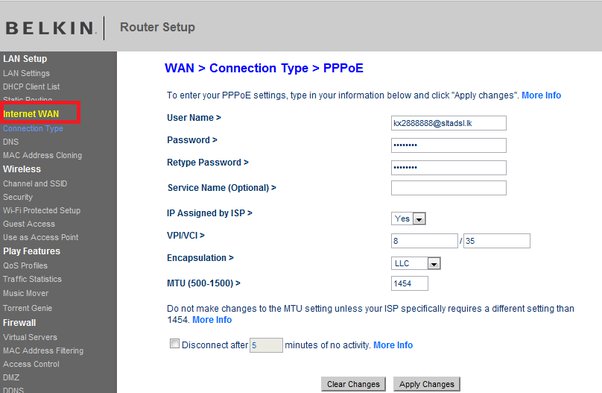
Fixed: Belkin Router Connected But No Internet
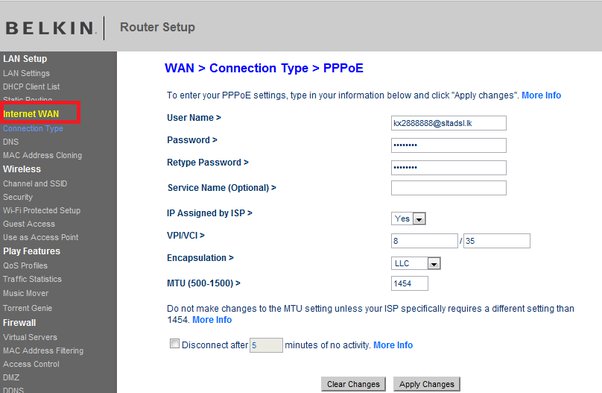
Belkin routers allow you to set up a network with a few simple steps. You can then connect your devices to the internet quite easily. However, like all other routers, your Belkin router might face issues while trying to access the internet. So, you might often fail to go online despite connecting to the router.
The ‘Belkin router connected but no internet’ is quite a commonly-reported problem. You might need to contact a technician to get an effective solution to it. But, you probably would not have to do that in most cases. We have listed simple solutions for you to fix this issue effectively all by yourself.
Solutions to ‘Belkin Router Connected But No Internet’
Like most router errors, the internet connection issue has many possible causes. And, the cause might differ in each case. So, you need to apply an appropriate solution to the issue causing internet problems on your Belkin router. The following fixes should do the trick in most cases:
Restart Your Belkin Router
Your router might have faced a temporary error while trying to access the internet. As a result, the connected devices fail to go online. This is one of the most common reasons for the ‘Belkin router connected but no internet’ issue. And, you can usually fix it effectively by restarting your router.
Turn off your Belkin router and unplug it from the socket for a minute. Then, power it back on once you are ready and check whether you can access the internet. If you cannot, then proceed with the next solution.
Use a Different Device or Browser
The problem you are facing might have something to do with the device you are using. So, you might want to try using a different device and see if that works. The same applies to the browser you are using, which might be outdated or damaged.
Do you want to access the internet right away in such situations? Then, you can simply use a different browser for the time being.
Changing the device or browser often resolves the ‘Belkin router connected but no internet’ problem. But, if this does not work, you must check whether the antivirus or firewall is causing the issue.
Disable the Antivirus or Firewall
As you might know, antivirus programs can often cause internet problems on your device. So, there are good reasons to consider your antivirus or firewall to cause the problem.
Many users have a solution to the Belkin router internet problem by disabling their third-party antivirus apps. So, launch your antivirus if you are using a third-party one and disable it.
If disabling the antivirus does not work, you must also disable your firewall. If the issue persists, you must also consider scanning your device for viruses. After all, viruses can often cause internet problems on your computer.
Use the Network Troubleshooter
Are you unable to detect the cause of the ‘Belkin router connected but no internet’ issue? Then, you can simply let the troubleshooter on your PC handle the task. This tool can diagnose and fix various issues on your computer within a fairly short time. In this case, you need to use the troubleshooter for network problems.
Right-click the network icon on your taskbar and opt for troubleshooting network issues. Then, follow the instructions on your screen to find and fix the problem.
The troubleshooter might often fail to fix the internet issue under various circumstances. In such cases, it usually tells you the cause of the issue. So, you can use that information to fix the problem manually.
Change the Router’s Location
The ‘Belkin router connected but no internet’ issue might have something to do with the router’s location. You might have placed it in a location where you cannot receive good signal strength.
As a result, you can connect to the router’s network but not to the internet. Placing the router in a better location might effectively fix the ‘Belkin router connected but no internet’ issue.
Place your Belkin router in a location where it can send a strong signal to all devices. If required, you must also consider setting up an extender to expand your router’s network.
Check for Damaged Cables
Are you using a wired connection with your Belkin router? Then, you must check whether the ethernet cable is damaged. If it is, you simply need to replace it and make sure that it fixes the problem.
But, what if the ‘Belkin router connected but no internet’ issue persists? Then, you must make sure the router is properly connected to the modem.
You must also replace the cable used to connect the router and modem. This should fix any router internet issues caused due to damaged cables.
Update the Router’s Firmware
Internet issues with your router might often indicate an outdated firmware on it. So, you must make sure that your Belkin router has the latest firmware. You can check its firmware version through the user interface. Use the default IP address to open the login page and enter the admin credentials there.
Go to the Firmware Update section on the interface and check the firmware version. Go to the Belkin router support website to download the latest firmware. Browse your device for the downloaded file through the router’s interface and upload it.
Restart your router after the firmware update and check whether the ‘Belkin router connected but no internet’ issue persists.
What if these Fixes are Ineffective?
The causes mentioned above are the most common ones behind router internet problems. So, you should get a solution by applying the appropriate solution for them in most cases. But, they might not always be enough to fix the problem.
Especially so, if there is a hardware problem with your Belkin router. You need to replace the router for a long-term solution in such cases. Also, make sure that there is no service outage in your area before doing that.
