What is an IP Generator Tool? Types and Working Process
An IP address identifies any computer or mobile device. Every device has different IP and iOS devices also have a MAC address. Since the last couple of years, the development of software and web technology has improved a lot. Developers and designers are always trying to create unique tools and applications to make user accessibility smoother. This is where the IP generator tool comes in handy.
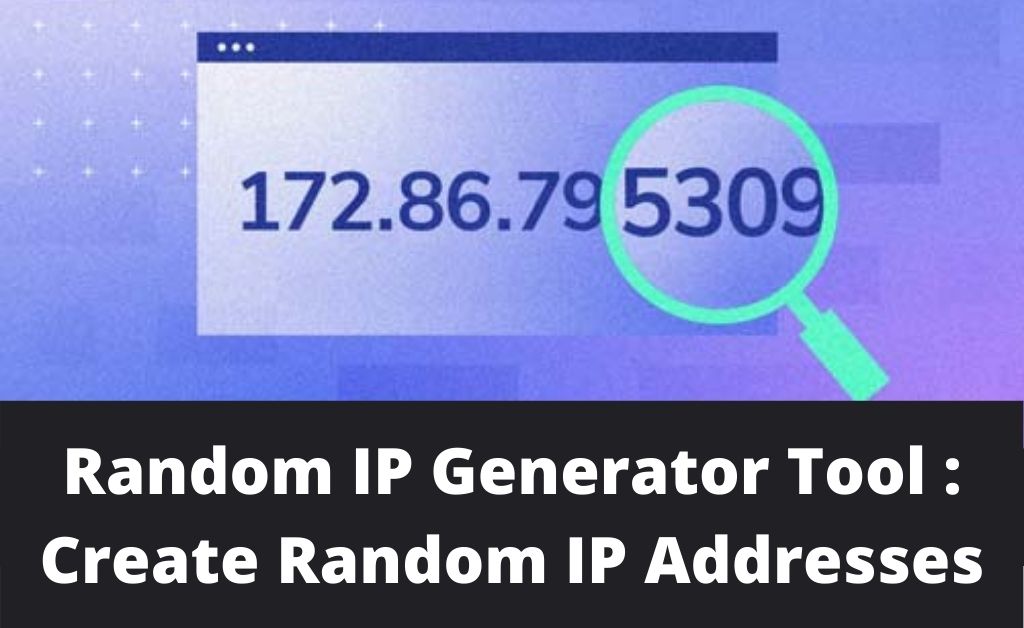
It is not always possible for the developers and the designers to test an application or a website with a single IP. The main target is to deliver the best item to web users across the world. Thus, the tool helps them to do that.
With the help of the tool, the developers pick up one single IP for each country. After that, they test their creation to make sure that from every country the application or the website runs smoothly.
How many types of IP can you Generate?
There are mainly two versions of IP addresses that are used all over the world. One is IP version 4 and the other is IP version 6. Both of them are denoted by the abbreviation IPv4 and IPv6. Depending upon your geographical location, some ISPs provide broadband, co-axial and other connections. Some even provide optical fibre connections. Depending upon what type of connection you use, you have to generate the IP. For broadband, co-axial and others, it’s IPv4 and for optical fibre, it’s IPv6.
IPv4 and IPv6: Some “Must Know” Facts
Before generating an IP address with the help of an IP generator tool, you must know about the important facts. The IPv4 addresses are divided by full stops (dots) so that the specific integer numbers can execute properly. All the numbers are binary and consist of 12 header fields. Whereas, IPv6 fully supports all the types of addresses that have 8 header fields and is the 128-bit address.
Creating some Random IPs
The process of creating the random IPs is not very difficult if you understand the matter clearly. First, you need to choose what type of address you want to generate with the help of an IP generator. After that, open the desired tool that will come in handy.
The overall features of the tool are:
First, there will be a place for inputting the range of binary or decimal numbers. The blank space is denoted by “IP Address Range”. Then, comes the place for inserting the IP start and end value. Do you want to generate more than one IP? Yes, there is a space for that, too.
Never forget to place “\n” at the end of the number of IP addresses that you want to generate. For example, you want to generate 10 random IP addresses, so you have to input “10 \n”. The last option will be the binary number separation. For IPv4 you have to input a dot, and for IPv6 you have to input a colon.
Setting up the Properties of the IP Generator
Setting up the properties of the IP generator is mandatory. Without them, your bunch of IP addresses would not work as per your requirements. If you want to print the generated addresses, then check the “Print Numeric IP” box. It seems that you haven’t selected the base of the IP addresses. There are a couple of bases that are present: “Binary”, “Octal”, “Decimal”, “Hexadecimal”, and “Custom”.
Select the desired base according to your need. Regarding the “Custom” base, the experts say that if you are interested in generating a hybrid IP, then the “Custom” option will come in handy.
The IP Generator: Some of the Core Features
When you attempt to generate an IP with the IP generator, some specific features work behind the entire process. The integer numbers of the IP address that you manually assign distributes among the IP address uniformly. If necessary, the conversion of the integer to floating-point numbers also takes place. Furthermore, this process also happens uniformly. In the case of floating-point data type, the algorithm uses the concept of Gaussian distribution for the creation.
The Overall System Support Regarding the IP Generator
As per the analysis done by Intel Corporation, there are three types of IP address generator support: Advance, Preliminary and Final. So, it’s obvious that you must get along with the details.
The Preliminary Support
If you are using the computer peripherals developed by Intel, then a lot of necessary aspects happen at the backend. When you opt for the IP generator tool, the IP core checks whether the system is meeting all the basic requirements or not. After that, you can only generate the IP successfully.
The Advanced (Integrated) Support
All the generated IPs are compiled and simulated by the cores of Intel that are present in the system. The built-in advanced system architecture uses most resources and helps you to generate the IP address. Thus, no other external matter can hamper the IP creation process.
The Last and Final Support
When the IP is finally created, Intel’s dedicated architecture verifies the total procedure. In addition to that, the IP core of Intel also checks whether the entire process has met all the functional requirements or not.
Have you heard about Movellus?
Movellus IP generator provides you with a wide range of IP generation features. Starting from IPv4, IPv6, you can generate PLL, DLL, LDO IPs also. A few experts say that when they compared Movellus with the other IP generation websites or applications, they found a huge difference. The Movellus works on old analog methods, whereas the others work in advanced digital methods. But, the matter of fact is that the working procedure is more precise in the analog methods.
Finally…
When you have used all the generated IPs, further those addresses might not work another time. In such cases, you have to create another bunch of IP addresses for the next task. Always, select a good website for the IP address generation, so that any data breach doesn’t happen while you use the IPs.
