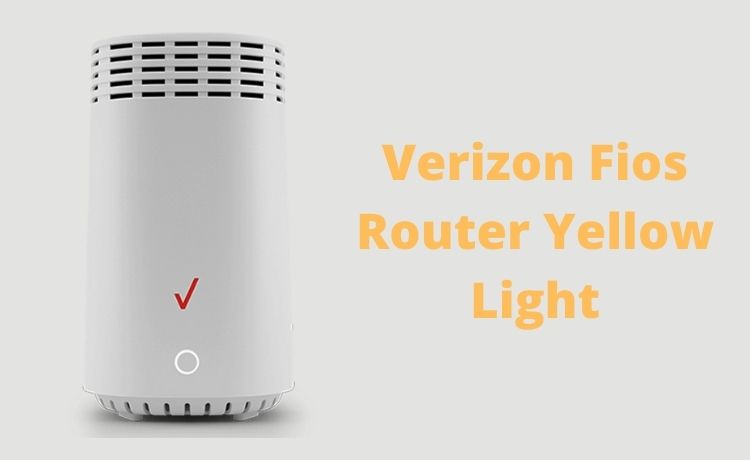
Verizon Fios Router Yellow Light: What Causes it and How to Fix it?
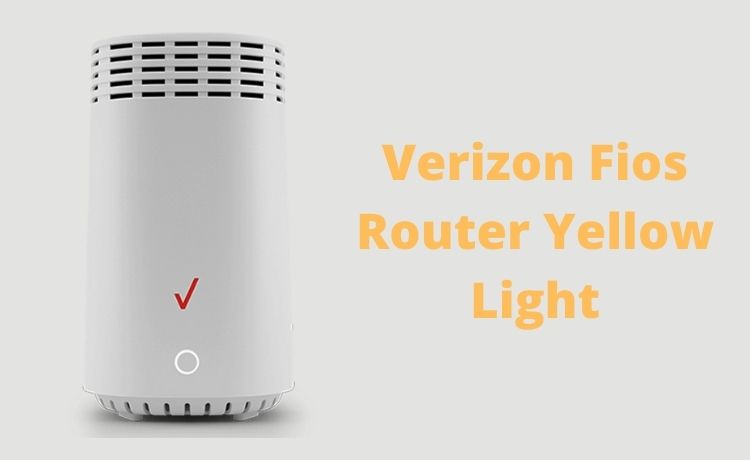
A yellow light on your Verizon Fios router usually indicates an issue with the internet connection. So, you’d want to reconnect it to the network as soon as possible. Before you proceed, check whether you’re able to connect to the internet. If you can, then your router might have some other problems.
Now, you might often need professional help to fix the problems with your router. But, you can also try to fix them all by yourself. And, for that, you need to try out some simple troubleshooting steps. And, the ones mentioned below are some of the most effective solutions to this problem.
Effective Methods to Fix the Fios Router Yellow Light
As mentioned before, the yellow light mainly indicates an internet connection problem. And that can occur due to various reasons. Moreover, the cause might not be the same in all cases.
So, you need to identify the issue and apply the appropriate solution to it. Apart from that, you can simply implement the following methods until you reach a solution:
-
Restart the Router
The Fios router yellow light problem might occur due to a temporary issue with the device. And you can fix it by simply restarting the router in such cases. So this is the first method that you must try for getting a solution. However, you might not get a long term fix to the problem with this method. But, you can fix temporary errors every time with this step, whenever they show up.
Also, you must make sure to unplug the router after you switch it off. Leave it alone for about a minute. Then, start it and try connecting your device to the internet.
-
Use the Troubleshooter to Fix Network Issues
Are you unable to find the cause of the Fios router yellow light issue? Then, you can rely on the Troubleshooter for doing that. Apart from finding the problem, it can provide a solution as well. So, it’s a handy tool available on Windows devices for fixing a wide range of issues.
To use it, you need to open your Network and Internet settings. There, you must go to the Status section to find the Network Troubleshooter. Then, initiate a scan with it and follow the instructions that come up on the screen. The Troubleshooter can find and fix issues effectively within a fairly short time. In case it fails to do so, it can tell you how you can fix the problem.
-
Connect the Cables Securely
The Fios router yellow light malfunction might also occur due to loosely connected cables. In such cases, you can fix it quite easily. So, check all the cables that you’ve connected to the router. Connect them securely with the device if you find them loosely connected. Then, check whether your router can access the internet.
If the Fios router yellow light persists, the cables might be damaged. So, you can try using another set of cables and see whether that provides a solution. To save costs, you can also switch to a wireless connection for connecting your router and computer.
-
Unplug the Optical Network Terminal (ONT)
This step is similar to restarting your router. But, in this case, you need to restart the ONT. If you’re wondering, the ONT is an essential component for your router to access the internet. So, the Fios router yellow light might indicate an issue with the ONT. Can’t find where it’s located? Then, you must simply consult the manual, if required.
Unplug the ONT once you find it and wait for at least 1 minute. Then, plug it back in and ensure a secure connection. Many users have found a solution by applying this method. And, you must give it a try whenever you see a yellow light on your Fios router.
-
Update the Router’s Firmware
This is yet another recommended way to resolve the Fios router yellow light problem. After all, the firmware is a crucial component of your router. And, if you use an outdated version, you’ll surely face various problems. Sometimes, this might also include issues with the internet connection. So, you can’t rule out outdated firmware as the cause of the problem you’re facing.
Have you been using a firmware version for quite a long time on your router? If yes, then it’s time to look for an update. Download a firmware update on your computer from the official website of your router provider. Check whether the Fios router yellow light persists once you’re done.
-
Reset Router to Factory Settings
Have all of the previously-mentioned solutions failed in your case? Then, there are very few other options left. The most viable one among them would be to reset factory settings on your router. This should fix the Fios router yellow light error in some instances, especially if your router’s settings caused the problem.
So, log into your router and open its settings. Then, opt for resetting the device to factory settings. This would require you to use the default credentials when you log in the next time. Also, if you don’t remember what they are, you might find them printed on the manual.
What if You Fail to Fix the Problem?
Are you unable to fix the yellow light on your Fios router? In that case, call the service provider and check whether the problem lies on their end. If it does, then you need to wait until they fix it. Apart from that, you can also contact reliable technicians for inspecting your printer. They would surely offer you a long-lasting solution within the shortest possible time.
