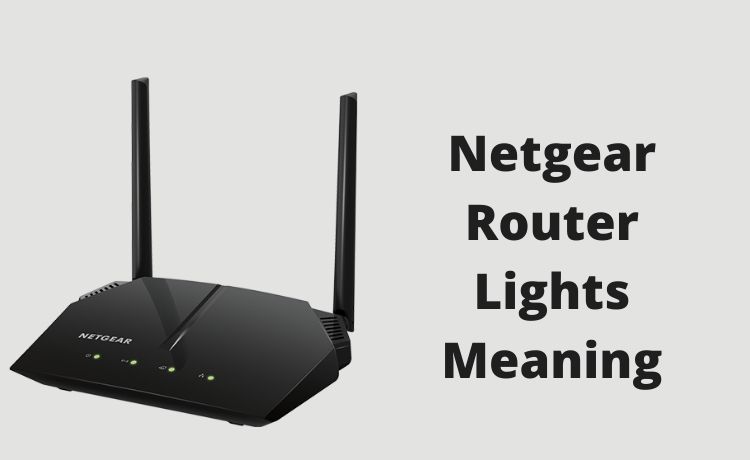
Netgear Router Lights Meaning and Working Procedures
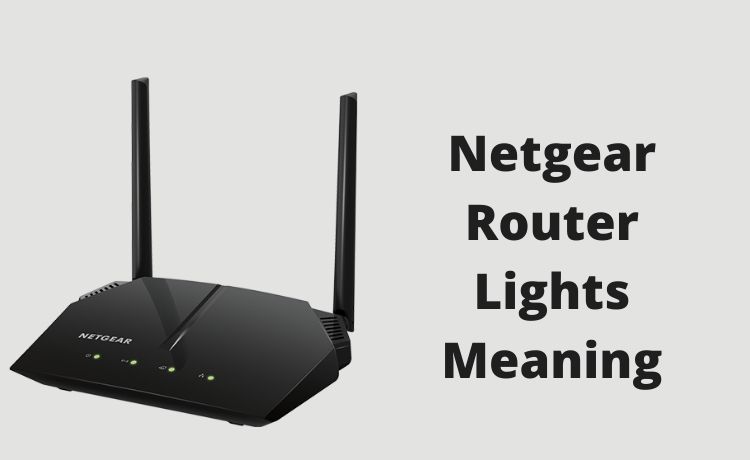
Amongst all the network device manufacturing organisations, NetGear is considered to be one of the best. There are a lot of NetGear routers that come with different features. Starting from normal connectivity via the internet to playing high-end games in online multiplayer mode, every router comes with certain specific advantages. So, no matter what model you own, you have to get along with the NetGear router lights meaning. The details will help you in operating the device.
At the front of the NetGear routers, you will see a bunch of LED lights. All of them are arranged in symmetrical format. All the models have one thing in common, and the main functional LED lights are the same in numbers. Depending on the model and its extra added features, the LED lights may increase in number.
The Role of Power LED Lights
As you move towards the high-end devices, the number of lights decreases. There may be a few lights that will let you know about the functions of the device.
Solid Green Light: When you see a solid green light, it means that the router is ready to deliver the data packets to any wired or wireless device.
White Light: When you witness the white blinking light, the router firmware is corrupted. So, this means that you have to get the latest firmware package from the NetGear official website.
Amber Light: The blinking amber light denotes that you might have accidentally pressed the Reset button. In this type of scenario, turn off the router. Keep it idle for 5 to 10 minutes and then turn it on.
There is also a second role of the continuous blinking amber light. It seems that the software package of the router is upgrading. Lastly, the solid amber light denotes that the router is still turning on, it hasn’t reached the ready mode. If this continues, then there is something wrong with the device.
The Role of Internet LED Lights
In order to know the meaning of NetGear router lights, you need to focus on the Internet LED lights. The internet LED lights are related to all the functions related to the network connection. When you see no light, this means that either the NetGear router is off or no internet connection is available. Check the Ethernet cable or inform the network operator as soon as possible.
The Solid Amber Light: When you witness the solid amber light, it means that the router has detected an active internet connection. Surely, the router will pop-up solid green light after the connection is ready.
The Solid White Light: As mentioned previously, when the connection is ready, you will notice the solid white light. In other words, the internet connection is ready to deliver the data packets to all the connected devices via the router.
The Blinking White Light: When the router is already connected and transferring data, along with the green light, you will witness white light that will blink continuously. This means that all the network ports are working correctly. In addition to that, the network traffic is also working properly.
What about the USB LED Lights?
Most NetGear routers have only one USB LED light. It’s just only one, but this doesn’t mean that the function is limited. This single USB LED light plays multi-role functions. When the light is blinking, it means that you have plugged in a USB device to the router. The USB device might be a wired extender, external HDD or SSD.
The solid green colour indicates that the router has finished syncing the USB device that you have successfully connected. And, the last one is the USB light is not blinking or on. This means that you haven’t connected any USB device. Hopefully, you have got the NetGear router lights meaning.
Can the LED Lights Get Damaged?
Previously, there were lamps made up of vacuum filaments. But, they lack proper function. So, after the invention of LEDs, the damage in the lamps doesn’t occur often. After going through NetGear router lights meaning, it’s time to take care of some common issues. All of a sudden if you notice that any LED light is not working, there must be something wrong with the router. Mostly, the hardware issues are responsible for the damage. The solution is simple, hire professionals or take the device to its authorized service centre.
