Quick-Fix Linksys Error Code 2318 with Easy Steps
Linksys Error Code 2318 is a frequently occurring error that triggers up especially due to the internet connectivity issue. However, due to some third-party antivirus, you might notice this error pop up. It is quite annoying to encounter this kind of error while using the Linksys smart WiFi account.
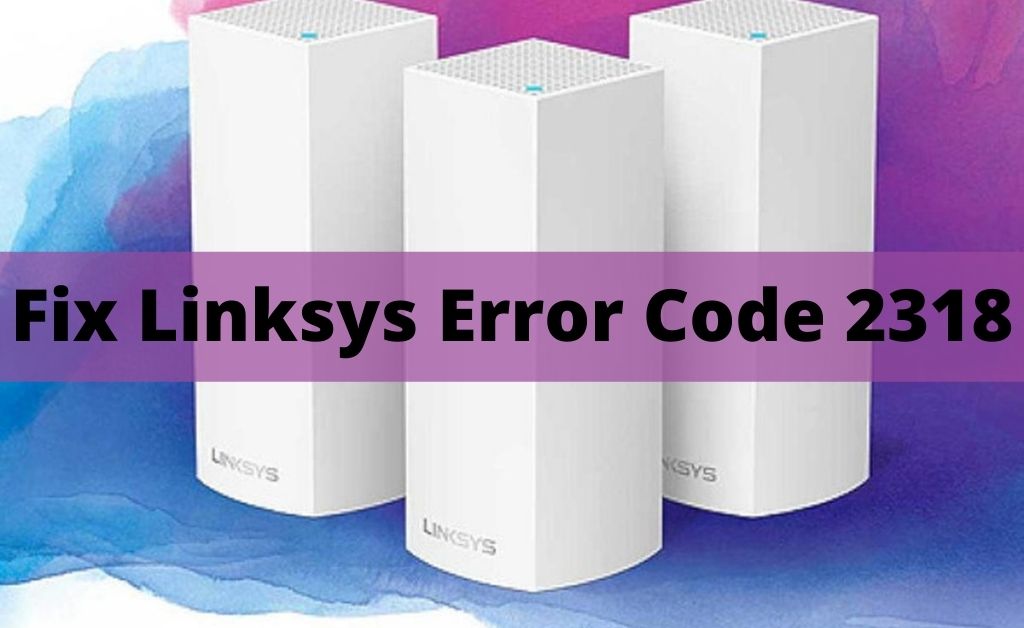
Therefore, you need to resolve the error by applying appropriate methods. Now, without delaying further, let us implement the methods that are given below.
How to Fix Linksys Error Code 2318?
Here are fixes that you can apply for eradicating Linksys error code 2318. All the methods are effective and easy to apply. So, applying them exactly as instructed below.
Method 1: Create a New Smart Account for fixing Linksys Error Code 2318
To create a new Linksys WiFi Smart Account, perform the following:
Login to Your Present Account
First, go to your system’s default web browser. Type the IP address of your Linksys router in the address bar of your browser and hit the Enter key. Scroll down to the page and you will find the login link. Put the password of your Linksys Smart WiFi account in the password field to log in.
Also Read: Linksys re6400 Setup Guide
Create a New smart Account
Now, you have to create a new Linksys smart WiFi account and go to the top-right panel of the page.
Put Required Information
On the next step, enter the information there that required. Then, hit the Next button. You have to try with a different browser if it takes time to load.
Accept the License Agreement
After that, you will find a dialogue box asking you for ‘End-user License agreement’. Click on the checkbox to put a tick. Then, click on the option “Create a Linksys Smart WiFi account”. Now check if the error code 2318 Linksys still persists or not.
Method 2: Try Changing the Third-Party Software’s Configuration
You must use third-party software for security purposes so that the software prevents malware or virus from harming your computer. But the error code that you are encountering maybe be a result of any wrong configuration inside the security software.
Therefore, you have to change the configuration of your third-party security software to check if this can solve the problem that is bothering you. Here are the steps below that you have to perform to modify the configuration.
- On the first step, turn off the firewall programs and the antivirus software, that are running on your device. Generally, there is no need to run the firewalls while using the router. Because the malicious inbound web pages get blocked all the time by third-party firewalls.
- On the next step, turn off all the devices without the LAN system when you are examining.
- Next, you have to disable the third-party downloading software manager if you are using any.
Next, check if the Linksys error code 2318 is still there or not. If you find the error code is still there, go through and perform the next solution.
Method 3: Try Changing the Configuration of Your Browser
In case you find the error code 2318 after performing the above two methods, modify the configuration of your browser to fix the problem that you are dealing with. Hence,
- Check the web browser that you are using at present. You must use Opera or Firefox in case your current web browser is not working in the way it should.
- Next, set the compatibility mode if your web browser is any of Internet Explorer 8, 9, 10 or 11. After setting that, test again.
- On the next step, try disabling the security browser’s Add-ons. You must disable the ad-Block and No Script also. If you want, you can modify the configuration of those in a way that they allow all the web pages when you are trying to connect with the Linksys wireless router.
- Also, make sure there are no caches and cookies on your web browser by clearing them.
- Use your Admin account’s user name and the password of your Linksys router to log in.
- Using the prediction service might be helpful for you. With the help of it, you will be able to maintain the URLs typed in your web browser’s search bar and the complete searches.
- Then, get the web page’s better loading performance by calculating the network actions.
- Next, enable phishing protection and malware.
Now check if the Linksys error 2318 is still popping up or not.
These are all the possible ways to fix the Linksys error 2318. Hopefully, with the help of these methods, you will be able to fix the problem.
