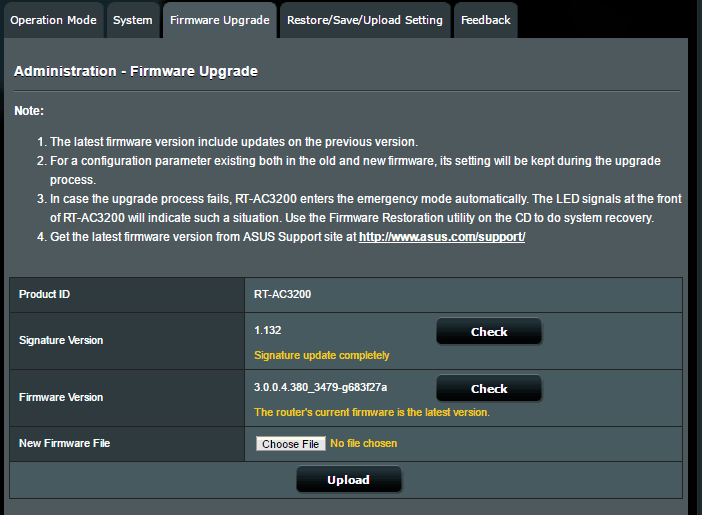
Asus Router Firmware Upgrade Failed: What are the Solutions?
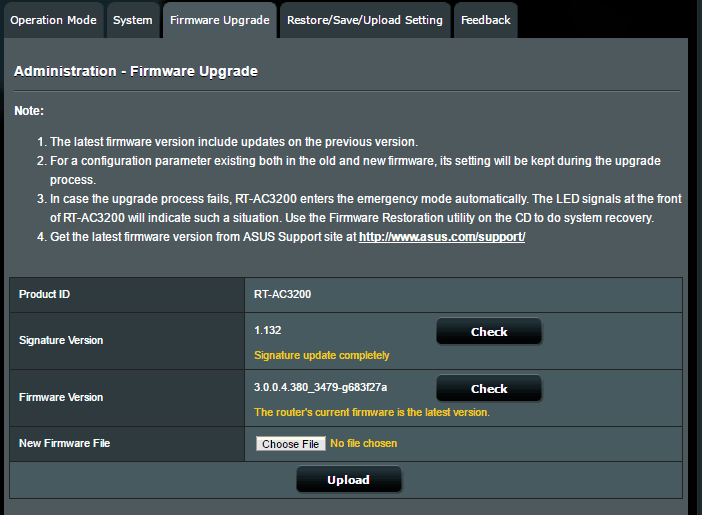
Regularly updating your router’s firmware is crucial for maintaining its performance. And, this applies to all routers regardless of the brand and model. So, you must make sure to update your Asus router’s firmware on time. The manufacturers regularly launch firmware updates, and some router models allow you to install them through the interface.
However, you might often fail to complete the update process under various circumstances. And, your router might stop working in such situations. You can follow the steps we have mentioned below to fix this problem all by yourself. So, read to know what to do when Asus router firmware upgrade failed.
Effective Fixes for Asus Router Firmware Upgrade Failure
Your Asus router might fail to update its firmware due to various reasons. So, you need to take all the possible causes into account to find an effective solution. Here are some simple yet effective steps to consider if your Asus router firmware upgrade failed:
Restart the Router
Like most other router issues, failed firmware upgrades might occur due to various temporary errors. In such cases, you simply need to restart your router for a solution. This is the first step you must take to help you save some time.
So, power off and unplug your router from the power source. Plug it back in after a few minutes and wait until the router is ready. Try to upgrade its firmware again by the method you prefer.
What if the Asus router firmware upgrade failed after restarting the router? Then, you must try the other solutions we have listed below. Alternatively, you can also simply contact a technician for a quick solution.
Fix Connection Issues
Router firmware upgrade failures might also occur due to various connection issues. So, you must make sure to fix them before attempting the firmware update again.
Power Connection
Your router might face a wide range of issues when it is not connected properly to power. And, you would surely fail to upgrade its firmware in such situations. So, make sure the power cable is firmly connected at both ends. If the problem persists, you must try using a different socket.
Ethernet Connections
You must also pay attention to the ethernet connections you are using with your router. Make sure all the ethernet cables are properly connected at both ends. Also, try changing the cables in case the current ones are damaged. The problem might also lie with the LAN ports in some cases. You must simply use another port in such situations.
Download the Firmware From a Reliable Source
You can find the latest firmware for your Asus router on the manufacturer’s official website. If you have downloaded it from somewhere else, that might be the reason why your Asus router firmware upgrade failed. After all, you might often end up downloading the wrong firmware version. So, you must visit the official Asus website to download the right one.
Make sure to enter the right model name to get the right firmware version. Then, try to upload it to your router through its interface. What if the latest firmware is not available on the official website? Then, you might want to reach out to the manufacturers.
Use an Ethernet Cable With Your Router
Did you attempt the firmware update over a wireless network? If yes, then that might explain why Asus router firmware upgrade failed. After all, wireless networks are not always as reliable as Ethernet connections. The former might often face interference from nearby networks.
So, switch to an ethernet connection and try to update your Asus router’s firmware again. This might do the trick in many cases and fix the problem. But, if this step is ineffective, you still have some more solutions to try.
Use a Different Browser
You need to use your browser for logging in to your router and updating its firmware. And, you can usually do this using any of the browsers on your device. However, some browsers might have an issue with this task, which results in “Asus router firmware upgrade failed”. So, you must try using a different browser to run this task.
Update Your Asus Router’s Firmware
The aforementioned methods should help you fix any issues causing the problem with the firmware update. So, you need to proceed with the upgrade once again after you have fixed the issue.
Here are the main ways to proceed with that on your Asus router:
Using the Web Interface
The simplest way to upgrade your Asus router’s firmware is through its web interface. All you need to do for that is log in to your router. Use the default IP address to open the login page and enter the default credentials. Check the label at the bottom of the router for the IP address if you do not know it.
You will get a message at the top of the screen if newer firmware is available. Click on the Update Now option below to proceed with the upgrade right away. You should not face the “Asus router firmware update failed” problem this time.
Manually
As mentioned earlier, you must download the latest firmware for your router from the official manufacturer’s website. Extract the zip file to a suitable location on your computer and log in to your router.
Go to the Firmware Update section on the interface and click on Upload. Select the latest firmware file and wait while the upgrade is in progress. Restart the router after the upgrade to register the changes brought by the latest firmware.
What if the Asus Router Stops Working After Failed Firmware Upgrade?
Are you unable to access the interface after your Asus router firmware upgrade failed? Resetting the device is the most viable option left in such cases. Press the Reset button at the rear panel for about 10 seconds. Then, log in to it with its default admin credentials to upgrade the firmware.
