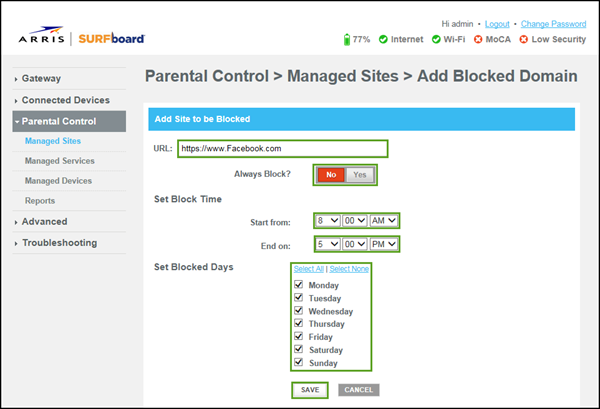
Arris Router Block Website – It is Important?
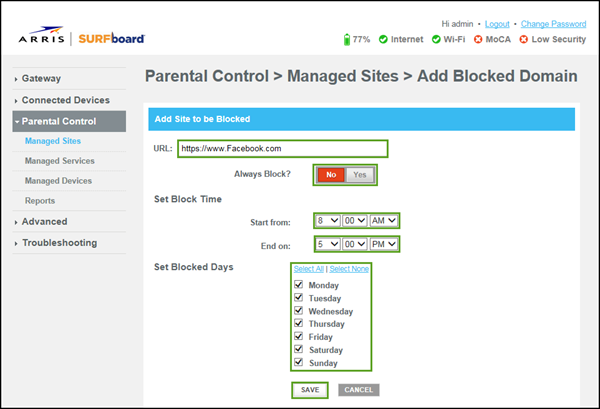
We are aware of the popularity of the Arris router. Its connectivity speed has amazed many users and thus increased the demand for Arris routers. But, if you are looking for block website instructions, you are in the right place.
There can be plenty of reasons you want to avoid any particular website. It might be possible that you are protecting your device from harmful content or protecting your online privacy.
Blocking a website is quite an easy process. Here, we will discuss the steps you need to follow to block a website in the Arris router. But, before that, we must know the reasons behind the Arris router block website.
Why block a website in the Arris router?
Over here, we’ll be discussing the reasons in detail to make it easier for users to understand. They are listed below:
- To protect your children and your device from harmful content.
- To protect your online privacy and security.
- It will help to avoid distractions while working or studying.
- To get an increase in productivity.
It might be possible that your children are using your device. And, there must be some unwanted websites carrying harmful content – blocking is the only way out. By blocking individual websites, you can ensure that your children view only appropriate content.
Many users might be unaware that routers can also be used to block social media websites. The steps to block a website, restrict internet access, and even block services are discussed below.
Steps for Arris Router Block Website
Now, we will be mentioning the steps for the Arris Router Block Website. Follow the instructions to avoid any unwanted circumstances.
Block Website
The instructions are given below for the Block Website process:
- In the beginning, you have to log in to the Arris Router Gateway.
- After that click on the Firewall option followed by Access Control Router.
- Now, in order to change the Parental Control, you have to click on the Enable Access Control Router once.
- Then, under the Website Blocking option, you have to enter the website URL address and hit the Add Website option. Make sure not to mention http:// or http:// in the address bar.
- You need to repeat the Enable Access Control step to block all websites you want.
Block services
This is another process that you can use to block services on your network
- First, you have to log in to Arris Gateway.
- Then, select the Firewall option followed by the Service Blocking option.
- After that select the Enable Service Blocking option and the service from the drop-down list that you want to block.
- In case the service is not listed, then choose the Custom option, enter the name of the service you want to block.
- After that enter the port and select the protocol, finally clicking on the Add Service option.
Restrict access by time of day
In this process you might need to work a little bit. You might need to change the schedule for the default profile or even create a new profile with a restricted schedule for any particular device.
- First, login to the Arris gateway.
- Now, select the Firewall option followed by the Access control option.
- After that hit the Enable Access Control once.
- Then, you need to go to the Time of Day Profiles Section and select the Edit option right next to it.
- You need to change the settings according to your advantage. For your information, the default time zone is 6 hours. Finally, click on the Add to Profile option.
- In exchange for the Edit option, you can also click on Add New Profile to create a new profile. And, the rest of the steps will be as it is.
- Now, go to the Device Restriction section. A list will appear – all the devices connected to the network. And, under restriction type default profile of all the devices will be listed.
- Select the profile for the device you want to restrict and click on the Save option.
Conclusion…
This was all about the ways or the methods that you can use to restrict or Arris router block websites. The steps are quite easy and doable. Follow the steps as instructed and you will accomplish what you want.
