Arris NVG589 Port Forwarding Guide
The firewall of your Arris NVG589 protects your network by blocking any unwanted internet access. To do that, the firewall blocks the connection to your network and from your network. Now, you may want to unblock some of these connections for a program or game.
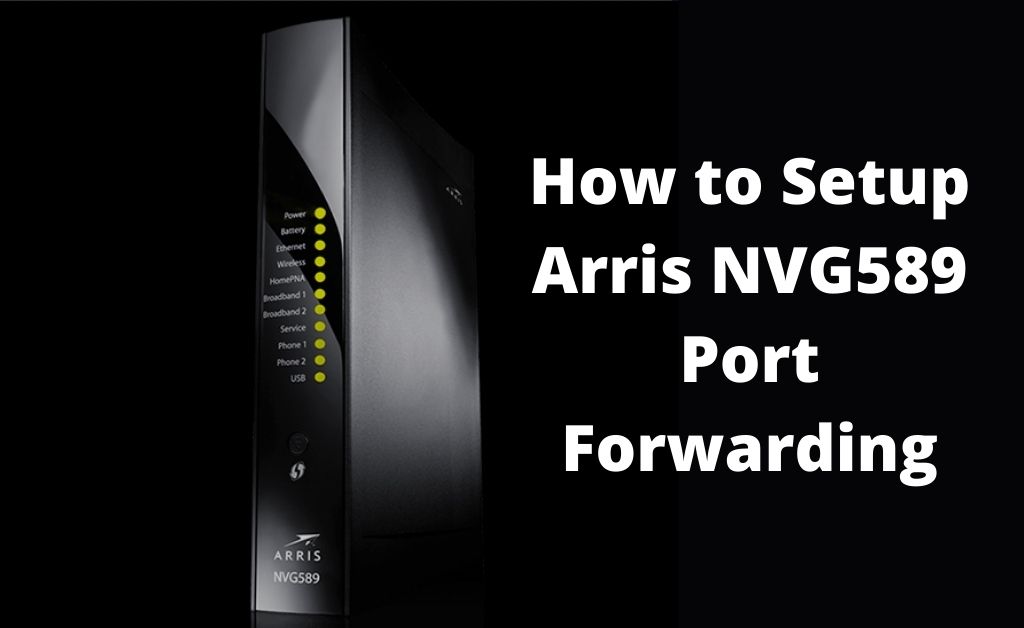
You can do it with an important process called port forwarding. For doing so, you need to assign the specific ports to an IP address. And you will be able to direct incoming data to a specific device or application.
The Arris NVG589 port forwarding is an easy process and following the instructions are given below you can do it all by yourself.
Port Forwarding Arris NVG589
Mentioned below in detail is the easiest way to Arris NVG589 port forwarding. So, go through the procedure and perform the steps properly to get your work done smoothly.
Step 1
You need to create a static IP address in the device that you are about to port forward on the first step. With which, the ports are going to remain open even after you reboot your device. If you do not know the procedure to create a static IP address, you will find detailed guides regarding that in Google. After you are done with creating a static IP address, you have to log in to your Arris NVG589.
Step 2
Now, you have to log in to your NVG589 after setting up a Static IP address for the device you are about to port forward to.
You have to use a web browser to log in when you want to use the router interface. Because your Arris NVG589 uses a web interface. So, go to the browser that you use, it does not matter which browser it is.
After opening your web browser you have to go to the address bar of it and put the default IP address of your Arris NVG589 there and hit the Enter key. Generally, the IP address of the Arris NVG589 is 192.168.1.245. Keep in mind sometimes IP address is mentioned as the router’s GUI address or a default gateway. With that, you also have to keep in mind that in case you have changed the default IP address of your Arris NVG589 before, you have to put the new one.
After putting the IP address in the address bar of the web browser and hitting the Enter key, a page will appear with the field of username and password. There, in the required fields, you have to put the login credentials that you are going to find in the label of your Arris NVG589 and hit the OK button after that.
Step 3
Next, you have to find your router’s port forwarding section. Start it from the Device Status page. Select the black tab labeled Firewall, that you are going to see at the top of the first page.
This will take you to a new page where you are going to find five new choices in the section of the original bar of choices. Select NAT Gaming from there. Then, choose Custom Services that you will see in the middle of this page. This will take you to the right page where you can port forward for any program or game on your Arris NVG589 router.
Step 4
Now create a name and put it into the box of the Service Name. Try to name it in a way that helps you to remember the reason why you have created this. The forward’s functionality is not going to be affected by the name.
In case you are forwarding a range of ports put the lowest number of the range into the left Global Port Range box and put the highest number of that range into the right Global Port Range box. When you are about to forward a single port, you need to put the port number into both the left Global Port Range and the right Global Port Range boxes.
Type the port in the Base Host Port to forward it. Then, you have to click on the port’s protocol type, by using the protocol dropdown box. After completing all the steps as instructed, hit the Add button. You have to keep in mind that you have to hit the Add button after finishing each entry. After finishing port forwarding, do not forget to check if you have done it successfully.
These were the instructions about port forwarding NVG589. Hopefully, with the help of these instructions, you will be able to port forward your Arris NVG589 router.
Frequently Asked Questions
1. What do you mean by the base host port?
You are going to put in the port range’s beginning port with the base host post. It is there to help you recognize the main port for the hosting application with the help of the base host port. You can do it for the custom services also.
2. Is there any risk to forward ports?
There is not too much risk to forwarding ports. The safety is completely dependent on the service of the port you are about to forward. Your router’s firewall is also responsible for safety, like how good it is and how strongly it protects your network, both externally and internally. SSH and VPN both work well for remote access.
