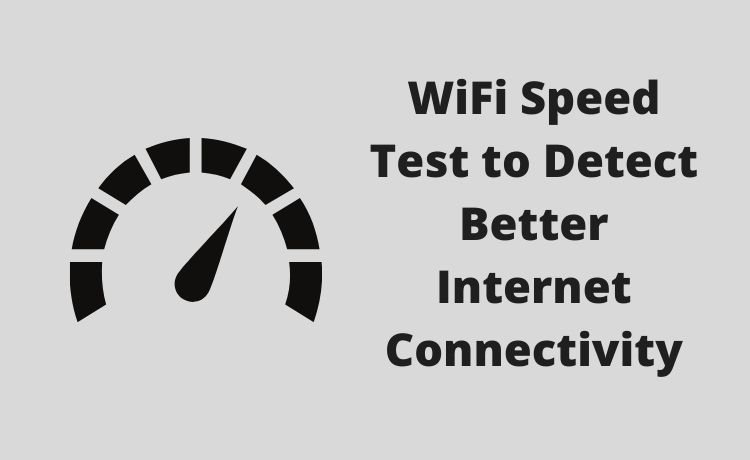
WiFi Speed Test to Detect Better Internet Connectivity
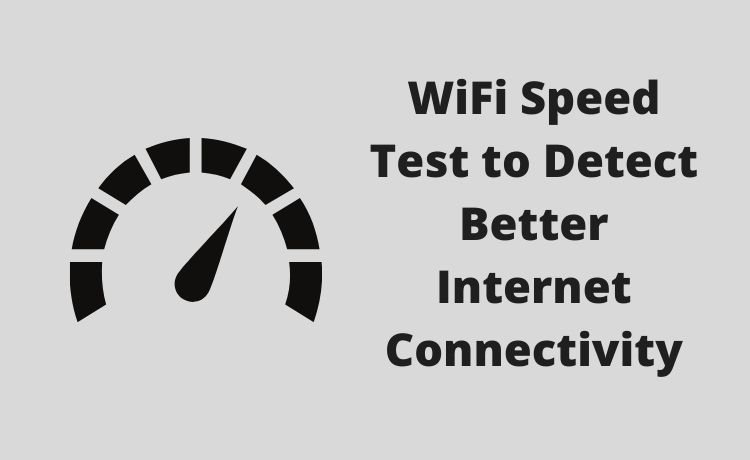
Wireless networks are now available at every home and office. There are a variety of ISPs that provide super-fast internet connections. As per their service policies, all of them claim to be the best in every other way. These are just words, and the WiFi speed test will prove it. After witnessing the results of the test, you will be able to detect the best internet service.
Various websites will help you to gain positive results in the speed tests. The information after the test might vary. While you witness a couple of results, you will be able to understand which one to consider. Before that, you must know how the testing process works. So, let’s begin.
WiFi Speed Testing Process
When you initiate the speed testing process of the internet connection, there are a few possible events. The client-server first tracks your current location. After that, it chooses the nearest local server. This can be the server that the local cable operator is operating. The test signal is sent to the local server and then to the main server. When the server responds, this roundtrip cycle is measured in milliseconds.
When the roundtrip cycle is complete, the ping will start the main testing process. At first, with the help of your internet connection, the multiple connections from the server downloads a small amount of data. In this scenario, the server looks for two main things – The time taken to download the data and the usage of resources. This will prove the download test.
In the case of the upload test, the client-server will create a virtual file on your PC. After that, it will upload it to the main server. This will track the upload speed. When the final initialisation report is complete, it will show the actual result on your computer or smartphone.
Websites for WiFi Speed Test
As you already know that various websites will help you to test the internet speed. All of them claim that they provide positive results. So, now it’s up to you to decide which one is the best and which one is not.
OOKLA
OOKLA is one of the global leaders in performing accurate internet speed tests. The algorithm behind the speed tests is superior and advanced. This helps in finding out the correct speed test with cellular, broadband, leased lines, and optical fibre connections. There is a unique thing about OOKLA, and it provides two main types of advertising facilities besides the speed test – Custom and Self-made.
Self-made advertisements are created by OOKLA. This type of advertisement is for the common people who want a WiFi speed test for their residence and office. In addition to that, people come to know about all the necessary features and offers related to the speed test. The custom made advertisements are for ISPs. As per their requirements, OOKLA develops the advertisement.
5G internet connection is rising. OOKLA has already started working for it. People who own a 5G network can test their internet speed. In addition to that, the dedicated map of 5G will help you to locate other 5G networks.
Fast.com
Fast is another awesome website that is powered by Netflix. You get a good and positive WiFi speed test. Navigate to the website and click on the Start button. Within a few seconds, the speedometer will increase or decrease as per the quality of your internet connection. After the test is complete, there will be an extra option of “Show more info”. In case you want to check the details of the test, navigate to the extra option.
ProjectStream M-Lab
Regarding the WiFi speed test for homes and offices, the ProjectStream M-Lab is one of the best competitors of OOKLA. Google and Measurement Lab have collaborated and allied. Together, these two tech giants have built an engine capable of testing the internet connection and providing the correct results.
Centurylink Speed Test
Centurylink provides network devices, and its main website has the facility of testing the internet connection. Visit the official website of Centurylink, and you will see “Check your speed now”. Under this option, GO is written surrounded by a blinking green circle. Click on the GO, and the test will begin. After a few minutes, it will show the test results. To get accurate results, you may have to sign up and create an account.
Speakeasy Speed Test
This is another good website for WiFi speed testing. When you visit the website, you can see the red button. Click on “Start Test”. Before that, make sure you select your country and city. As usual, after some time, you will get the results. The website will show your IP address and the time of the test in the result section.
WiFi Speed Test, Safe or Not?
Yes, well-known websites that provide internet speed tests are safe. So, always opt for the above-mentioned websites. If you see that the website is not secure, then never try to test the internet connection. This might result in hijacking your network IP.
On the other hand, try to use a security application. Lastly, when you face ping-loss, you can restart your router, check ping, check the internet connection to bring it back to normal.
