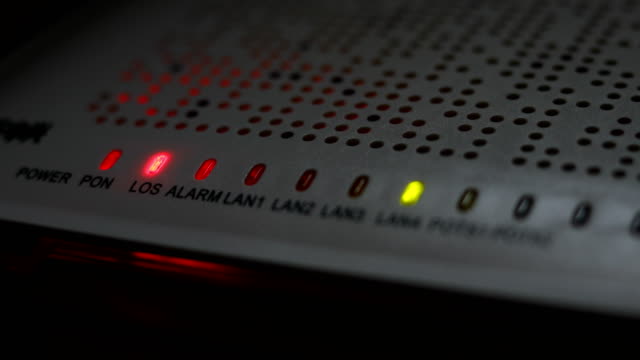
Why is My Router Blinking Red? Find out the Solutions
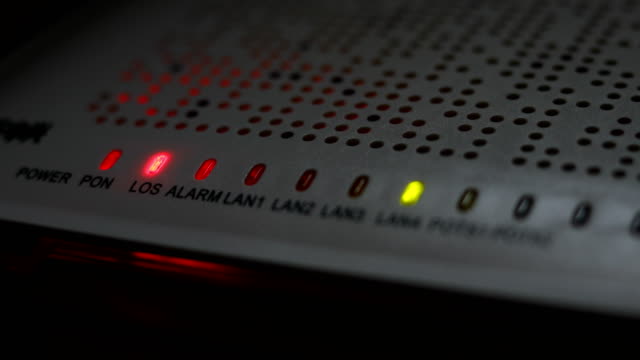
modem router equipment internet connection lost from server, red light blink warning wireless lan error
Each router and modem comes with LEDs, and manufacturers assign them for a special reason. The LEDs on the router indicate the activity status of the networking device. Additionally, there are different LEDs to define diverse activity statuses. For example, there can be LEDs for power, wireless connections, Ethernet connection, Internet, USB, and WPS functionality.
Apart from different LEDs, different colours might appear blinking or in a solid form. If your router starts blinking red, then it might be blinking on any of the previous LEDs as mentioned before.
Why is my router blinking red – if you think the same, this guide will help you.
Additionally, it has the answers to restore your router back to normal solid LEDs and bring back the normal functionality.
Complete this guide to get the answer to ‘why is my router blinking red’
Why is My Router Blinking Red, and it’s the Power LED?
The power LED on your router might blink red when there is any connection problem between the power supply and the router. Secure the power connection to your router. In addition to this, you should only use a branded power adapter for your router. Otherwise, it might not match the power requirements.
Another big reason behind the consistent blinking power light red is the outdated firmware. If the router feels that a firmware upgrade is pending, the power light blinks red. Therefore, complete the firmware update on your router.
You can go to the router’s official support website and install the firmware manually. Or, you can simply go to the web admin panel of the router and initiate the firmware update.
Ensure that you don’t interrupt the network connection while the router updates the firmware. In addition to this, you should not turn off the router. Once it finishes installing the firmware, the router will take a restart.
When are the Wireless LEDs Blinking Red?
If you own a dual-band router, then there are two wireless LEDs. One of them indicates the 2.4GHz band, and the other denotes the 5GHz band. If the LED of the 2.4GHz blinks red or is solid red, then it means that the respective band is disabled right now. The same is true for the 5GHz band if the red light shows up there.
Why is my router blinking red, and how to eliminate it when it’s the wireless LED? If you are thinking the same, then you have to head towards the web-based utility of your router. Enable the wireless connections or bands. You can do the same with the dedicated mobile app for your router, as well.
What if the Internet or Broadband LED Blinks Red?
This is the most common issue that almost every router owner faces once in a lifetime.
Why is my router blinking red – this is a usual query, and there are too many answers. Fortunately, there are obvious solutions for fixing it.
Loose or damaged connections can trigger it. Basically, the router will start blinking red when there is a gap in the internet connection.
Let’s check out how you can fix this issue.
Get in Touch with your Internet Service Provider
An overdue bill might force your ISP to cut its services. If you have forgotten to pay for the service, then pay it immediately. Otherwise, you can simply contact your ISP and ask if anything is wrong.
If it is, then all you have to do is to wait for the service to be resumed. You can proceed to the following fixes if there’s no catch with the internet provider.
Look at the Connections
After you have sorted out the ISP glitches, you can check if the connections are alright when you are still experiencing a blinking red light on your router. Ensure that end-to-end connections among all the network components are tight enough. Connecting cables shouldn’t be twisted. Additionally, corrosion and damages are other challenges for wall sockets. In case you find them faulty, replace them as soon as possible.
Restart the Network
Rebooting the entire network can work wonders immediately. Restart can be the right way when you think that you are in a tight jam.
Try this restart or power cycle for both your router and modem:
- Your router and modem must be On right now – Turn them off.
- Next, you have to detach the power cables from both devices.
- Let them rest for a minute or two.
- Now, you can plug the power cables back into them.
- Turn on the modem first.
- Finally, switch on the router and let an internet connection flourish.
Observe if you can see a red light still blinking on the router’s internet LED.
Why is my router blinking red – if you are still annoyed with this, then go for the following solutions.
Reset the Router
Abrupt changes in the router settings might not go well, and as a consequence, the internet light might flash red. Network settings can mess things for you, and you might have to struggle for an uninterrupted network connection. It’s better to revert your router settings to their default value under such circumstances.
You should go for a hard reset as you can’t access the internet right now. Just find the Reset button on your router and long-press it for a few seconds. Use a sharp object for smaller Reset buttons. You can let the Reset button go after the router starts blinking LEDs. Then, the router will reboot automatically.
After that, you can check if the error persists or not. You can include the modem in this reset procedure as well. Do the same reset process for your modem, and they can work together.
Seek Expert Intervention
Why is my router blinking red – hopefully, you got the reason and the solution, as well. However, if you don’t find these solutions useful, don’t delay getting an expert’s help. Ask your ISP if they can assist you with a replacement router or modem. Otherwise, you can connect to the router manufacturer if the router is diagnosed with hardware problems.
