
Why is My Broadband Light Red & How to Fix it?
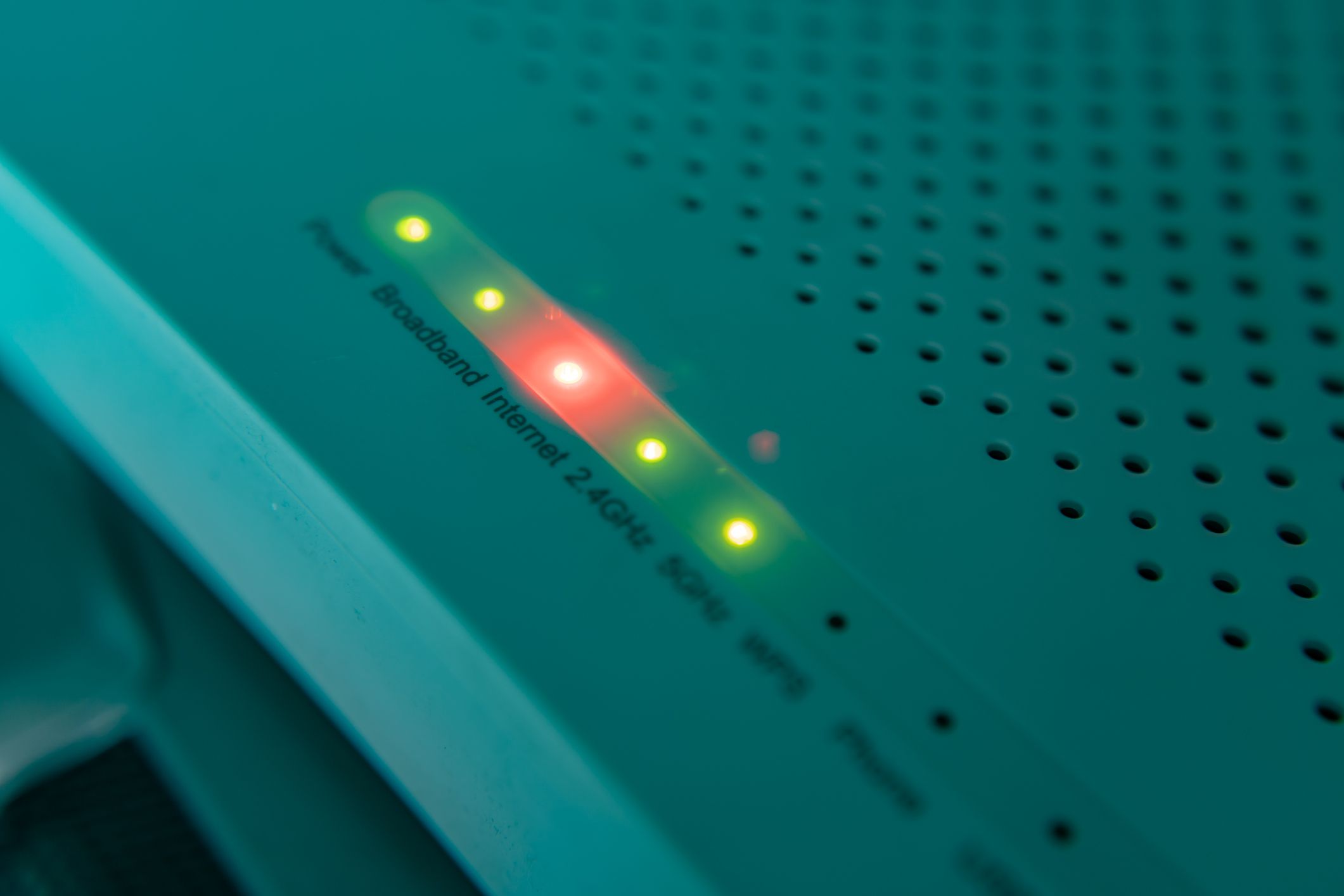
Your router, regardless of the brand and model, features multiple lights. And, these lights may show various colours depending on the router model you are using. Red lights usually indicate an issue with a component of your router.
In other words, they are a bad sign in most cases. And, you need to find and fix the problem that causes your router to give this signal.
Many router users ask, “why is my broadband light red?”. If you have the same question, the information below should answer it.
Moreover, we are also going to take a look at the solutions you can try. So, read to know the meaning of the red broadband light and its solutions.
Red Broadband Light on Routers: Causes & Solutions
The broadband light on your router can show either a flashing or solid red light. And, the causes differ depending on the type of red light you see. Regardless, you cannot connect to the internet until you fix this problem.
So, you would want to proceed with a solution right away. You can also reach out to a reliable technician if you prefer to get an immediate repair.
Apply the following methods to fix the red broadband light on your router all by yourself:
Temporary Errors
Regardless of whether the red light is solid or flashing, you must try restraining the router first. This should fix all the temporary problems that arise in its process. And, you would not see the red light again for a while. This method is quite effective in resolving the issue immediately in many cases. However, you might get a more long-term solution by applying other fixes.
Turn the router off and let it remain idle for a few minutes. Then, turn it back on and wait for your router’s period to prepare itself. Check whether the broadband light keeps flashing red or showing solid red. You can rule out temporary errors as the cause behind the problem if it does.
Loose or Damaged Cables
The problem you are facing with the internet connection might also indicate loose cables. So, you must make sure that all the cables you are using with your router are firmly connected.
This mainly applies in cases where the red light is flashing. Disconnect the cables and reconnect them properly to the ports if required. This should resolve any connection errors that might have occurred.
If fixing the cable connection does not resolve the problem, you must also check the cables for any damage. Borrow cables from someone and try using them with your router if required. If that fixes the red broadband light, then you need to buy new cables for the router.
Service Outage
Are you unable to find the cause for the red broadband light on your router? Then, you must consider a service outage if you have not already done so. Your service providers might let you know if there will be a service outage for a long time.
But, you may not get such notifications if the outage was sudden and not planned. In such cases, you would have to reach out to your ISP and inquire about the service status.
If there is an outage, you probably have nothing to worry about. All you need to do in such situations is wait for the service to resume. Your router should not show a red broadband light after that.
Damaged Ports
Apart from the cables, you must also check the ports for any damage. And, you might need to hire a professional for doing that. In any case, you might not be able to access the internet until you fix this problem. Especially so, if the port that receives the internet connection is damaged.
You might also want to look for damages on other hardware components of the router. But, you must try out some other solutions before you decide to do that. After all, the red broadband light might also indicate outdated firmware or a misconfiguration.
Update Your Router’s Firmware
As you probably know, the firmware plays a crucial role in your router’s performance. And, you might face a wide range of issues, including internet problems if it is outdated.
So, you must consider outdated firmware as a possible cause of the red broadband light. Updating the firmware might offer you a very effective and long-term solution to this problem.
Proceed with the following steps if you are wondering how to do that:
Find the Latest Firmware Version
All routers have a support website regardless of their brand or model. If possible, you must visit this website to download the latest firmware for your router. Many of the latest routers allow you to search for a firmware update through the interface. So, you have an alternative way to update the firmware on such router models.
Connect to Your Router Over an Ethernet Cable
You need to set up an ethernet connection with your router to access its interface. Proceed with the next step to access the router’s interface on your browser once you are done.
Log In to Your Router
Enter your router’s default gateway in your browser to access the login page. If you do not know the default gateway, you can find it on a label on the router. Use the admin credentials to access the router’s web management interface. You can then proceed to update the firmware version.
Update the Firmware
Navigate to the firmware section and opt for uploading the firmware file you have downloaded. Alternatively, you can opt to search for a firmware update if your router allows that. Check whether the red broadband light persists after the firmware update.
What if these Solutions are Ineffective?
Does the router broadband light remain red after trying all of the fixes mentioned above? Then, you must reset the router as a last resort to resolve all its misconfigurations. The only viable solution is getting a professional repair or replacing the router.
