Wavlink AC1200 Setup Process — The All-in-one Router
It seems that you are searching for a router that will perform well in large homes and offices. On the other hand, you also want the device to be budget-friendly. So, which one you should opt for. According to the network experts, the AC1200 router from Wavlink may be perfect to meet most of your requirements.
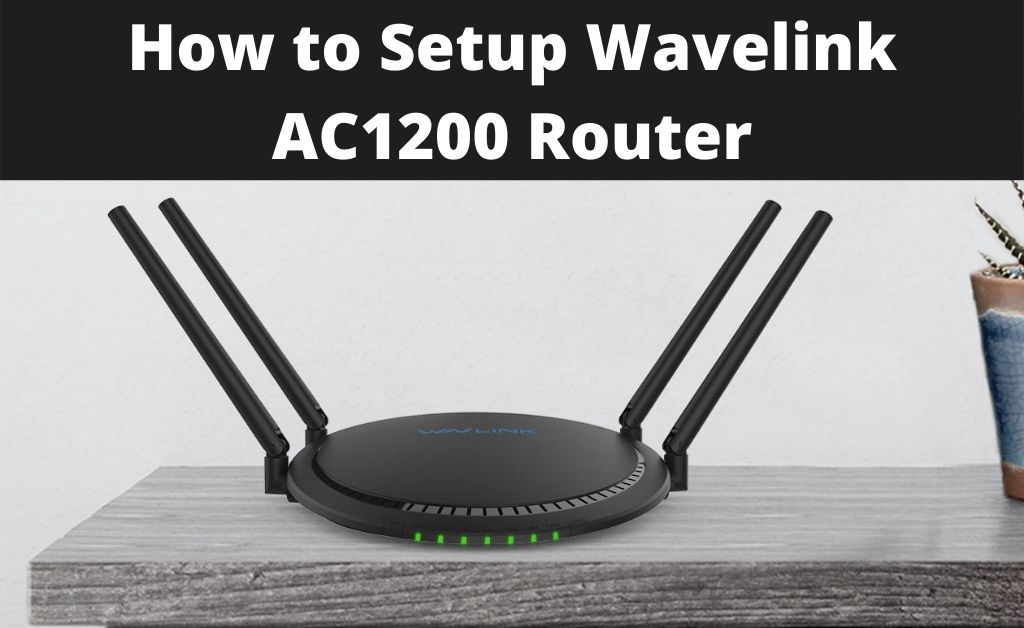
It’s obvious this router will not provide you with convenient access to the internet. You need to get along with the Wavlink AC1200 setup process. This will help you to log in and configure the device. In addition to that, you will also come to know about the device itself. After that, you can decide whether it is suitable for you or not.
The Wavlink AC1200 Router: Key Features
Some of the key features of the router will help you to know how the device actually works. And, they are as follows.
1. The Speedy Dual-Band Network Technology
The simultaneous network technology of the router helps in multi-tasking. Dual-band means 2.4 GHz and 5 GHz. For the 2.4GHz, you will get a data transmission speed of 300 Mbps. Regarding the 5 GHz, the data transmission speed might increase up to 1.2 Gbps.
2. The External Antennas (Foldable)
The technical experts say that the four foldable antennas are mobile. Some users state that a few models of Wavlink AC1200 routers have detachable antennas. And, these antennas provide you with excellent bandwidth all over your home and workplace.
3. The USB Technology
For the past few years, people have loved to print from their mobile phones and tablets. The printing process saves time and provides flexibility. Thus, the router has the USB ports of version 2.0. You have to connect a printer to this port. After that, you will be able to print any file from your mobile devices.
Wavlink AC1200 Router Setup Procedures
The setup procedure of the router is very easy. You don’t have to be an expert to go through the process. Your first step is to assign the TCP/IP protocol by accessing the login page. Gather the login ID and password from the label of the device. After that, open the router’s IP (192.168.10.1) or http://wifi.wavlink.com.
Apply the login ID and password to open the router’s user interface. After that, you need to know what type of internet connection you use. This will help you to assign the network credentials to their respective places. After that, set up the router’s password for security reasons. Lastly, never forget to save all the changes.
The Wavlink AC1200 Router: Pros and Cons
Knowing the pros and cons of the router is necessary. In doing so, you will be able to understand the functions of the device. So, let’s have a look at them.
Pros
The router is budget-friendly. And, you don’t have to spend too much money on the device. A dedicated compact disc will come along with the router. It has all the necessary drivers pre-loaded. To avail all the exclusive features, after Wavlink AC1200 setup, you must install all the drivers.
The helpline of the Wavlink AC1200 router is available all the time (24×7). So, if you are facing any issues, then feel free to contact the helpline. With the help of the latest wireless technology, fewer possibilities are present for unauthorized user access. Furthermore, there is no risk of data loss.
Cons
According to the experts, there might be one disadvantage of the device. Compared to all the routers, 300 Mbps is the total bandwidth of the single band, which is 2.4 GHz. Most of the users say that the bandwidth is, to some extent, satisfactory.
How about using an Extender with the Wavlink AC1200 router?
No matter how strong connectivity the router or its antennas provide, still in some places of your home, you can face a signal drop. So, to resolve this type of problematic situation, an extender will play the perfect role. Certain user analysis states that the Wavlink AC1200 can be the best match.
The extender has beamforming technology that will help you to access the internet seamlessly. So, in case you want, you can configure the extender along with the Wavlink AC1200 setup. You may need just a few seconds to set up and sync the extender. Further, you can use the extender in various modes like router, repeater and many more.
The Customer’s Review
The golden words from the customers about the device are important. So, as per the users, the device at a budget-friendly price is continuously attracting more and more customers. They are very much satisfied with the overall performance. The Wavlink AC1200 setup process is not at all hectic. It just takes a few minutes to complete the entire task. Talking about the design of the Wavlink AC1200 router, it has improved a lot.
