Verizon Call Forwarding – A Complete Guide to Setup
Verizon is a renowned telecommunication company that provides optical fibre internet connections. In addition to that, it also provides telephone services for mobile phones and landlines. It’s obvious that you will get all the dedicated features.
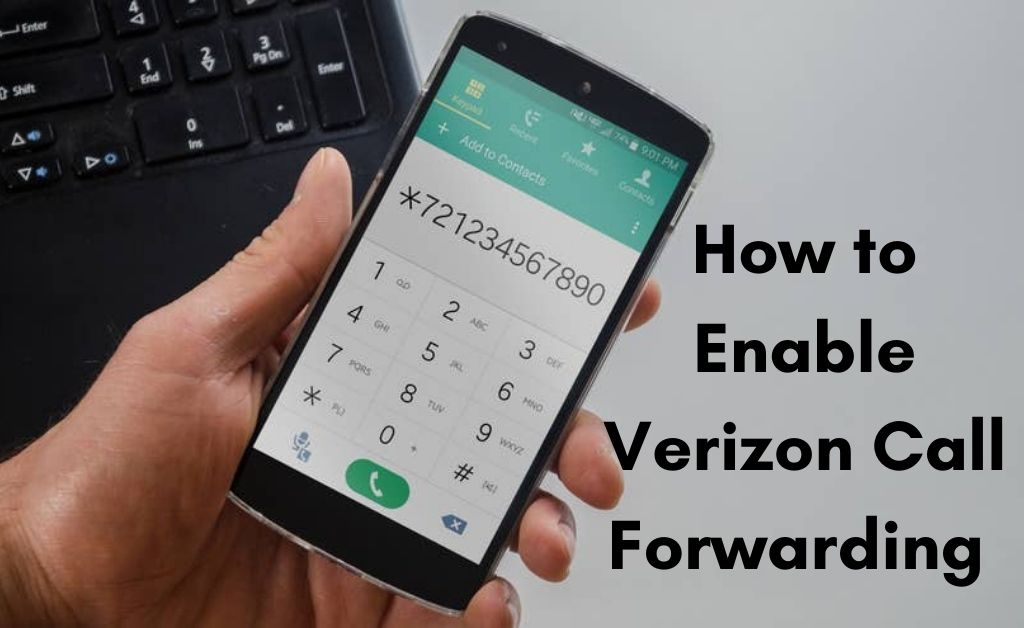
As per the telecommunication experts, most users have a query – What is Verizon call forwarding? The concept is quite simple. Every call is important. Thus, forwarding a call means that if you are busy and fail to attend any call, you can transfer the call to another number with this feature.
How many types of Verizon Call Forwarding are Available?
There are two types of call forwarding facilities available in the Verizon cellular network – One is immediate, and the other is conditional. The immediate call forwarding occurs when you set the function so that the call will not even enter your phone. But, the caller’s name might show in the call log.
Conditional call forwarding is the process of an incoming call to your mobile phone. If you are busy, obviously, you will disconnect it. Thus, the incoming call will be forwarded to any other registered phone number set by you.
Note: The Verizon call forwarding facility is available in every plan.
Payments for Call Forwarding Facility
Basically, when you recharge any plan for Verizon voice, you either get unlimited or limited minutes. Along with that, there might be facilities for SMS, mobile data and many more. So, according to Verizon communications, if you haven’t recharged for unlimited calling minutes, then you might have to pay extra charges for call forwarding. In most of the plans, you might not have to even pay.
The Verizon Call Forwarding: How can you do it?
The immediate and conditional call forwarding steps of Verizon are different from each other. If you want immediate call forwarding, then dial *72 followed by the phone number from your mobile phone to which you want to forward the incoming call. Regarding the conditional call forwarding, dial *71, followed by the phone number to which you are forwarding the call.
If you ever feel confused about these steps, then feel free to use the Verizon mobile application. Furthermore, the official website of Verizon might also come in handy. You need to find out the video that contains the necessary instructions.
Can you Turn Off the Process?
Of course, the Verizon call forwarding process can be deactivated easily. Dial *73 from your phone, and you will hear a busy tone. When you hear the tone, it means that the call forwarding facility is being turned off. You can also turn off the process with the help of the Verizon mobile app and official website. Here, you need to keep in mind, and if you are a pre-paid customer, then you cannot turn off the call forwarding facility via the website.
Do you have the Call Forwarded Device with you?
It’s important to have the call forwarded device with you when you forward calls to that number. To complete the Verizon call forwarding process, an online authorization code verification is mandatory. The host server of Verizon will send the code to the other phone number. If you don’t have the phone with you or if it is with someone else, then ask him/her to open a text message application and send you the code. Other than that, if you are a member of Verizon, then you will receive the code on your phone for final verification.
Also Recommended: Access Verizon Router
Call Forwarding outside the Network Coverage: Possible or not?
If you are outside the Verizon wireless network coverage area, your phone will show no network. So, it’s obvious that you will not be able to forward the call. So, there are no questions about call forwarding. The feature will only work when you are within the range of the cellular network.
Are there certain Restrictions for Call Forwarding?
No, there aren’t actually any restrictions regarding the call forwarding process. But, when you enter a mobile phone number, then make sure that the number is correct. If necessary, you can apply the STD code in its desired place.
Verizon Call Forwarding with Text Messages: Is it possible?
No, the call forwarding facility doesn’t involve sending text messages. Depending upon your phone, if necessary, you can use the dedicated text messaging service for not attending any incoming calls. Those messages are like “I will call you later”, “Can’t pick up right now”, “I am driving now, call you later” and others. Before you opt for these instant messaging tags, make sure that your cellular plan has the SMS sending facility active.
People getting busy while the Call Forwarding is Active?
If someone says that they are calling you and getting a busy tone, the first thing you have to do is check whether the call forwarding is active or not. If it is, then check whether you have forwarded the call to the correct number or not.
Finally…
The call forwarding facility will stop automatically when the plan expires. So, you have to keep prior attention to that. If you are accustomed to international calls, then the call forwarding facility will not work. It’s only for national calling purposes. If you are interested in availing the call forwarding on international calls, then you need to talk to the cellular experts of Verizon for better choices.
