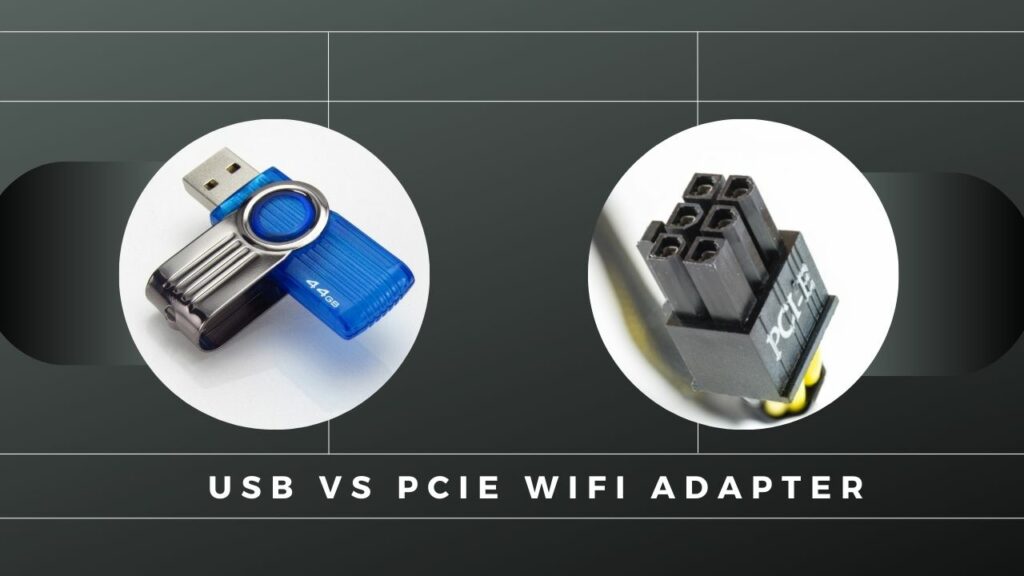
USB vs PCIe WiFi Adapter: Who Wins the Battle?
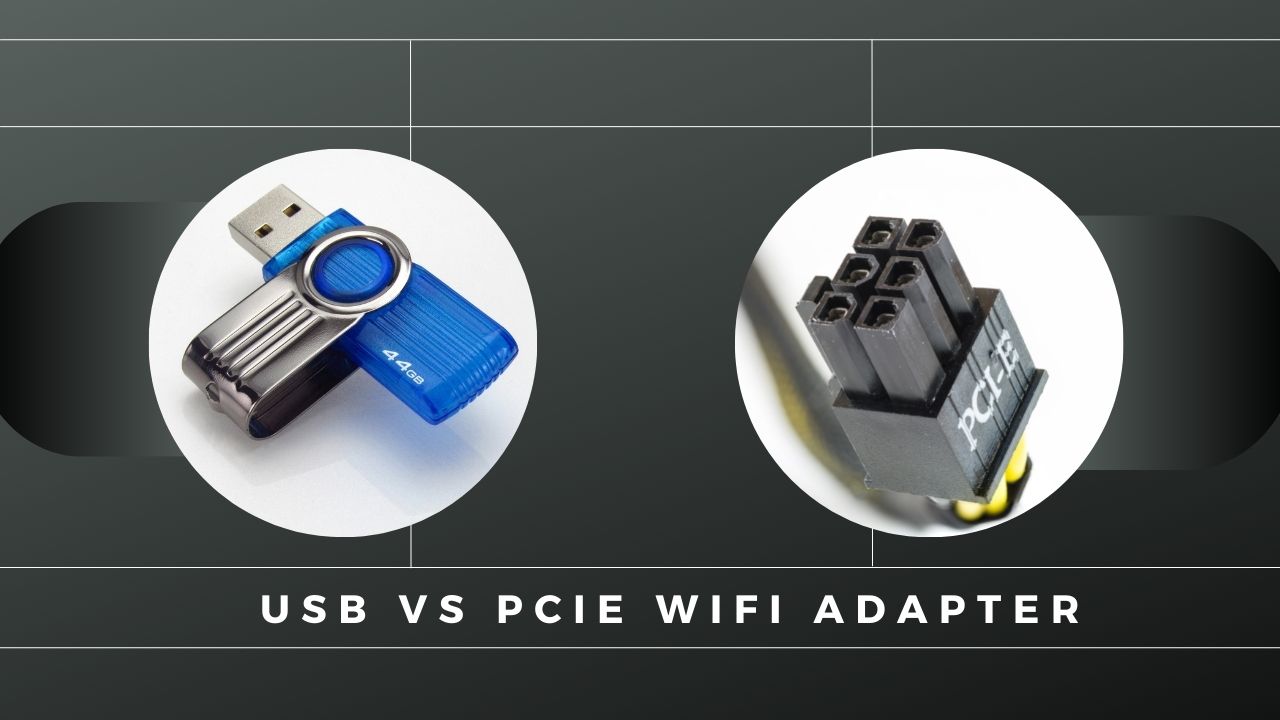
Wireless networking is a must-have in today’s technology age. Yet, desktop computers manufactured a few years back might not come with built-in Wi-Fi facilities. It doesn’t mean that you can’t connect to the wireless network. The most popular choices to have wireless features are a USB WiFi dongle and a PCIe card.
So, which one should be the best for your computer among the controversy of USB vs PCIe WiFi? At first glance, USB dongles or Wi-Fi adapters are easier to use, more economical, and portable options. Whereas, PCIe cards deliver faster internet services.
Let’s take an in-depth view of the USB vs PCIe WiFi adapter options to determine which is the most suitable for you.
USB WiFi Adapters
Before you dive into the battle of USB vs PCIe WiFi adapters directly, you should know them better. USB Wi-Fi adapters or dongles are more like plug-and-play type devices. You have just to insert the USB dongle into your computer. And, it’s ready to offer you a decent internet connection.
Connect that dongle to a nearby Wi-Fi network, and the setup process is very easy for beginners as well. If your computer has a compatible USB port, and it should have one, then there’s nothing much you need. Just make sure that inserting adapters will install the required network drivers.
The performance of the internet connection availed by the USB Wi-Fi adapter is dependent on multiple factors. One of them is the USB port and its support for Wi-Fi technology. Most of the available USB Wi-Fi adapters still use 802.11ac or WiFi 5 protocol instead of WiFi 6. This limits internet speed up to 867 Mbps and 400 Mbps for 5GHz and 2.4GHz bands, respectively.
PCIe WiFi Card
A PCIe Wi-Fi card is another strong competitor of the USB vs PCIe WiFi adapter conflict. You need to install a PCIe WiFi card on your computer in order to get reliable and seamless connectivity. Your computer’s motherboard should have a PCIe slot so that you can attach the card to its rightful place.
Just like you plug a graphics card into your PC, the PCIe WiFi card acts in the same way. Look out for the PCIe lane and find out if your PC is ready for that or not. The PCIe lane should be smaller than the lane dedicated for graphics.
Coming to its performance, most of the PCIe WiFi cards come with 802.11ax or WiFi 6 technology. A typical PCIe version 3.0 offers a transfer speed of 985 MB/s.on average, and you can expect a speed of 2.4 GBps on the 5GHz band using a PCIe Wi-Fi card. Whereas, it’s about 574 Mbps on 2.4GHz bandwidth.
USB vs PCIe WiFi Adapter: Which is for Which?
As reported by users, PCIe Wi-Fi adapters are more reliable when it comes to speed and connectivity. After all, stability matters when it comes to staying intact with a top-notch internet or wireless network. Whereas USB WiFi adapters are more flexible and cost-effective options. Let’s check out the pros and cons of each of them.
Installation
USB WiFi adapters or dongles are the easiest wireless adapters. You need not be tech-savvy or ask for expert intervention. Simply put the USB dongle into your computer’s USB port. On the other hand, this is a versatile device that you can use on both desktops and laptops.
But, your computer should have a definite PCIe lane to have the PCIe WiFi card installed there. A free PCIe lane and expansion slot are required for the WiFi adapter. Additionally, you have to open up the system to install the PCIe WiFi card.
Moreover, the PCIe slot should be free and not be blocked. If you opt for a USB WiFi adapter, you need not consider such factors. In addition to this, you can get a cheap USB hub if all the USB ports are occupied on your computer.
Performance Metrics
As per the above-mentioned statistics, PCIe is a winner in this section regarding the USB vs PCIe WiFi competition. PCIe Wi-Fi cards run on WiFi 6 protocol, and the USB Wi-Fi adapters mostly rely on WiFi 5.
However, if you want to stick to the USB Wi-Fi adapter, then take care of the USB port. Get a USB 3.0 supported WiFi dongle instead of USB 2.0. It helps in achieving a more stable connection.
If you want to check ping and latency factors, then you will be amazed to know that both are tough competitors. However, ping depends on the distance from your router, the condition of the device, and the USB version.
Price
Here’s another factor that will help you to deal with the sceptical decision of USB vs PCIe WiFi adapter. USB WiFi adapters are way cheaper than PCIe WiFi cards. You should go for a more flexible option: a USB dongle that is available at an affordable price tag.
Otherwise, you can go for a PCIe WiFi card if the budget is not a constraint for you. On the other hand, a PCIe WiFi adapter is more like a permanent and in-built solution to all wireless network worries.
Furthermore….
With PCIe WiFi adapters, you are guaranteed more wireless power and less mobility. Whereas USB Wi-Fi adapters are a boon if you prefer mobility over performance. PCIe WiFi cards should be your choice if you need powerful network connectivity, built-in antennas, and installed solutions. However, they lack ease of use and portability.
On the other hand, portable USB Wi-Fi adapters are less powerful. Built-in antennas might not be present for every model. Additionally, they might heat up with constant use. Hopefully, you will be now able to pick up your favourite from the USB vs PCIe WiFi adapters debate.
