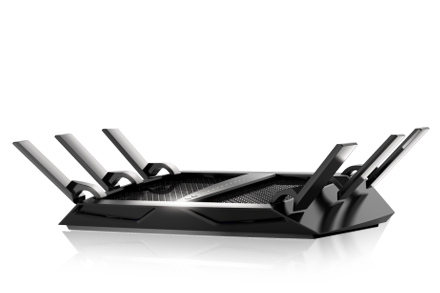
How To Setup Netgear Nighthawk x6: An Ultimate Guide
Are you looking for Netgear Nighthawk x6 ac3200 setup? Then you are in the right place. Here, we are going to disclose some amazing procedures that will definitely help you to complete the setup process.
Netgear Nighthawk x6 ac3200 is one of the best routers available in the market due to its convenient usage and undefined performance. Users can connect many devices at a time due to its high-capacity feature. So, it has become one of the most preferable routers in recent times.
If you are planning to buy a router, then Nighthawk x6 can be the best choice for yours. Moreover, you will find the setup procedure from this article so there will be no such things to worry about.
Step-by-Step Instructions for Netgear Nighthawk x6 Setup:
For the user’s convenience, in this guide, we have discussed the entire setup process of your Nighthawk x6 router. Hence, go through the entire guide thoroughly and then implement them one by one.
Nighthawk x6 Router Configuration
For Netgear Nighthawk x6 setup, what you have to do is to connect your router at first then proceed with further steps.
- First of all, detach all the cables that are connected with your router and your computer. Now, you need to plug in the router’s power adapter. Verify if the light is turned on or not.
- After that, it’s time to attach the router. Take an ethernet cable. Be sure to plug one end of the ethernet cable to the modem and the other end into the internet port of your router.
- Now, it’s time to attach the router with the computer. To do so, plug one end of the ethernet cable with your computer and another end with your router.
- Finally, plug the router’s power adapter and turn the router on. Be sure that the LEDs are turned on.
Netgear Router Login
Once you have completed the previous steps, now it’s time to complete the login process. To do so, first of all, you have to connect your computer with your router.
After that, you need to start a web browser that is installed on your device. Then, click on the address bar and type http://www.routerlogin.com. Then press the Enter button.
In case if this address is not working, then type http:// 192.168.1.1 and hit the Enter key. After that, you might be prompted to give the credentials including password and username. If you did not change the password before, then write down “admin” in both the cases. Next, click on the Login icon.
In case the default password does not work or you have forgotten the password, then click on the Forget Password option and follow the on-screen instructions.
Through Nighthawk Application
Now, it’s time to set up your router by using the Nighthawk application. To do so, first of all, connect the given antennas with your router. After that, connect the modem to the internet port.
After that, turn the router on and check if the LED starts to blink or not. Now, take your cell phone and open Play Store or the App Store. Here, you have to download the Nighthawk application.
Once the installation gets completed, open it. At the final step, go through the instructions shown on the display.
Find IP on Netgear DHCP
The very first thing you have to do is to launch a web browser and click on the address bar. After that, type, 192.168.0.1 and press the Enter button. It will access you to the Netgear router’s configuration page.
Now, log in with the default username and password. Then, navigate to the Maintenance tab and click on it. After that, select your Router Status and check the IP address located on the right side.
Additional Tips:
Hopefully, the above methods will be enough for you to complete the setup process of your router. Also, keep some important things in your mind while you are setting up your router.
- Check the USB cables and ethernet cables properly. In case if the cables are damaged, then it might not let you complete the setup process.
- While you are giving a password or username, then check if the credentials are correct or not. Any wrong information will restrict you to complete the setup process of your router.
- The ethernet cables should not be loosed. So, check carefully while creating the connection.
- Always be sure that your router is getting enough power supply to work properly.
- Clear out the cache and cookies from your device. At the same time, you have to disable the proxy servers that you are using.
Bottom Line
We expect that the above methods that are mentioned here will help you to complete the Netgear Nighthawk x6 ac3200 setup. Hence, walk through the solutions carefully and then implement then exactly in the same way as stated above.
You can also find a manual guide when you unbox your new router. However, those instructions might seem a bit difficult for novice users. In that case, this guide will be quite beneficial for you.
But if you ever find any problem regarding any step, then get in touch with an expert who will help you further.
