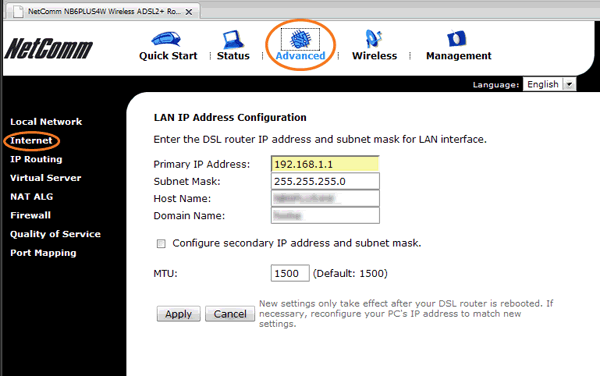
Netcomm Router Login – Wireless Default Router Login
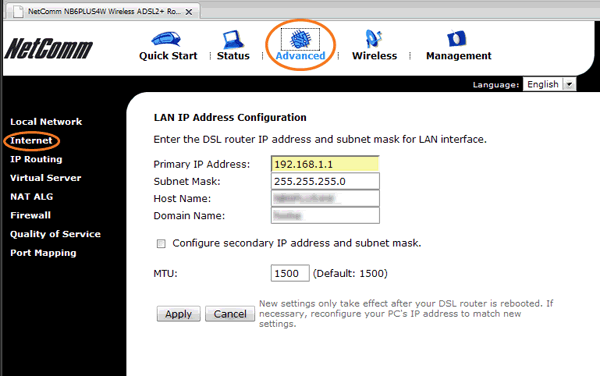
Accessing your router’s interface is quite a simple task if you have its credentials and private IP address. You can proceed with Netcomm router login once you find login details.
Looking for a way to know the default IP address and admin credentials? Then, follow the simple methods given below. We can also help you with some easy steps to access your Netcomm router’s admin interface. So, keep reading for essential information on accessing your router.
How to Know Your Router’s Default IP Address?
You must use the private or default IP address for accessing your router’s private network. This is different from the public IP address your router uses to connect to the internet.
You can usually find your router model’s default gateway printed on a label pasted on it. Apart from that, you can also look into the manufacturer’s website or service manual for this information.
Here are the specific ways to find your router’s default IP address on various platforms:
On Windows Devices
Navigate to Network & Internet on your PC’s Settings menu and open the Status page. You should see your router’s information on the Status page if your device is connected to the network. However, it does not contain the default IP address. You need to opt for viewing the network properties to view the default gateway.
Using the command line is also a simple way to know your router’s private IP address. Open your Command Prompt as administrator and enter “ipconfig” to view your router’s details. You should find the default gateway, among other details that show up on the screen.
On Mac Devices
Click on the Network section in System Preferences and select your router’s network. Then, click on the Advanced option given on the right panel. This will open a new window with multiple tabs containing your router’s details. You can find the private IP address on the TCP/IP tab. Check the value given next to “Default Gateway” and use it for the Netcomm router login.
You can also use the command line on your Mac device to find out your Netcomm router’s default IP address. Open the Terminal and enter “netstat-nr|grep default” to view your router’s information. This would bring up the default IP address apart from other essential network details.
On Android Devices
You can find your router’s private IP address through the Wi-Fi settings on your Android device. Connect to your router’s network and click on its name. This will open a new window with various information about the router. If the default gateway is not given there, you must find an option to view further details of the network.
What are Your Netcomm Router’s Default Credentials?
You must use the default credentials to access your Netcomm router unless you have customised the credentials. If you do not know the default username and password, you should find them on the router’s label. Netcomm routers usually have “admin” as their default username and password. But, you must verify this from the label, service manual, or manufacturer’s website.
How to Proceed with Netcomm Router Login?
You can access your Netcomm router with any device for making any changes to your private network. Here are the steps for doing that in the simplest way:
Join the Router Network
You need to connect your device to the router to log into the latter. Also, you need to ensure a stable connection to avoid any problems. An ethernet cable is usually a better option for doing that. After all, your wireless network might often face interference from nearby networks. So, you are recommended to use an ethernet connection if possible for accessing your router.
Enter the Default Gateway in Your Router
After connecting with your router, open a web browser and enter the default IP address. If you are unsure about the default gateway, find it out with the aforementioned methods. Then, search it on the browser to reach the login page for your Netcomm router. Ensure you have entered the IP address correctly if your browser cannot open the login page.
Use Your Credentials
Once you reach the login page, enter the credentials to accomplish Netcomm router login. After that, you can change your router’s network as per your requirements.
If you cannot get through the login page, you might be using the wrong credentials. So, you must verify your credentials and make sure you entered them correctly.
How to Fix Login Issues on Your Netcomm Router?
Login problems associated with your router might indicate various device or network issues. You must try the following methods to get a solution:
Restart the Router
Your router might often face temporary errors that prevent you from accessing it. And you can usually resolve them by restarting the device. So unplug your router from the power source and leave it alone for a minute. Then power it on and check whether you can log into it.
Use a Different Device or Browser
You can simply switch to a different browser to access your Netcomm router. This can often provide you with an effective solution in many cases. However, if this does not work, you must also try using a different device for accessing your router.
Change the Connection Type
You might solve the router login problem by switching to a different connection type. Especially so if you are using a wireless connection with your router. But, what if you are already using an ethernet connection? In that case, you can switch to a wireless one or change the cable.
Reset Your Router to Fix Login Problems
Are you unable to access your router after trying the aforementioned solutions? Then, you must consider resetting your router. But, you might want to do this only as a last resort as it will restore all your default settings. You can usually reset your Netcomm router by pressing the Reset button for 30 seconds. This also helps in situations where you have forgotten your router’s password.
