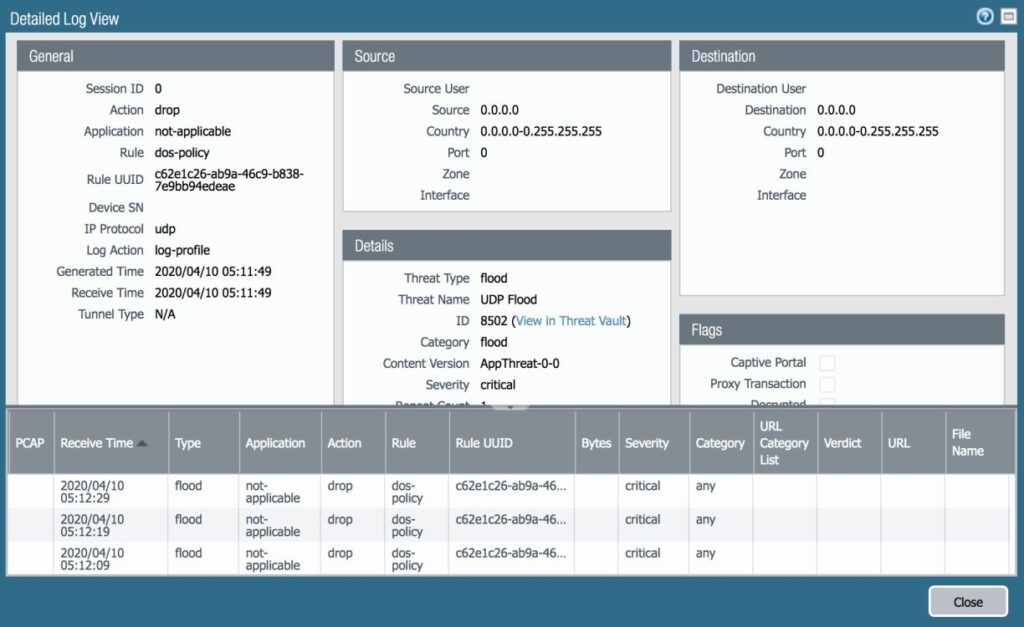
IP Flood Detection: When to Enable or Disable?
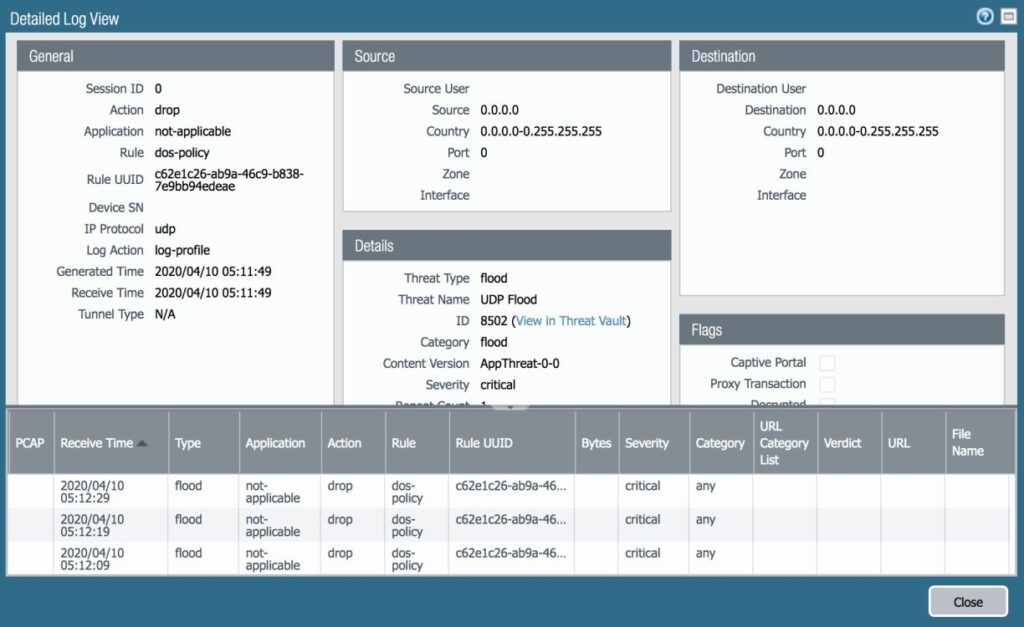
IP Flood is a kind of Denial of Service attack where the victimised system floods with information. Additionally, the system uses up all available bandwidth and can kick out all legitimate users on the same network. In other words, only a particular device will have access to available bandwidth, while others will lose access to data transmission and processing.
How can you prevent such a DoS attack or IP Flood? To prevent IP Flood or more severe consequences, you should keep the IP Flood Detection feature enabled on your router’s firewall. As per your router’s web page configuration, you can locate the Firewall section and make necessary tweaks to restrict such attacks.
What happens if you keep the IP Flood detection enabled for your router’s firewall? Your router can block potential threats, such as malware, viruses, and worms. Otherwise, the DoS attack will prevent your affected device from sending requests or receiving signals. Fortunately, you can prevent this.
But, is it necessary to turn on the IP Flood detection on your home router? Let’s find out.
More Detailed Information about IP Flood Detection
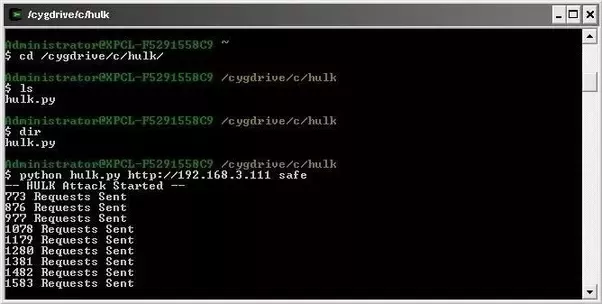
IP flooding is a popular form of attack as well as well-documented. Therefore, you can avoid such attacks on your network. When does an IP Flood occur? It generally occurs when IP packets from one member or device swamp the IP packets from other devices. Usually, it’s a malicious event, but it can also occur due to glitches in the programming of the transmitting device.
On the other hand, a switch or router that keeps inspecting the basic packet or frame progress might slow down, and the overall system has to suffer. However, IP Flooding is less damaging than IP Storm or IP broadcast flood as it negatively impacts all existing devices under the broadcast domain.
How does an IP Flood Take Place?
A piece of executable program or code responsible for performing the request can lead to an IP Flood attack. The program piece or package connects to the victim first. Then, it keeps sending a bunch of ping requests consecutively. Ping requests are also known as echo request packages.
The sender will keep sending ping requests until the system of the recipient fails. Apparently, it seems nothing huge or overloading as computers can handle several ping requests per second. However, the communication will go in vain for that particular computer that receives thousands of ping requests every second. This huge number of ping requests results in an IP Flood attack.
What are the Potential Risks Associated with an IP Flood Attack?
An IP Flood attack can make your devices vulnerable to security issues. The receiving device replies automatically to the ping request with the information asked when there’s an open connection. During an IP Flood attack, ping requests are intensive and occur in a high volume.
Consequently, the targeted device will fail to respond to every ping request. The system will collapse in no time and won’t perform any of the tasks you assign to it. Additionally, the device can’t receive or process any type of data. So, your computer gets stuck in a loop.
Way to Defend against IP Flood Attacks
Since IP Flood attacks are a known form of DoS attacks, therefore most networking devices incorporate preventive measures against IP Flood attacks. You can enable their built-in functionality to defeat IP flooding for your network. The functionality for most routers or switches is popular as IP Flood Detection or IP Flood Protection.
Usually, you can locate this special security feature under the firewall category of your router. You can enable the feature manually, as most routers come with this functionality disabled. Yet, there’s a side-effect of activating this feature. Your router’s speed can be heavily compromised.
Well, IP Flood detection or IP Flood Protection is a preventive measure. How can you handle a device or network that has already fallen prey to a DoS attack? The easiest way to escape IP flooding is to break the physical connections in the network. Immediately, power off your network and related devices and the attack will disappear.
You have to restart your networking devices and computers next. Scan your computers and check if anything malicious has entered your computer or network. Viruses, worms (trojans), and malware can sneak into your computers or network during a DoS attack. Don’t forget to inspect your router’s settings and turn on the IP Flood Detection or Flood Protection.
IP Flood Detection: Whether You should Activate it or not
If you are a basic internet user and it’s about your home network, then there’s no need to activate the IP Flood Detection feature. Here are a few reasons that might seem convincing and trustworthy for keeping IP Flood Detection disabled.
You are familiar with all the connected devices to the router in your home network. Additionally, you can manipulate these devices. Hence, there is hardly any chance that anything malicious can invade your devices or network.
On the other hand, a home network doesn’t contain too many devices, so the router can’t overflood with IP packets. Therefore, you can keep the IP Flood detection feature turned off for an optimised wireless network experience. Turning the IP Flood Detection can slow down your wireless network speed to a great extent. Users have reported extreme packet loss or similar incidents with the enabled IP Flood Detection functionality.
Should you disable the IP Flood Detection feature for a public wireless network? No. Your wireless network is exposed to countless devices, and you might not be able to control all of them. Therefore, a DoS attack can occur at any time, and you shouldn’t take any risk.
Therefore, you should turn on the IP Flood Detection feature for a public wireless network. Try locating the IP flood detection or Flood Protection feature on your router’s web-based admin portal. However, you can enable IP Flood Detection on Asus and other routers with their Enable DoS Protection feature. Simply go to your router’s firewall settings and turn it on.
How to Disable the IP Flood Detection Functionality?
You can head towards the firewall section of your router, and there you will find options similar to IP Flood Detection or Enable DoS Protection. You can enable or disable the feature straight from there.
Here’s an example of how you can disable IP Flood Detection on a Motorola Surfboard SBG6580:
- Log into the Motorola Surfboard’s web-based GUI and navigate to its Firewall option.
- Next, select the Basic tab from the left pane of the window.
- Locate IP Flood detection inside a table and check if its Enable option is toggled on or not. If it’s toggled on or checked, click the Enable option to uncheck it.
Afterwards, you need to hit the Apply button. This will disable the IP Flood Detection feature. If you want to activate, then ensure that the box next to the Enable option stays checked. Hopefully, the guide helped you to understand what IP Flooding is and when you should turn IP Flood Detection on.
