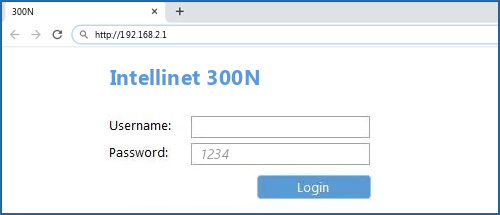
Intellinet Router Login: Things you Shouldn’t Skip
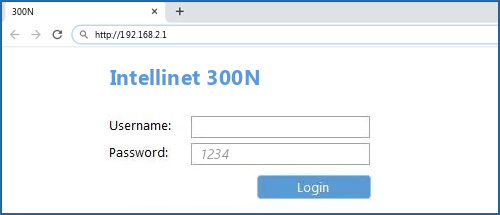
Whether at home or office, the internet connection is incomplete without routers, extenders, and other network components. Among competent routers, Intellinet routers are the ones that you can consider for your home and office internet connection. If you have purchased an Intellinet router, such as Intellinet 524315, Intellinet 524988, or Intellinet 524780, then you need to perform the Intellinet router login process.
Without entering the default IP address of an Intellinet router, you can’t set up the router. Additionally, you need to enter the Intellinet router login page to configure the router as per your preferences. Usually, your Internet Service Provider sets up your Intellinet router.
But, you can do it all by yourself, too. Let’s check out how you can go through the entire Intellinet router login procedure.
Steps for Intellinet Router Login
The login process generally takes you to the web interface of the Intellinet router. And, the Intellinet router login leads you to the admin panel, where you can configure the router or change its whereabouts.
In addition to this, you can change the IP address of your Intellinet router and change the default IP address of your Intellinet router. Go through the following guidelines to log into the web interface of the Intellinet router.
Connect the Intellinet Router to your Computer
The first step to configuring your router for the first time is to make a stable connection between your router and computer. To establish a wired connection, you will need an ethernet cable.
Just insert one end of the ethernet cable to any of the LAN ports on your router. Insert the other end to the LAN port of your computer. This will not require a password like a wireless connection. And, now your computer is directly connected to the router.
If you prefer a wireless connection, then you have to search for nearby wireless connections. Click the Network icon from the Taskbar of your Windows computer and search for the router’s SSID. Next, you have to click the SSID and provide the corresponding password. This will allow you to enter the wireless network of the router.
However, a wired connection is the best to avoid the insecurities arising from wireless connections. Once your computer is connected to the router’s network, you are ready for the next step.
Enter the Default IP Address on the Web Browser
You have to open a web browser on your computer as your computer now connects to the internet. There are tons of reliable web browsers available, such as Google Chrome, Mozilla Firefox, Microsoft Edge, Safari, or Opera.
Go for any web browser and type the default IP address on the address bar. You can search for the default IP address online according to your Intellinet router login model. Mostly, the default IP address for Intellinet routers is 192.168.2.1. Enter this IP address on the address bar of your browser. This will open the login prompt.
In case 192.168.2.1 doesn’t work for you, you can try another IP address, which is 192.168.1.254. Or, you can check the manufacturer’s website to find out the right default IP address unless you haven’t changed the default one for your router.
Type the Username and Password for Intellinet Router Login
Once you have succeeded in reaching your Intellinet router’s login page, there are one more step left. To secure the Intellinet router login, you need to provide the username and password on the login prompt. Now, you can get the login credentials from the router’s user manual.
If they’re not on the user manual, then you can try searching online as per the router’s model number. The username can be either 1234 or admin. On the other hand, the password can be either admin or 1234. Enter the login credentials on the login prompt.
After that, you have to select the Login button. If this step is successful, then you will be able to visit the web interface of the Intellinet router.
Troubleshooting Intellinet Router Login Issues
The Intellinet router login process is quite simple. But, there can be instances that can lead to problems within the login procedure. Here are a few issues that might arise when you are trying to log into your Intellinet router.
Let’s check them and find out the fixes for a seamless experience with Intellinet router login.
Can’t Load the Login Page?
Users have reported that they have been facing issues while entering the login page of the Intellinet router. If you’re one of them, check whether Wi-Fi connectivity offers a strong and stable connection.
If there’s nothing to complain about the Wi-Fi connectivity, try another browser. Moreover, find out whether it’s the default IP address for your Intellinet router login that you have been entering on the address bar.
If nothing seems to work, you can switch to another computer, smartphone, or tablet. Hopefully, these fixes bring your Intellinet router login process on track.
Forgot Login Credentials?
The success probability of the Intellinet router login depends on the right username and password that the user is supposed to provide. If you can’t remember the last-set password and username, then you need to reset your router. Well, one can reset the router by reaching the admin panel.
You have to rely on a hard reset since the admin panel is out of your reach due to a login credentials error. Locate the Reset button on your router and hold it for 10 seconds to 15 seconds. The router might start blinking the LEDs, and after that, the router will restart.
Now, your router is set to factory settings which means that you can perform the Intellinet router login with default IP and credentials.
Why Should you Go for Intellinet Router Login?
Your router needs to be protected from cyber vulnerabilities. And, you need to select a complex password so that it’s not easy to guess or break through the network. To make such things happen, you have to navigate to your router’s web interface. Further, go through the guideline as mentioned earlier for Intellinet router login.
